Yaskawa D1000 Series Power Regenerative Converter User Manual
Page 115
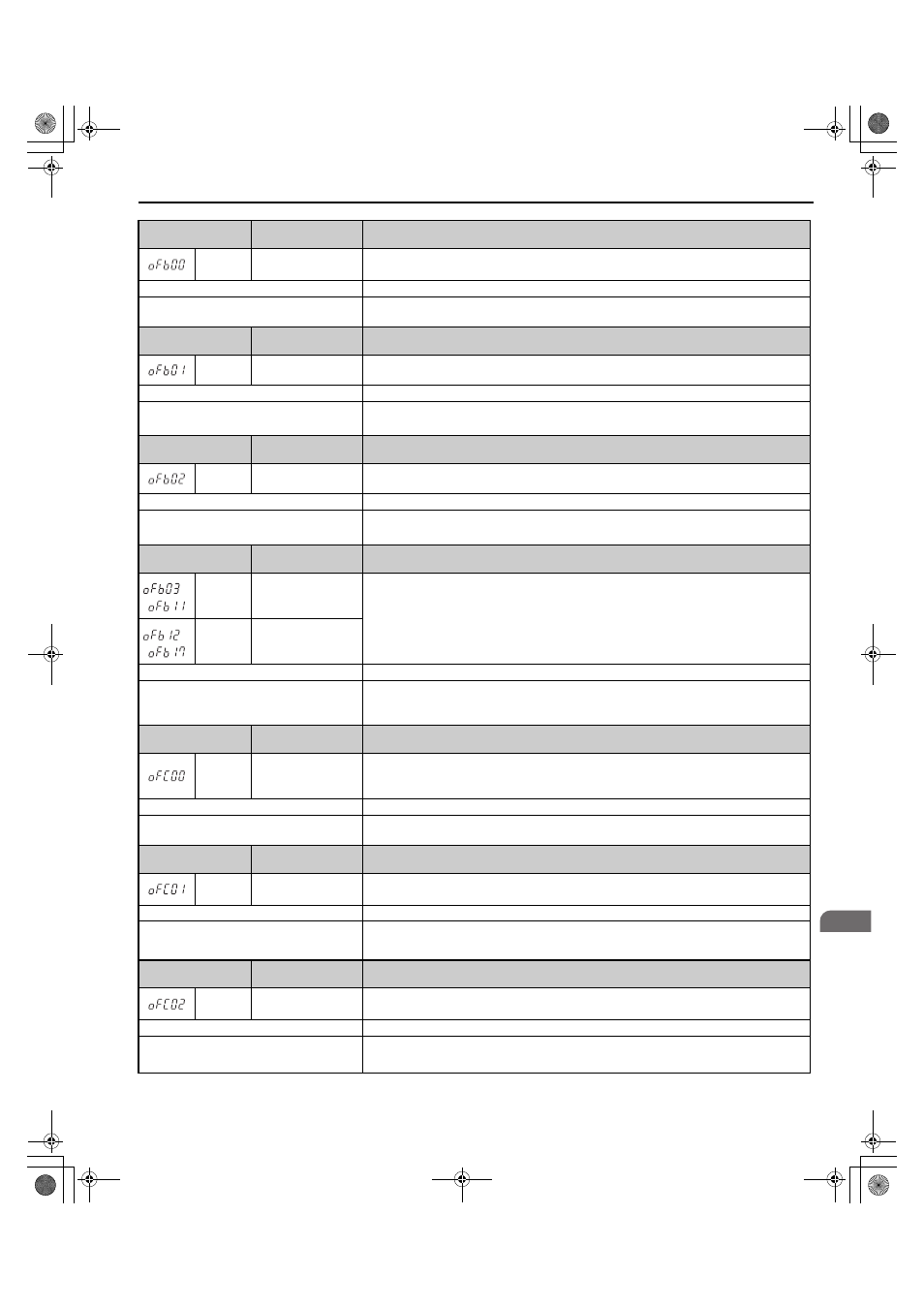
5.3 Fault Detection
YASKAWA ELECTRIC TOEP C710656 07C YASKAWA Power Regenerative Converter - D1000 Instruction Manual
115
Tr
ou
blesh
oot
ing
5
Digital Operator
Display
Fault Name
Details
oFb00
Option Card Fault at
Option Port CN5-B
Option compatibility error
Cause
Possible Solution
The option card installed into port CN5-B is
incompatible with the converter.
Make sure the converter supports the option card to be installed. Contact Yaskawa for assistance.
Digital Operator
Display
Fault Name
Details
oFb01
Option Card Fault at
Option Port CN5-B
Option not properly connected
Cause
Possible Solution
The option card connection to port CN5-B is
faulty.
Turn off the power and reconnect the option card.
Digital Operator
Display
Fault Name
Details
oFb02
Option Card Fault at
Option Port CN5-B
Same type of option card is currently connected
Cause
Possible Solution
An option card of the same type is already
installed in option port CN5-A.
Only one of each option card type can only be installed simultaneously. Make sure only one type
of option card is connected.
Digital Operator
Display
Fault Name
Details
to
oFb03 to
oFb11
Option card error
occurred at Option Port
CN5-B
There is a fault in the option card.
to
oFb12 to
oFb17
Option card error
occurred at Option Port
CN5-B
Cause
Possible Solution
Option card or hardware is damaged.
• Cycle power to the converter.
• If the problem continues, replace the control board or the entire converter. Contact Yaskawa or
a Yaskawa representative for instructions on replacing the control board.
Digital Operator
Display
Fault Name
Details
oFC00
Option Card
Connection Error at
Option Port CN5-C
Option compatibility error
Cause
Possible Solution
The option card installed into port CN5-C is
incompatible with the converter.
Confirm that the converter supports the option card to be installed. Contact Yaskawa for
assistance.
Digital Operator
Display
Fault Name
Details
oFC01
Option Card Fault at
Option Port CN5-C
Option not properly connected
Cause
Possible Solution
The option card connection to port CN5-C is
faulty.
Turn the power off and reconnect the option card.
Digital Operator
Display
Fault Name
Details
oFC02
Option Card Fault at
Option Port CN5-C
Same type of option card is currently connected
Cause
Possible Solution
An option card of the same type is already
installed in option port CN5-A or CN5-B.
Only one of each option card type can only be installed simultaneously. Make sure only one type
of option card is connected.
TOEP_C710656_07C_2_0.book 115 ページ 2015年1月9日 金曜日 午後6時23分
