Yaskawa D1000 Series Power Regenerative Converter User Manual
Page 17
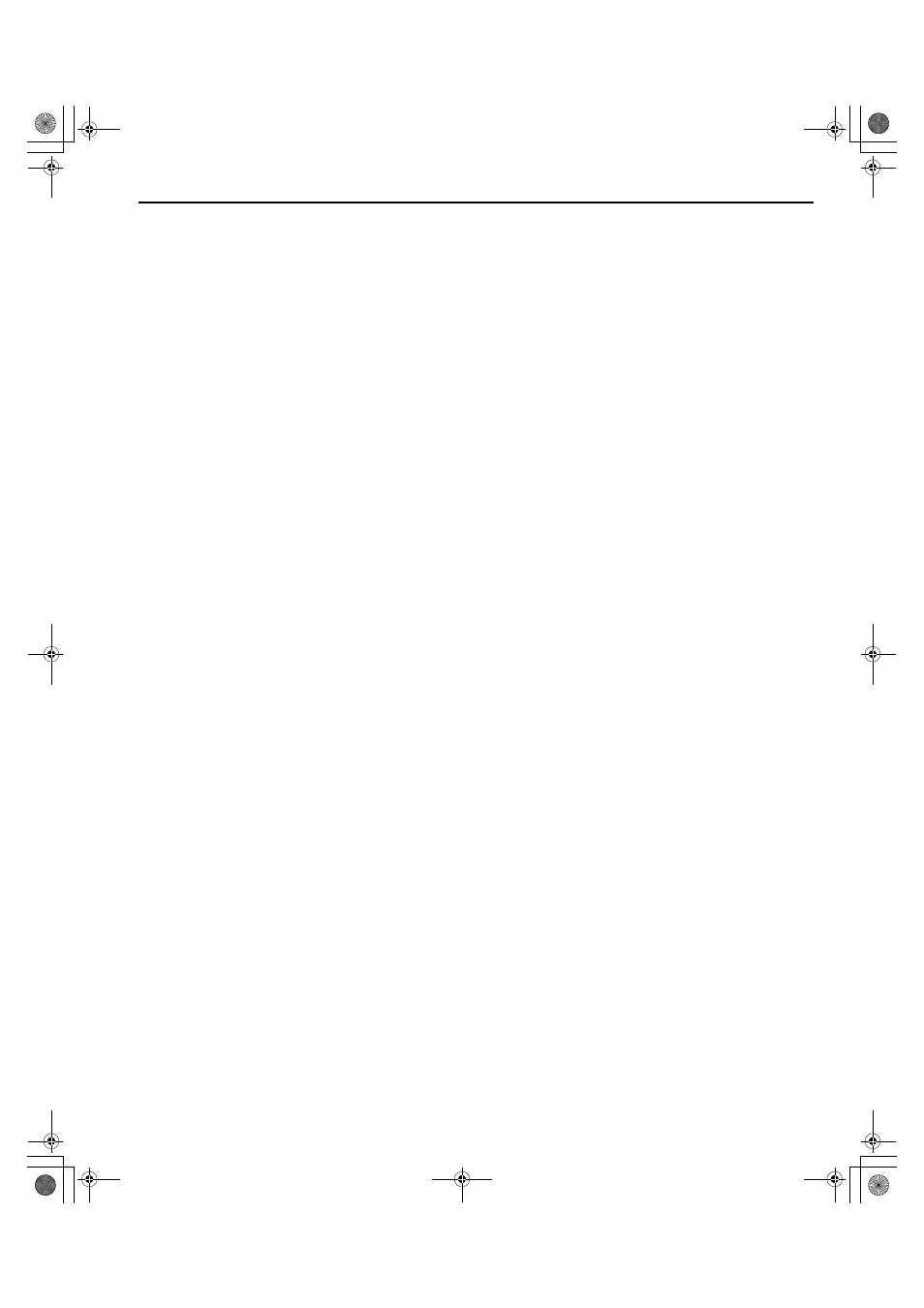
i.2 General Safety
YASKAWA ELECTRIC TOEP C710656 07C YASKAWA Power Regenerative Converter - D1000 Instruction Manual
17
■
Installation
Enclosure Panels
Keep the converter in a clean environment by installing the converter in an enclosure panel or selecting an installation
area free of airborne dust, lint, and oil mist. Be sure to leave the required space between converters to provide for cooling,
and take proper measures so the ambient temperature remains within allowable limits and keep flammable materials away
from the converter. Yaskawa offers protective designs for converters that must be used in areas subjected to oil mist and
excessive vibration. Contact Yaskawa or your Yaskawa agent for details.
Installation Direction
NOTICE: Install the converter upright as specified in the manual. Refer to
Mechanical Installation on page 27
for more information on
installation. Failure to comply may damage the converter due to improper cooling
Interlock
An interlock is required between the converter and drive to stop the drive if the converter fails or if a fault occurs in the
converter. It is also necessary to provide a suitable time to restart the drive if it will be restarted for momentary power
losses.
Restarting can be timed with the “During MC ON” signal output from the converter control circuit terminals. Create a
sequence to turn off the output from the drive with an external baseblock input to the drive or by a similar means when the
“During MC ON” signal opens. For details, refer to the
Standard Connection Diagram on page 48
.
Example 1: Not Restarting for Momentary Power Losses (Coasting to a Stop for Momentary Power Losses)
Connect the “During MC ON” output from the converter to the external fault input on the drive.
Use an N.C. input for the external fault input on the drive and set the drive to detect external faults only during
operation to prevent an external fault from being detected when the power supply is turned on.
Example 2: Restarting the System for Momentary Power Losses
Change the setting for the external baseblock input terminal S8 on the drive from the default setting of an N.O.
contact to an N.C. contact.
Connect the “During MC ON” output from the converter to the external baseblock input on the drive and set
restarting for momentary power losses in the drive.
Note: An external baseblock is not set by default in V1000 or J1000. Set an external baseblock (N.C.) for one of the multi-function input
terminals.
Example 3: Inputting a Run Command to the drive
Always input Run commands to the drive while the converter is operating. Check converter operating status with a
During Run 1 signal on a multi-function output. Refer to
Standard Connection Diagram for an example of
a drive sequence.
■
General Handling
Wiring Check
NOTICE: Do not connect power supply lines to output terminals. Failure to comply will destroy the converter or the harmonic filter
module. Be sure to perform a final check of all sequence wiring and other connections before turning on the power and also check for
short circuits on the control terminals, which may damage the converter.
Inspection and Maintenance
WARNING! Electrical Shock Hazard. Capacitors in the converter do not immediately discharge after shutting off the power. Wait for at
least the amount of time specified on the converter before touching any components after shutting off the power. Failure to comply may
cause injury to personnel from electrical shock.
WARNING! Burn Hazard. Because the heatsink can get very hot during operation, take proper precautions to prevent burns. When
replacing the cooling fan, shut off the power and wait at least 15 minutes to be sure that the heatsink has cooled down. Failure to
comply may cause burn injury to personnel.
TOEP_C710656_07C_2_0.book 17 ページ 2015年1月9日 金曜日 午後6時23分
