4 start-up programming & operation, Enter data from the motor nameplate – Yaskawa CIMR-LU Drives User Manual
Page 74
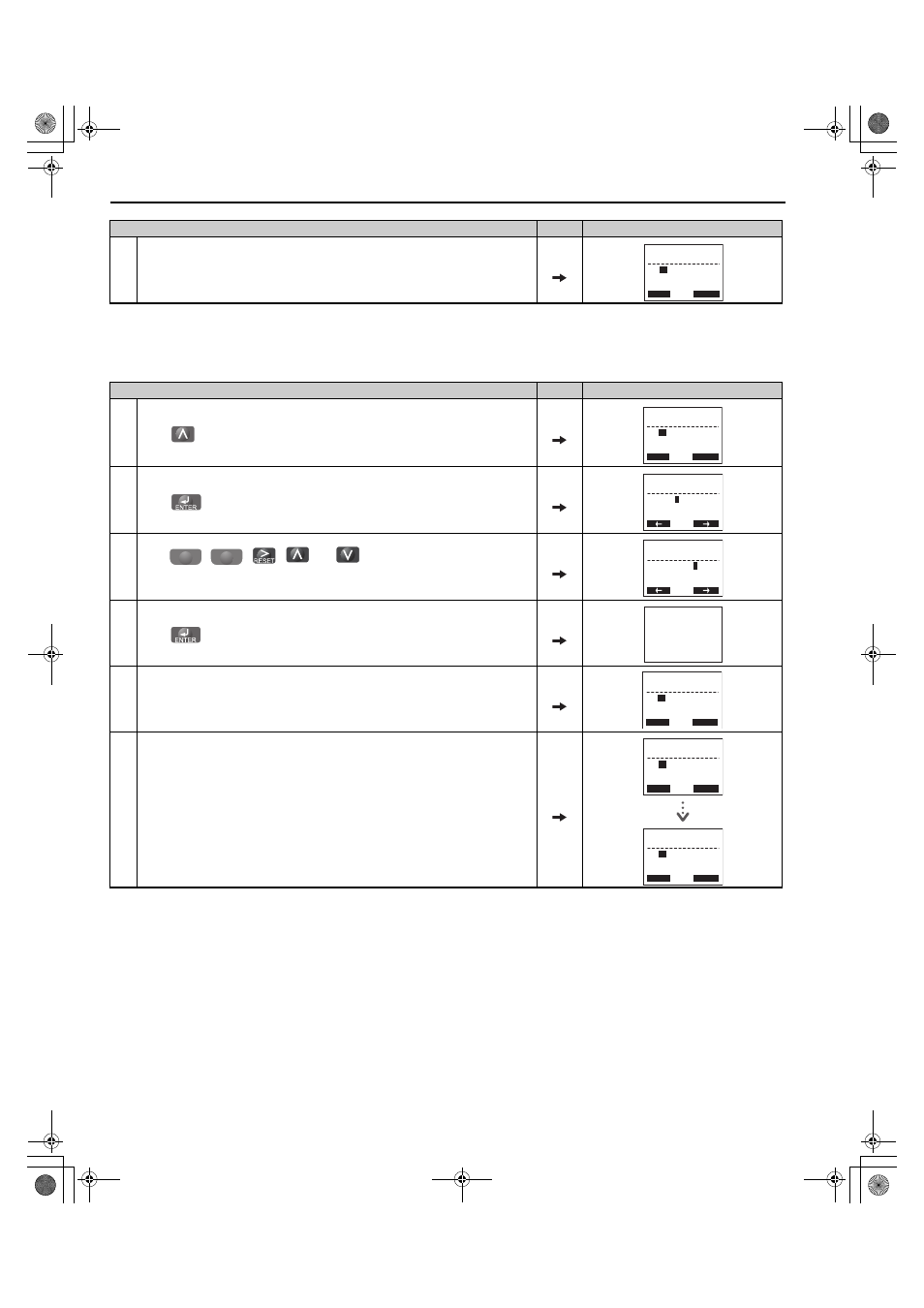
4 Start-Up Programming & Operation
74
YASKAWA ELECTRIC TOEP C710616 38F YASKAWA AC Drive L1000A Quick Start Guide
Enter Data from the Motor Nameplate
After selecting the type of Auto-Tuning, enter the data required from the motor nameplate.
Note: These instructions continue from Step 6 in “Selecting the Type of Auto-Tuning”.
6.
The display automatically returns to the display shown in Step 3.
Step
Display/Result
1.
Press
to access the motor output power parameter T1-02.
2.
Press
to view the default setting.
3.
Press
,
,
,
and
to enter the motor power nameplate
data in kW.
4.
Press
to save the setting.
5.
The display automatically returns to the display in Step 1.
6.
Repeat Steps 1 through 5 to set the following parameters:
• T1-03, Motor Rated Voltage
• T1-04, Motor Rated Current
• T1-05, Motor Base Frequency
• T1-06, Number of Motor Poles
• T1-07, Motor Base Speed
Step
Display/Result
- A.TUNE -
T1-
01
= 0
∗0∗
Standard Tuning
PRG
Tuning Mode
ESC
FWD
DATA
- A.TUNE -
T1-
02
= 3.70kW
(0.00 ~ 650.00)
PRG
Mtr Rated Power
ESC
FWD
DATA
“3.70kW”
- A.TUNE -
T1-02=
0
03.70kW
(0.00 ~ 650.00)
PRG
Mtr Rated Power
FWD
“3.70kW”
F1
left
F2
right
- A.TUNE -
T1-02= 004.0
0
kW
(0.00 ~ 650.00)
PRG
Mtr Rated Power
FWD
“3.70kW”
Entry Accepted
- A.TUNE -
T1-
02
= 4.00kW
(0.00 ~ 650.00)
PRG
Mtr Rated Power
ESC
FWD
DATA
“3.70kW”
- A.TUNE -
T1-
02
= 4.00kW
(0.00 ~ 650.00)
PRG
Mtr Rated Power
ESC
FWD
DATA
“3.70kW”
- A.TUNE -
T1-
07
= 1450RPM
(0 ~ 24000)
PRG
Rated Speed
ESC
FWD
DATA
“1450RPM”
TOEP_C710616_38F_5_0.book 74 ページ 2013年12月4日 水曜日 午前9時56分
