4 start-up programming & operation – Yaskawa CIMR-LU Drives User Manual
Page 125
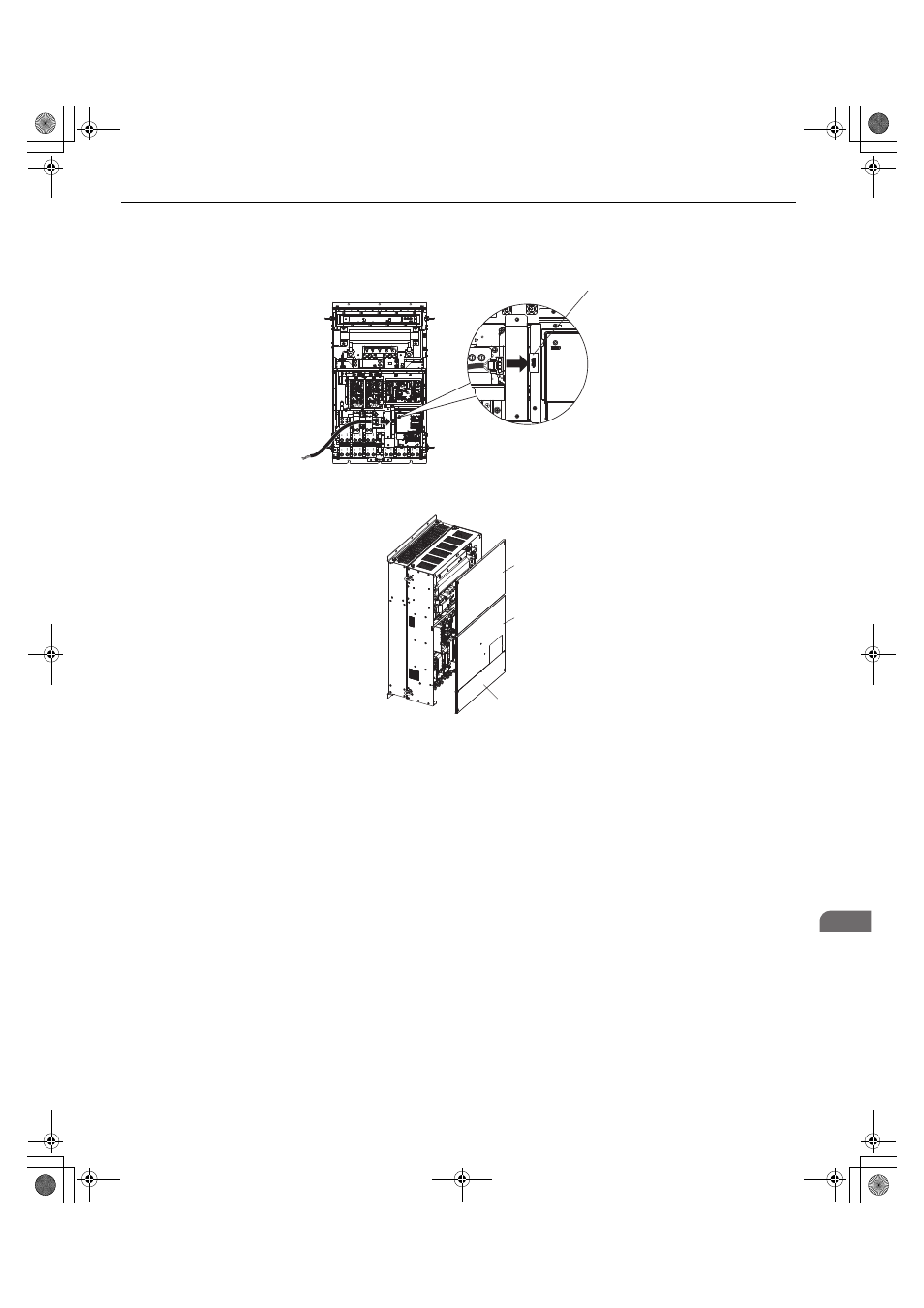
4 Start-Up Programming & Operation
YASKAWA ELECTRIC TOEP C710616 38F YASKAWA AC Drive L1000A Quick Start Guide
125
S
tart-U
p
Prog
rammin
g
&
Op
er
at
io
n
4
2.
Connect the cable provided to the CN19 port.
Note: Be sure that the connector fastens at the correct angle to the drive port. The incorrect angle could damage the battery, cable, or
connector.
Figure 68
Figure 75 Connecting the Cable
3.
Reinstall the drive covers to their original locations.
Figure 69
Figure 76 Reinstalling the Covers to the Drive
Rescue Operation Torque Limit
The Torque Limit During Rescue Operation is set in parameter S4-05. After Rescue Operation is complete, the drive
utilizes to the torque limits set in the L7 parameters.
Light Load Direction Search Function
Light Load Direction Search can be used to automatically perform Rescue Operation in the direction with the lower load.
It can help to minimize the amount of power required by the backup power supply required for Rescue Operation. Light
Load Direction Search can be set so that it is automatically performed when Rescue Operation is started. To enable Light
Load Direction Search set parameter S4-01 = 1.
When Light Load Direction Search is enabled the drive first runs in the up and then in the down direction, each for the
time set to S4-03. It then compares the load condition of both operations and travels to the next floor using the lighter load
condition direction. The speed reference used for Light Load Direction Search can be set in parameter S4-04.
A – Front cover 1
C – Terminal cover
B – Front cover 2
Port CN19
A
B
C
TOEP_C710616_38F_5_0.book 125 ページ 2013年12月4日 水曜日 午前9時56分
