On. refer to, Types of auto-tuning – Yaskawa CIMR-LU Drives User Manual
Page 71
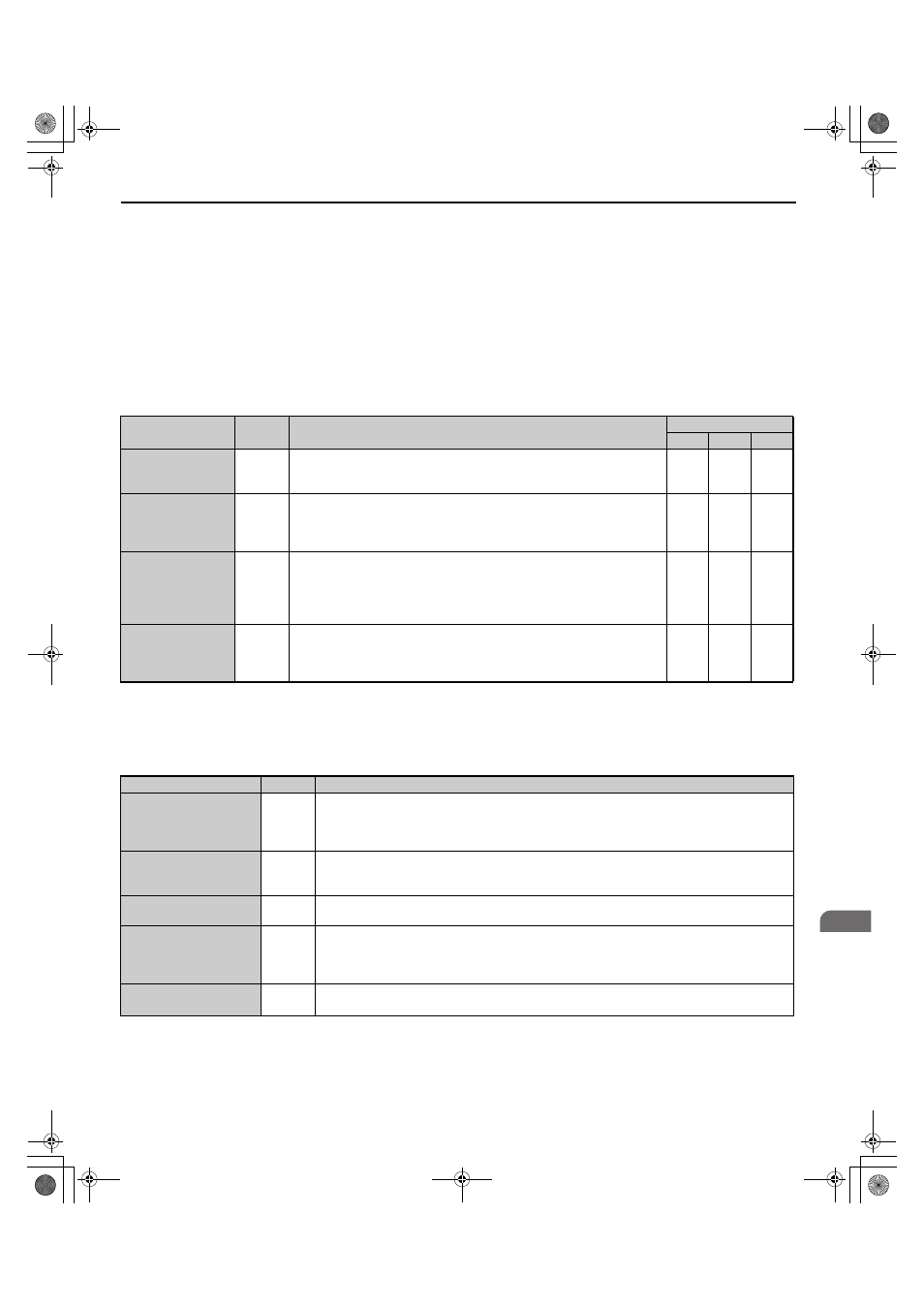
4 Start-Up Programming & Operation
YASKAWA ELECTRIC TOEP C710616 38F YASKAWA AC Drive L1000A Quick Start Guide
71
S
tart-U
p
Prog
rammin
g
&
Op
er
at
io
n
4
■
Types of Auto-Tuning
The drive offers different types of Auto-Tuning for induction motors and permanent magnet motors. The type of Auto-
Tuning used differs further based on the control mode and other operating conditions. Refer to the tables below to select
the type of Auto-Tuning that bests suits the application. Directions for performing Auto-Tuning are listed in
Note: The drive will only show Auto-Tuning parameters that are valid for the control mode that has been set in A1-02. If the control
mode is for an induction motor, the Auto-Tuning parameters for PM motors will not be available. If the control mode is for a PM
motor, the Auto-Tuning parameters for induction motors will not be available. Inertia Tuning and ASR Gain Tuning parameters
and setting options will be visible only when the drive is set for operation with CLV or CLV/PM.
Auto-Tuning for Induction Motors
Table 24 Types of Auto-Tuning for Induction Motors
Auto-Tuning for Permanent Magnet Motors
Automatically sets the V/f pattern and motor parameters E1-
, E5-
, and some F1-
parameters for speed
feedback detection.
Table 25 Types of Auto-Tuning for Permanent Magnet Motors
Type
Setting
Requirements and Benefits
Control Mode (A1-02)
V/f (0) OLV (2) CLV (3)
Rotational Auto-
Tuning
T1-01 = 0
• Rotational Auto-Tuning gives the most accurate results, and is recommended if
possible.
• Motor must run freely or with light load (<30%), i.e. ropes have to be removed.
No
Yes
Yes
Stationary Auto-
Tuning 1
T1-01 = 1
• A motor test report listing motor data is not available.
• Automatically calculates motor parameters needed for vector control.
• Use if ropes cannot be removed. Note that the accuracy is less then with
Rotational Auto-Tuning.
No
Yes
Yes
Stationary Auto-
Tuning for Line-to-
Line Resistance
T1-01 = 2
• Used for V/f Control or in vector control modes when the drive was previously
set up properly and now the motor cable has changed.
• Used in V/f control if drive and motor capacities differ.
• Should not be used for any vector control modes unless the motor cable has
changed.
Yes
Yes
Yes
Stationary Auto-
Tuning 2
T1-01 = 4
• A motor test report is available. Once the no-load current and the rated slip have
been entered, the drive calculates and sets all other motor-related parameters.
• Use if ropes cannot be removed and if slip and no-load current data are
available.
No
Yes
Yes
Type
<1> Available in drive software versions PRG: 7017 or later.
Auto-Tuning of PG-E3 encoder characteristics requires a PG-E3 option with software version 1102 or later. To identify the PG-E3 software
version, refer to the PG-E3 labeling on the option, in the field designated “C/N” (S + four digit number).
Setting
Requirements and Benefits
Motor Data Input
T2-01 = 0
• Use if a motor test report is available.
• Input motor data from the motor test report. Convert data into the correct unit before inputting data if
necessary.
• Motor does not rotate during Auto-Tuning.
Stationary Auto-Tuning
T2-01 = 1
• Use if a motor test report is not available.
• Input motor data from the motor name plate. Make sure to convert data into the correct units. The
drive automatically calculates the motor data.
Stationary Stator
Resistance Auto-Tuning
T2-01 = 2
• Tunes stator resistance only.
• Should be performed if the motor cabling has changed.
Rotational Back EMF
Constant Auto-Tuning
T2-01 = 11
• Use if a motor test is not available.
• Tunes the Motor Induction Voltage only.
• Should be performed after Motor data are set and the encoder offset is adjusted.
• The motor must be uncoupled from the mechanical system (remove ropes).
Auto-Tuning of PG-E3
Encoder Characteristics
T2-01 = 12 Perform this Auto-Tuning to obtain accurate position data from the motor rotor for driving a PM motor.
TOEP_C710616_38F_5_0.book 71 ページ 2013年12月4日 水曜日 午前9時56分
