B parameter table, A: initialization parameters, Bparameter table – Yaskawa CIMR-LU Drives User Manual
Page 165
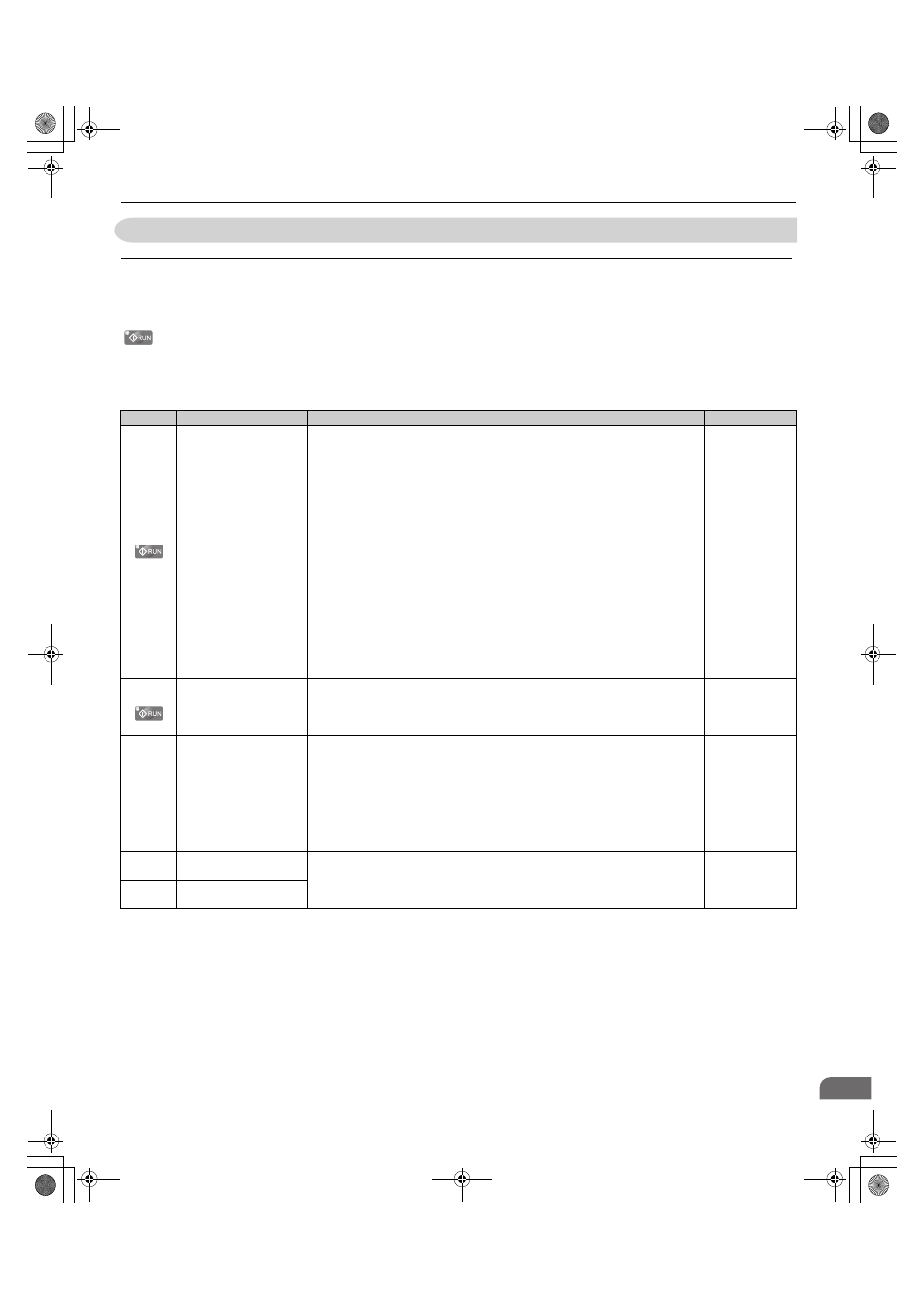
B Parameter Table
YASKAWA ELECTRIC TOEP C710616 38F YASKAWA AC Drive L1000A Quick Start Guide
165
Par
ame
te
r Ta
ble
B
B
Parameter Table
◆ A: Initialization Parameters
The A parameter group creates the operating environment for the drive. This includes the parameter Access Level, Motor
Control Method, Password, User Parameters and more.
: Indicates that the parameter setting can be changed while the drive is operating the motor
Motor 2: Refers the second motor when the drive is operating two motors (use input terminals to switch between motors).
■
A1: Initialization Parameters
No.
Name
Description
Setting
A1-00
<1> Parameter setting value is not reset to the default value when the drive is initialized.
Language Selection
0: English
1: Japanese
2: German
3: French
4: Italian
5: Spanish
6: Portuguese
7: Chinese
8: Czech
9: Russian
10: Turkish
11: Polish
12: Greek
Note: 1. Language selection settings 8 to 12 can be selected from an LCD operator
with version (REV) F or later. The version number of the LCD operator's PRG
software is shown on the back of the digital operator.
2. Language selection settings 8 to 12 are available in drive software PRG: 7017 or
later.
Default: 0
Min: 0
Max: 12
A1-01
Access Level Selection
0: View and set A1-01 and A1-04. U -
parameters can also be viewed.
1: User Parameters (access to a set of parameters selected by the user, A2-01 to A2-
32)
2: Advanced Access (access to view and set all parameters)
Default: 2
Min: 0
Max: 2
A1-02
Control Method Selection
0: V/f Control
2: Open Loop Vector Control
3: Closed Loop Vector Control
7: Closed Loop Vector Control for PM Motors
Default: 2
Min: 0
Max: 7
A1-03
Initialize Parameters
0: No initialization
1110: User Initialize (parameter values must be stored using parameter o2-03)
2220: 2-wire initialization
5550: oPE04 error reset
Default: 0
Min: 0
Max: 5550
A1-04
Password
When the value set into A1-04 does not match the value set into A1-05, parameters
A1-01 through A1-03, and A2-01 through A2-33 cannot be changed.
Default: 0000
Min: 0000
Max: 9999
A1-05
Password Setting
TOEP_C710616_38F_5_0.book 165 ページ 2013年12月4日 水曜日 午前9時56分
