Control i/o configuration, Setting sink/source with input terminals sn and sp, 3 electrical installation – Yaskawa CIMR-LU Drives User Manual
Page 53
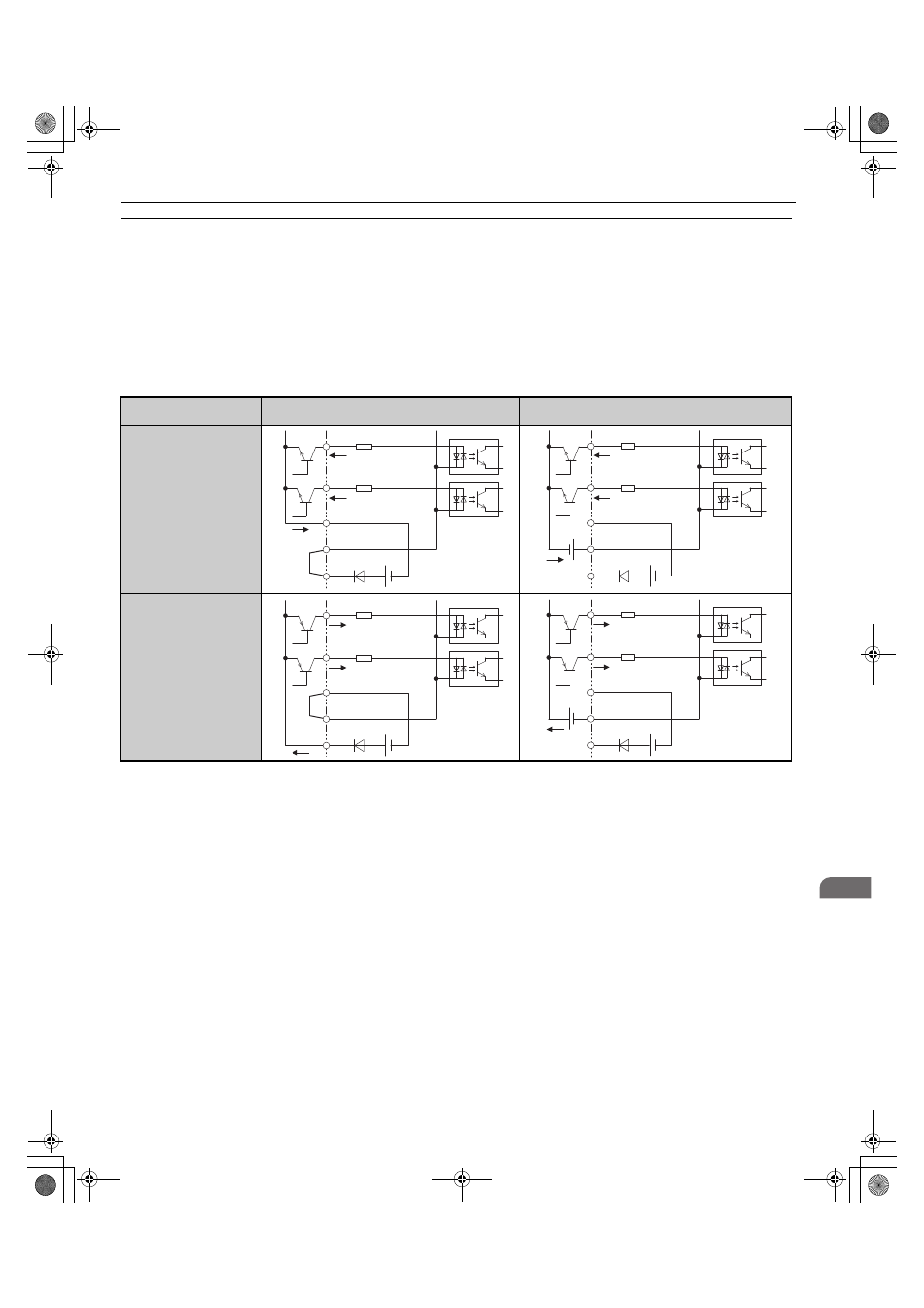
3 Electrical Installation
YASKAWA ELECTRIC TOEP C710616 38F YASKAWA AC Drive L1000A Quick Start Guide
53
El
ec
tr
ical
I
n
st
al
lat
io
n
3
◆ Control I/O Configuration
■
Setting Sink/Source with Input Terminals SN and SP
Note: Terminals H1, H2, DM+, and DM- on 600 V class models are designed to the functionality, but are not certified to IEC/EN
61800-5-1, ISO/EN 13849 Cat.3, IEC/EN 61508 SIL2, Insulation coordination: class 1.
Use the wire jumper between terminals SC and SP or SC and SN to select between Sink mode, Source mode or external
power supply for the digital inputs S1 to S8 as shown in
(Default: Sink mode, internal power supply).
NOTICE: Damage to Equipment. Do not short terminals SP and SN. Failure to comply will damage the drive.
Table 19 Digital Input Sink / Source / External Power Supply Selection
Drive Internal Power Supply
(Terminal SN and SP)
External 24 Vdc Power Supply
Sinking Mode (NPN)
Sourcing Mode (PNP)
SC
S8
S7
24 Vdc
SP
SN
SC
S8
S7
24 Vdc
SP
SN
External
24 Vdc
SC
S8
S7
24 Vdc
SP
SN
SC
S8
S7
24 Vdc
SP
SN
External
24 Vdc
TOEP_C710616_38F_5_0.book 53 ページ 2013年12月4日 水曜日 午前9時56分
