P8: de-scale / de-ragging, P9: network options – Yaskawa iQpump1000 AC Drive Quick Start User Manual
Page 385
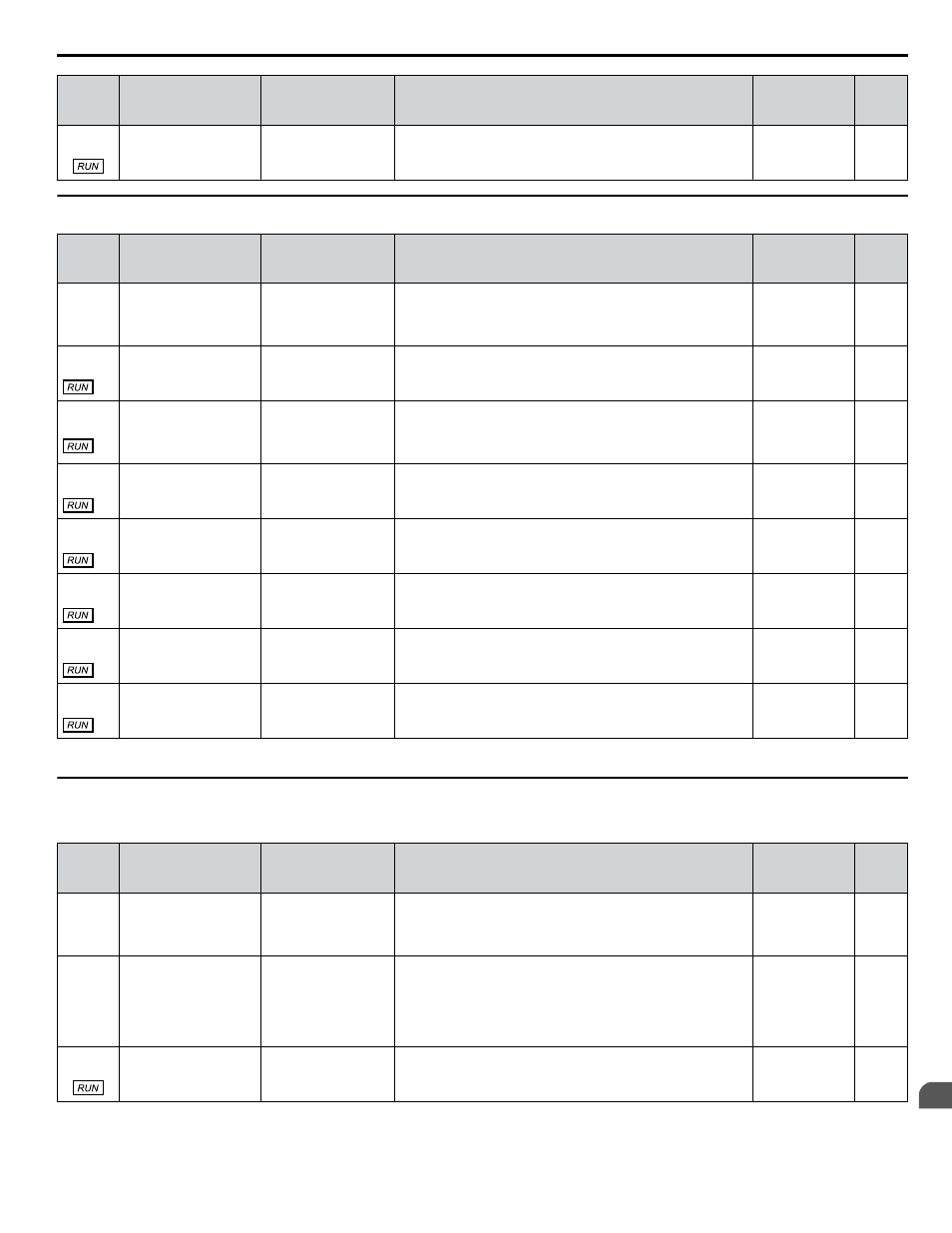
No.
(Addr.
Hex)
Name
LCD Display
Description
Values
Page
P7-08
(0D98) Anti-Jam Release Time AJ Release Time
Sets the length of time that the current must fall below the level
set in P7-03 to resume normal operation.
Default: 2.0 s
Min.: 0.5
Max.: 10.0
–
u
P8: De-Scale / De-Ragging
No.
(Addr.
Hex)
Name
LCD Display
Description
Values
Page
P8-01
(0DB0)
<1>
De-scale Operation
Selection
De-scale Sel
Selects de-scale functionality.
0: Disabled
1: De-scale Enabled
2: Force De-scale
Default: 0
Range: 0 to 2
–
P8-02
(0DB1)
<1>
De-scale Cycle Count
De-scale Cycles
Sets the maximum number of cycles attempted before the Anti-
Jam fault occurs. Also sets the number of fwd/rev cycles for the
De-scale function.
Default: 1
Min.: 1
Max.: 100
–
P8-03
(0DB2)
<1>
De-scale Frequency
Reference
De-scale FreqRef
Sets the speed during the de-scale operation.
Default: 25.00
Hz
Min.: 0.00
Max.: 400.00
–
P8-04
(0DB3)
<1>
De-scale Forward Run
Time
De-scale FWD Run
Sets the amount of time the drive will run in the forward
direction each cycle during the de-scale function.
Default: 10 s
Min.: 1
Max.: 6000
–
P8-05
(0DB4)
<1>
De-scale Reverse Run
Time
De-scale REV Run
Sets the amount of time the drive will run in the reverse direction
each cycle during the de-scale function.
Default: 10 s
Min.: 1
Max.: 6000
–
P8-06
(0DB5)
<1>
De-scale Acceleration
Time
De-scale Accel
Sets the amount of time it will take the drive to accelerate from
zero to the De-scale frequency reference P8-03.
Default: 2.0 s
Min.: 0.0
Max.: 600.0
–
P8-07
(0DB6)
<1>
De-scale Deceleration
Time
De-scale Decel
Sets the amount of time it will take the drive to decelerate from
the De-scale frequency reference P8-03 to zero.
Default: 2.0 s
Min.: 0.0
Max.: 600.0
–
P8-08
(0DB7)
<1>
De-scale Pump Run
Time
De-Scale Time
Sets the number of pump operating hours (pump speed > 0)
before a de-scale routine will run.
Default: 168.0 H
Min.: 0.1
Max.: 2000.0
–
<1> Available in drive software versions PRG: 8551 and later.
u
P9: Network Options
Parameters in this group are functional only when P1-01, Pump Mode, is set to 3 (MEMOBUS network).
No.
(Addr.
Hex)
Name
LCD Display
Description
Values
Page
P9-01
(0DF4) Lead Drive Selection
Lead Drive Sel
0: Next Available
1: Lowest Runtime
2: Stop History
Specifies how the next lead drive is selected.
0: Next available
1: Lowest runtime
2: Stop history
Default: 1
Range: 0 to 2
–
P9-02
(0DF5) Feedback Source
Feedback Source
0: Analog only
1: Ana->Net, No Alrm
2: Ana->Net, Alarm
3: Network only
Defines which signal to use for PI feedback when P1-01, Pump
Mode, is set to 3 (MEMOBUS network).
0: Analog only
1: Ana->Net, No Alrm
2: Ana->Net, Alarm
3: Network only
Default: 0
Range: 0 to 3
–
P9-03
(0DF6) Alternation Time
Alternation Time
Specifies the time for a drive to request alternation.
Setting this parameter to 0 disables the function.
Default: 24 H
Min.: 0
Max.: 1000
–
B.11 P: Pump Parameters
YASKAWA TOEP YAIP1W 01B YASKAWA AC Drive - iQpump1000 Quick Start Guide
385
B
Parameter List
