Yaskawa iQpump1000 AC Drive Quick Start User Manual
Page 174
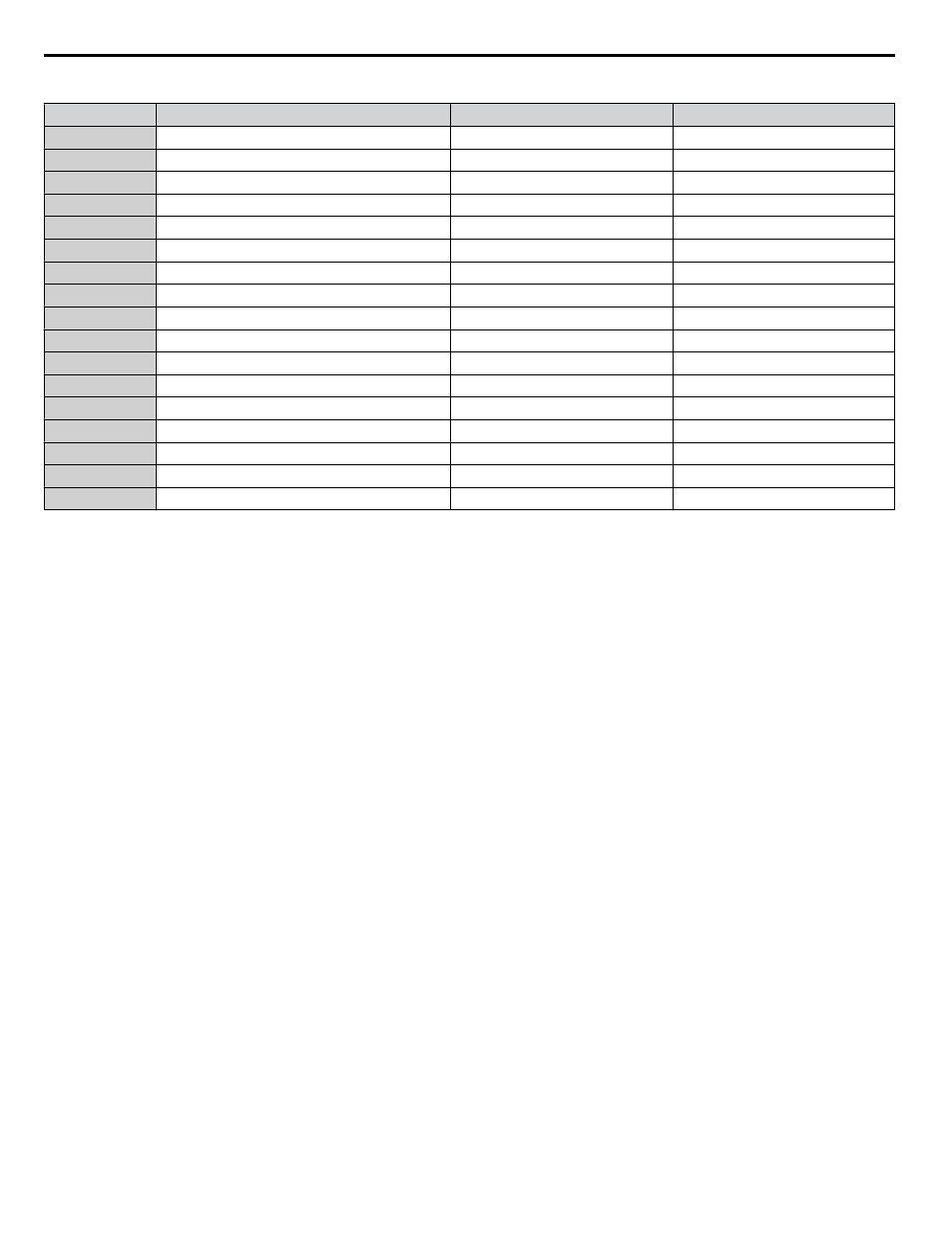
Duplex System Example (Related Parameters)
No.
Parameter Name
Booster Pump 1
Booster Pump 2
H3-02
Terminal A1 Gain
231.3%
231.3%
H3-03
Terminal A1 Bias
-25.0%
-25.0%
H3-08
Terminal A2 Signal
2
2
H5-01
Drive Node Network Address
1
2
P1-01
Pump Mode
3
3
P1-03
FD Device Scaling
150 psi
150 psi
P1-04
Start Level
-5.0 psi
-5.0 psi
P9-02
Feedback Source
2
2
P9-05
Lag Drive Mode
2
2
P9-25
Highest Node Address
3
3
P9-50
Suction Pressure Source
2
2
Q5-01
Suction Pressure Selection
1
1
Q5-02
Suction Transducer Scaling
75 psi
75 psi
Q5-03
Suction Pressure Setpoint
40.0 psi
40.0 psi
Q5-04
Minimum Suction Pressure
30.0 psi
30.0 psi
Q5-06
Wake-up Suction Pressure
40.0 psi
40.0 psi
U1-01
Auto Setpoint
85 psi
85 psi
Enabling Suction Pressure Control
The suction pressure control selection is added to parameter Q5-01 Water Level/Suction Pressure Selection. Follow the steps
below for basic suction pressure control setup:
1.
Enable suction control by setting parameter Q5-01 to 1 (Suction Control).
2.
Set suction transducer scaling (Q5-02) in psi, scaling for analog input A1 (20 mA scale).
3.
Set suction pressure setpoint (Q5-03) in psi.
4.
Select iQpump operation when a drop in suction pressure occurs:
Regulate outlet pressure only and go to sleep immediately when suction pressure falls below minimum suction
pressure level (Q5-04). Set suction pressure setpoint (Q5-03) below minimum suction pressure level (Q5-04).
Regulate suction pressure when pressure is below suction pressure setpoint (Q5-03) but above the minimum suction
pressure level (Q5-04). Set suction pressure setpoint (Q5-03) to above the minimum suction pressure level (Q5-04).
5.
Set minimum suction pressure (Q5-04) – Sleep Level for Suction Control.
6.
Set suction pressure wake-up level (Q5-06) – Wake-up level.
7.
Set suction control minimum speed (Q5-08) – Minimum Flow Speed.
4.5 iQpump Presets and Functions
174
YASKAWA TOEP YAIP1W 01B YASKAWA AC Drive - iQpump1000 Quick Start Guide
