P6: flow meter setup – Yaskawa iQpump1000 AC Drive Quick Start User Manual
Page 382
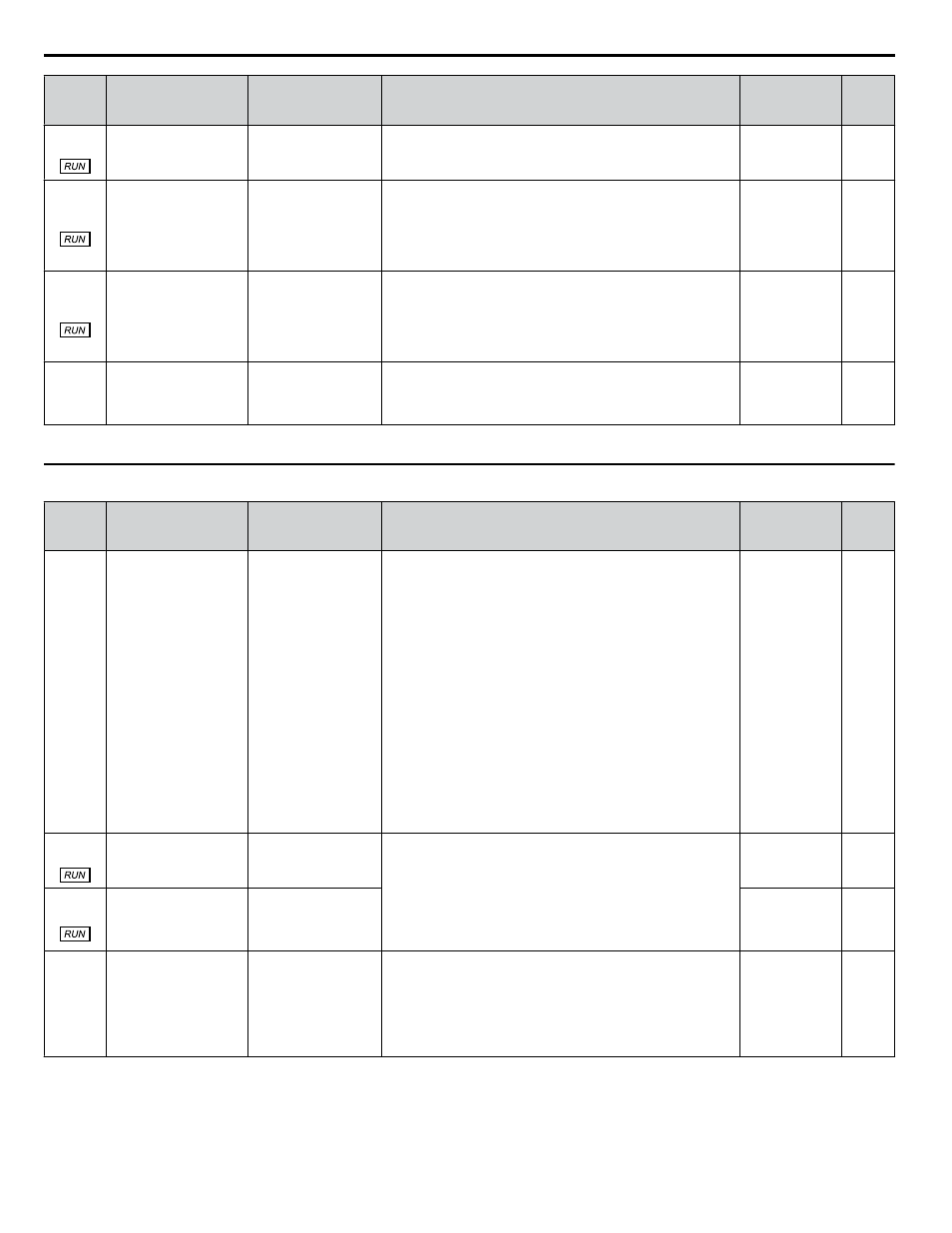
No.
(Addr.
Hex)
Name
LCD Display
Description
Values
Page
P5-05
(0D30) HAND Reference 2
HAND Reference 2
Sets the frequency reference used when HAND Mode 2 is
active.
Default: 0.0 Hz
Min.: 0.0
Max.: [E1-04]
–
P5-06
(0D31) HAND Ref. 1 Loss of
Prime Level
HandRef1 LOP Lvl
Detects loss of prime in the pump.
When the measured quantity determined by P1-18 drops below
this level for the time set in P1-20 and the output frequency is
at the level set in P5-02, a “Loss of Prime” condition occurs.
The drive responds to the “Loss of Prime” condition depending
on the setting of P1-22, Loss of Prime Selection.
Default: 0.0 A
<1>
Min.: 0.0
Max.: 1000.0
–
P5-07
(0D32) HAND Ref. 2 Loss of
Prime Level
HandRef2 LOP Lvl
Detects loss of prime in the pump.
When the measured quantity determined by P1-18 drops below
this level for the time set in P1-20 and the output frequency is
at the level set in P5-05, a “Loss of Prime” condition occurs.
The drive responds to the “Loss of Prime” condition depending
on the setting of P1-22, Loss of Prime Selection.
Default: 0.0 A
<1>
Min.: 0.0
Max.: 1000.0
–
P5-09
(0D34)
HAND References Set
via Motor Operated Pot
Selection
HAND MOP Sel
0: Disabled
1: Enabled
Selects whether parameters P5-02 and P5-05 are changed via
MOP from the home screen.
0: Disabled
1: Enabled
Default: 0
Range: 0, 1
–
<1> Unit text is set by P1-18, Prime Loss Detection Method.
u
P6: Flow Meter Setup
No.
(Addr.
Hex)
Name
LCD Display
Description
Values
Page
P6-01
(0D5E) Flow Meter Scaling
Flow Meter Scale
When an analog input is used for the flow rate, this parameter
performs the following functions:
• Enables and disables flow meter functions. This parameter
must be set to a value greater than 0 to enable flow meter
functions.
• Sets the scaling for the “Flow Rate” analog input.
• Sets the scaling for the “Flow Rate” analog output.
• Sets the display scaling when “Flow Rate” is used as the PID
feedback.
When an pulse input is used for the flow rate, this parameter
performs the following functions:
• Enables and disables flow meter functions. Parameter must
be set to a value greater than zero to enable flow meter
functions.
• Sets the scaling for the “Flow Rate” analog output.
• Sets the display scaling when “Flow Rate” is used as the PID
feedback.
Default: 0.0
GPM
Min.: 0.0
Max.: 6000.0
–
P6-02
(0D5F) Turbine Input Scaling
(Course)
Turbine Scale 1
Sets the scaling for the turbine in pulses per gallon.
Pulses/Gallon = P6-02 + P6-03
This parameter is internally lower-limited to 0.0001 ppG.
Default: 1 ppG
Min.: 0
Max.: 6000
–
P6-03
(0D60) Turbine Input Scaling
(Fine)
Turbine Scale 2
Default: 0.0000
ppG
Min.: 0.0000
Max.: 0.9999
–
P6-04
(0D61) Water Flow Units
Water Flow Units
0: Gal/Min (GPM)
1: Gal/Hr (GPH)
2: Ft3/Min (CFM)
3: M3/Hr (CMH)
4: Acre-Ft/Yr (AFY)
Sets the display units for monitor U1-83, P2-02, P6-06, P6-17,
P9-41, and P9-42.
0: U.S. Gallons / min (GPM)
1: U.S. Gallons / hr (GPH)
2: Cubic Feet / min (CFM)
3: Cubic Meters / hr (CMH)
4: Acre-Feet / yr (AFY)
Default: 0
Range: 0 to 4
–
B.11 P: Pump Parameters
382
YASKAWA TOEP YAIP1W 01B YASKAWA AC Drive - iQpump1000 Quick Start Guide
