Yaskawa iQpump1000 AC Drive Quick Start User Manual
Page 270
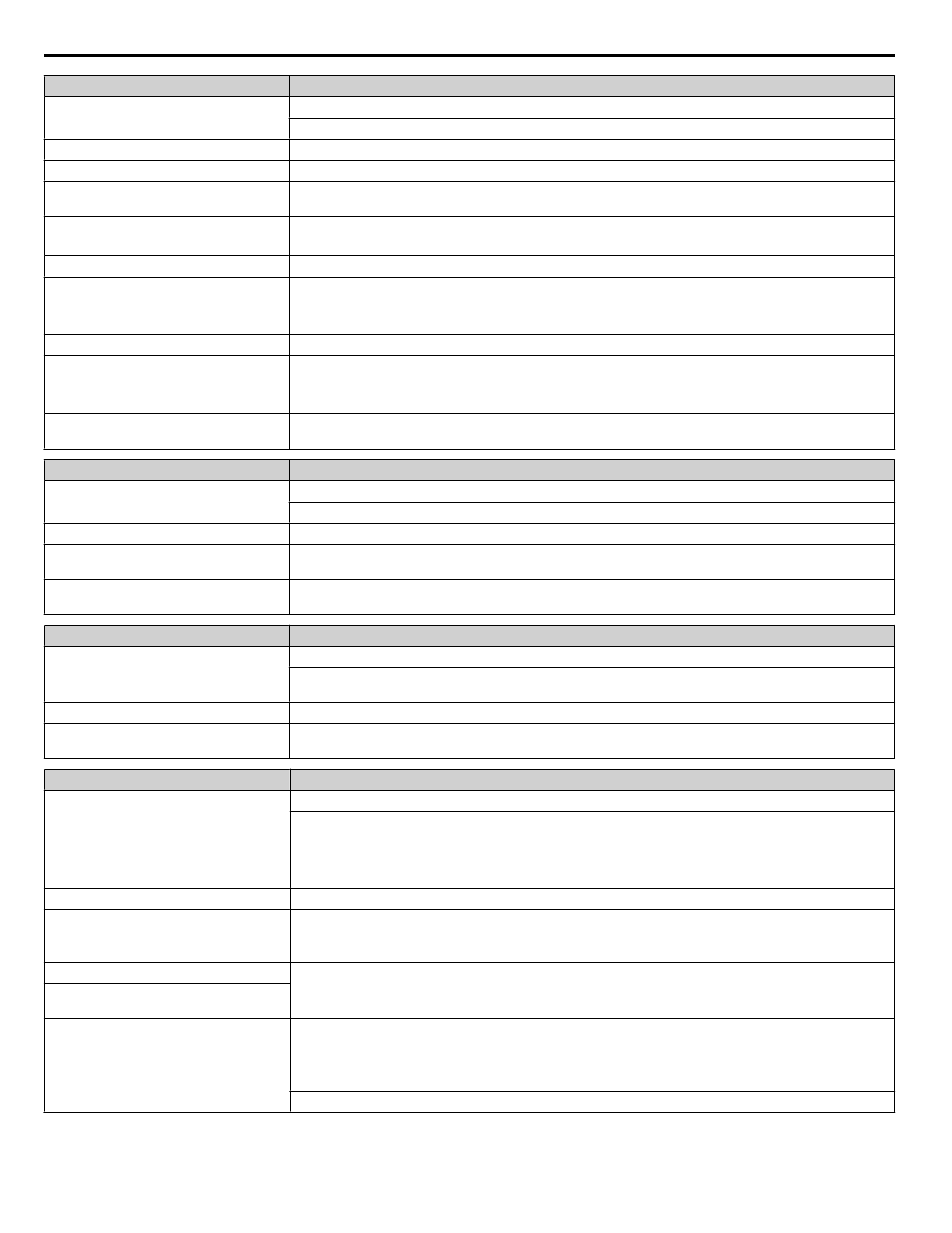
HOA Keypad Display
Minor Fault Name
oL2
Drive Overload
The thermal sensor of the drive triggered overload protection.
Cause
Possible Solution
Load is too heavy
Reduce the load.
Acceleration or deceleration time is too
short
Increase the settings for the acceleration and deceleration times (C1-01 through C1-04).
The output voltage is too high
• Adjust the preset V/f pattern (E1-04 through E1-10) by reducing E1-08 and E1-10.
• Do not lower E1-08 and E1-10 excessively. This reduces load tolerance at low speeds.
Drive capacity is too small
Replace the drive with a larger model.
Overload occurred when operating at low
speeds
• Reduce the load when operating at low speeds.
• Replace the drive with a model that is one frame size larger.
• Lower the carrier frequency (C6-02).
Excessive torque compensation
Reduce the torque compensation gain in parameter C4-01 until there is less current but no speed loss.
Parameters related to Speed Search are set
incorrectly
• Check the settings for all Speed Search related parameters.
• Adjust the current used during Speed Search (b3-03) and the Speed Search deceleration time (b3-02).
• After Auto-Tuning, set b3-24 to 1 to enable Speed Estimation Speed Search.
Output current fluctuation due to input
phase loss
Check the power supply for phase loss.
HOA Keypad Display
Minor Fault Name
oL3
Overtorque Detection 1
The current has exceeded the value set for torque detection (L6-02) for longer than the allowable time (L6-03).
Cause
Possible Solution
Parameter settings are not appropriate for
the load
Check L6-02 and L6-03 settings.
Fault on the machine side (e.g., machine is
locked up)
Check the status of the load. Remove the cause of the fault.
HOA Keypad Display
Minor Fault Name
oL4
Overtorque Detection 2
The current has exceeded the value set for Overtorque Detection 2 (L6-05) for longer than the allowable
time (L6-06).
Cause
Possible Solution
Parameter settings are not appropriate for
the load
Check the settings of parameters L6-05 and L6-06.
HOA Keypad Display
Minor Fault Name
ov
DC Bus Overvoltage
The DC bus voltage exceeded the trip point.
• For 200 V class drives: approximately 410 V
• For 400 V class drives: approximately 820 V (740 V when E1-01 is less than 400)
• For 600 V class drives: approximately 1040 V
Cause
Possible Solutions
Surge voltage present in the drive input
power.
• Install a DC link choke or an AC reactor.
• Voltage surge can result from a thyristor convertor and a phase advancing capacitor operating on the same
drive input power system.
The motor is short-circuited.
• Check the motor power cable, relay terminals and motor terminal box for short circuits.
• Correct grounding shorts and turn the power back on.
Ground current has overcharged the main
circuit capacitors via the drive input power.
Noise interference causes the drive to
operate incorrectly.
• Review possible solutions for handling noise interference.
• Review section on handling noise interference and check control circuit lines, main circuit lines and ground
wiring.
• If the magnetic contactor is identified as a source of noise, install a surge protector to the MC coil.
Set number of fault restarts (L5-01) to a value other than 0.
5.3 Alarm Detection
270
YASKAWA TOEP YAIP1W 01B YASKAWA AC Drive - iQpump1000 Quick Start Guide
