P2: pump protection – Yaskawa iQpump1000 AC Drive Quick Start User Manual
Page 375
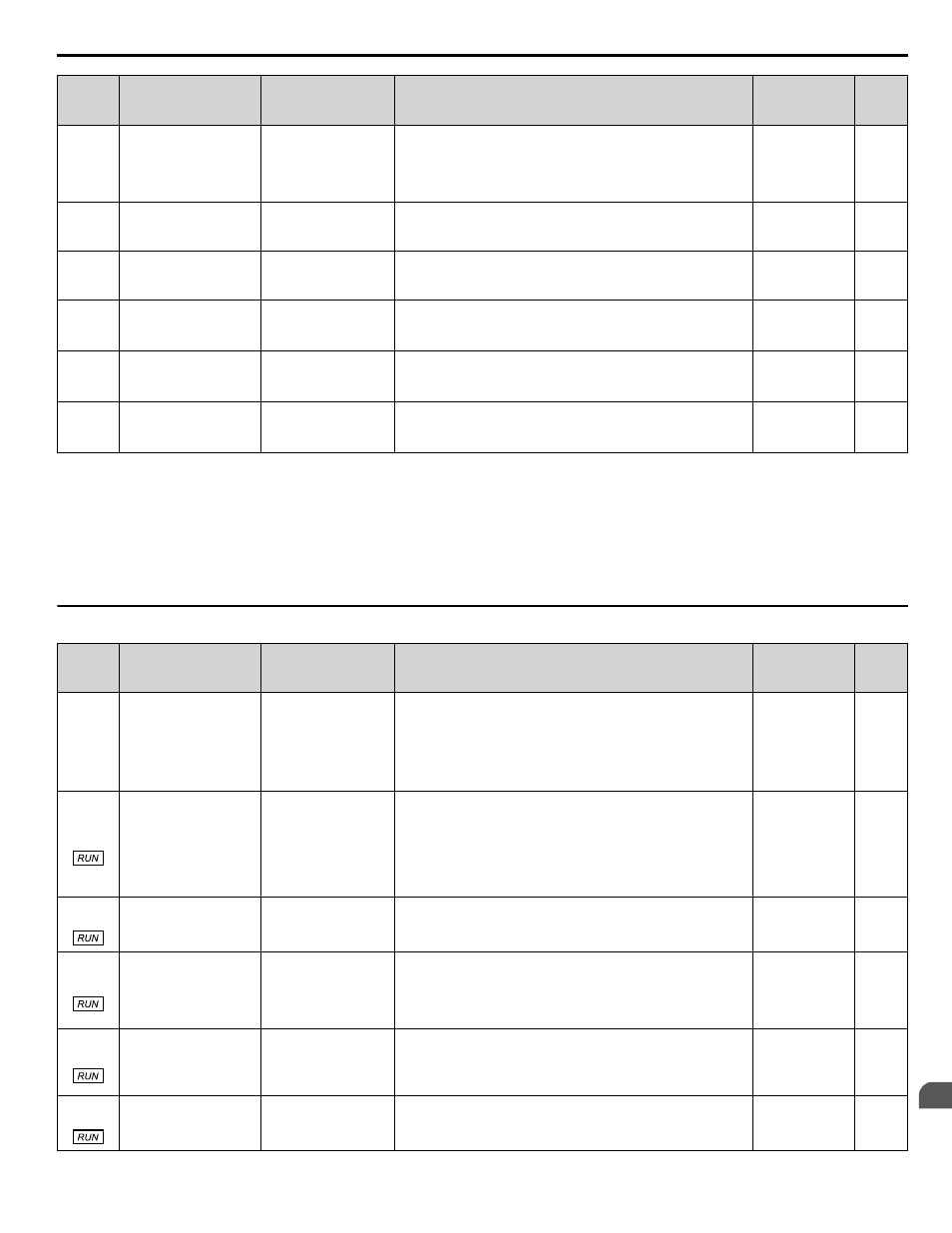
No.
(Addr.
Hex)
Name
LCD Display
Description
Values
Page
P1-24
(0C17)
<5>
Level at Full Speed
Level @ Full Spd
When set greater than 0, this level is used to override the P-gain
and I-limit with a calculated value based on Sleep level, Wake-
up level, Minimum Pump Speed, Transducer Scaling, and
Maximum Frequency.
This feature is disabled when set to 0.
Default: 0.0
Min.: 0.0
Max.: 6000.0
–
P1-30
(0C1D)
Low Water Digital Input
Configuration
Low Water DI Sel
0: Normally Open
1: Normally Closed
Selects the configuration of the low water level digital input.
0: Normally open
1: Normally closed
Default: 0
Range: 0, 1
–
P1-31
(0C1E)
High Water Digital
Input Configuration
HighWater DI Sel
0: Normally Open
1: Normally Closed
Selects the configuration of the high water level digital input.
0: Normally open
1: Normally closed
Default: 0
Range: 0, 1
–
P1-32
(0C1F)
<5>
System Units Custom
1st Character
Sys Unit Custom1
Sets the first character of the custom unit display when P1-02 =
26.
Default: 41
Min.: 20
Max.: 7A
–
P1-33
(0C20)
<5>
System Units Custom
2nd Character
Sys Unit Custom2
Sets the second character of the custom unit display when P1-02
= 26.
Default: 41
Min.: 20
Max.: 7A
–
P1-34
(0C21)
<5>
System Units Custom
3rd Character
Sys Unit Custom3
Sets the third character of the custom unit display when P1-02
= 26.
Default: 41
Min.: 20
Max.: 7A
–
<1> System units are set by P6-04, Water Flow Units. The PID Feedback is re-routed to come from the flow meter, pulse input (H6-01 = 5), or analog
(H3-0o = 22).
<2> Unit text is set by P1-02, System Units.
<3> Unit range and resolution are determined by P1-07, Minimum Pump Speed Units. Setting P1-07 to 1 (RPM) will set a default value of 1800 RPM
(VTC) and 2400 RPM (all others). Setting P1-07 to 0 (Hz, default) will set a default value of 40.0 Hz.
<4> Unit text is set by P1-18, Prime Loss Detection Method.
<5> Available in drive software versions PRG: 8551 and later.
u
P2: Pump Protection
No.
(Addr.
Hex)
Name
LCD Display
Description
Values
Page
P2-01
(0C64) Sleep Level Type
Sleep Lvl Type
0: Output Frequency
1: Output Current
2: Feedback
3: Output Speed-RPM
4: Flow Meter
0: Output frequency
1: Output current
2: Feedback
3: Output speed (RPM)
4: Flow meter (requires flow meter)
Note:
Feedback depends on PID direction operation.
Default: 0
Range: 0 to 4
P2-02
(0C65) Sleep Level
Sleep Level
Sleep activates when the selected level type (P2-01 setting)
reaches the programmed sleep level for the time set in P2-03.
This function is active when the drive is running during AUTO
Mode. When P1-01 is set to 3 (MEMOBUS network), the
function is active when there is only one drive running on the
network.
Setting this parameter to 0.0 disables the function.
Default: 0.0 Hz
<1>
Min.: 0.0
Max.: 6000.0
P2-03
(0C66) Sleep Delay Time
Sleep Delay Time
Sets the delay time before the drive enters Sleep Mode when the
sleep level set in P2-02 is reached.
Default: 0 s
Min.: 0
Max.: 3600
P2-04
(0C67) Sleep Activate Level
Sleep Act. Level
Sets the level above which the output frequency must rise to
activate the sleep function when P2-01, Sleep Level Type, is set
to 0 (Output Frequency / Speed).
Setting this parameter to 0.0 disables the function and the sleep
function will activate when P2-02, Sleep Level, is reached.
Default: 0.0 Hz
<2>
Min.: 0.0
Max.: 6000.0
–
P2-05
(0C68) Sleep Boost Level
Sleep Boost Lvl
Sets the amount of boost applied to the setpoint before going to
sleep.
Setting this parameter to 0.0 disables the function.
Default: 0.0 PSI
<3>
Min.: 0.0
Max.: 6000.0
–
P2-06
(0C69) Sleep Boost Hold Time SleepBoost HldTm
Sets the amount of time that the boosted pressure will be
maintained before the drive goes to sleep.
Default: 5.0 s
Min.: 0.5
Max.: 160.0
–
B.11 P: Pump Parameters
YASKAWA TOEP YAIP1W 01B YASKAWA AC Drive - iQpump1000 Quick Start Guide
375
B
Parameter List
