H3: multi-function analog inputs – Yaskawa iQpump1000 AC Drive Quick Start User Manual
Page 355
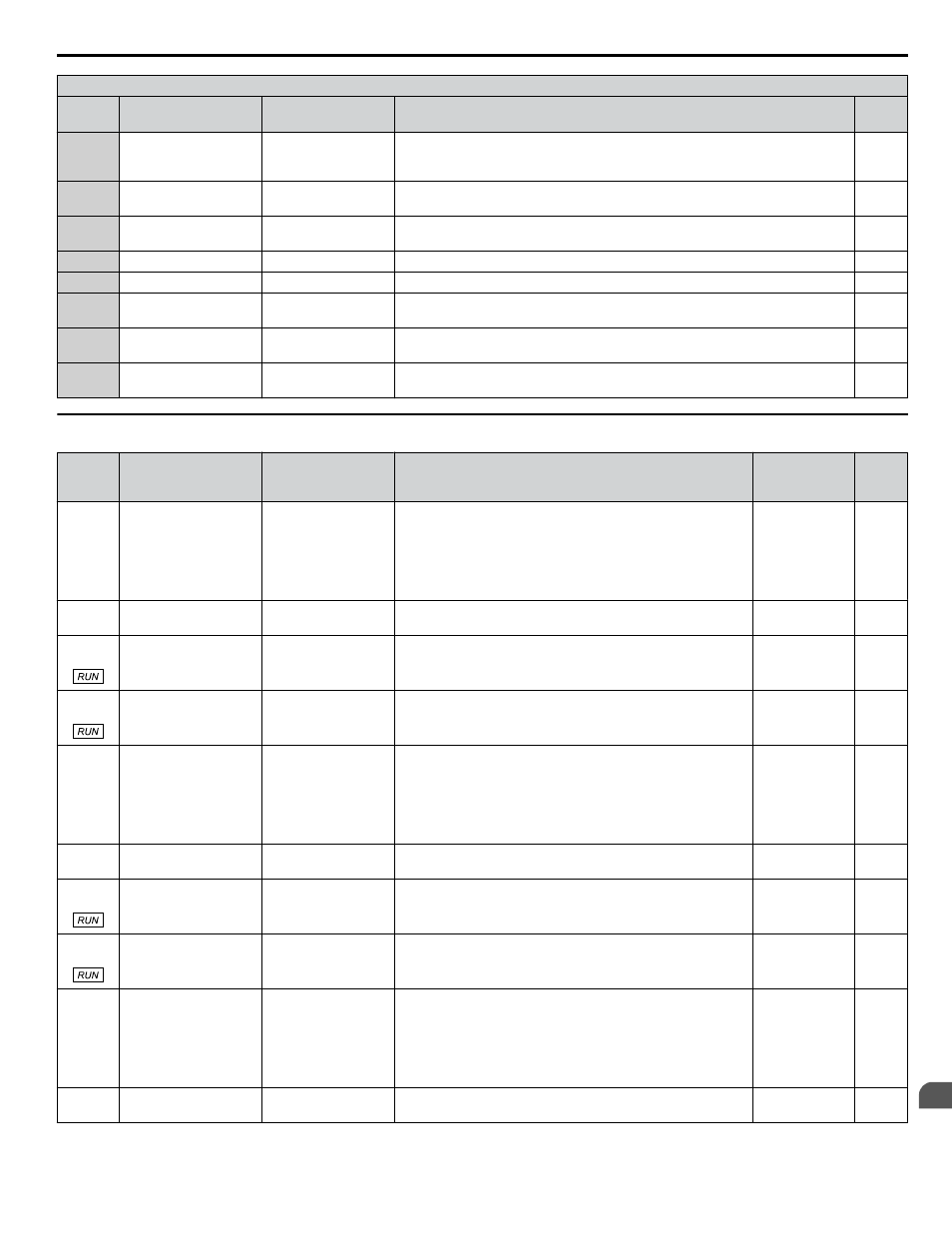
H2 Multi-Function Digital Output Settings
H2-oo
Setting
Function
LCD Display
Description
Page
9D
High Suction
High Suction
Closed: The suction pressure has risen above the High Suction Pressure Detection
Level set in Q5-12 for longer than the High Suction Pressure Delay Time set in
Q5-13 or if there is a HISUC – High Suction Pressure Fault.
–
A2
Sleep Active
Sleep Active
Closed: The drive is not running due to the Sleep function (does not include Sleep
Boost).
–
A3
Start Delay
Start Delay
Closed: Feedback has risen above the start level (or fallen below for Inverse PID)
and the start timer is timing.
–
A4
Pre-Charge
Pre-Chg Active
Closed: Drive is in Pre-Charge mode.
–
A5
Anti-Jam Active
Anti-Jam Active
Closed: The anti-jam function is active (configured by P7-oo).
–
A9
Thrust Mode
Thrust Mode
Closed: The Thrust Bearing feature is active (output frequency is between 0 and
the value of P4-12).
–
AA
Utility Start Delay
Utility Delay
Closed: The drive is stopped and waiting for the utility delay timer set in P4-17 to
expire.
–
100 to
1AA
Function 0 to AA with
inverse output
–
Inverts the output switching of the multi-function output functions.
Set the last two digits of 1oo to reverse the output signal of that specific function.
–
u
H3: Multi-Function Analog Inputs
No.
(Addr.
Hex)
Name
LCD Display
Description
Values
Page
H3-01
(0410)
Terminal A1 Signal
Level Selection
Term A1 Level
0: 0-10V,
(LowLim=0)
1: 0-10V, (BipolRef)
2: 4-20 mA
3: 0-20 mA
0: 0 to 10 V
1: -10 to 10 V
2: 4 to 20 mA
3: 0 to 20 mA
Note:
Use Jumper S1 to set input terminal A1 for a
current or voltage input signal.
Default: 0
Range: 0 to 3
H3-02
(0434)
Terminal A1 Function
Selection
Term A1 FuncSel
Sets the function of terminal A1.
Default: 0
Range: 0 to 32
H3-03
(0411)
Terminal A1 Gain
Setting
Terminal A1 Gain
Sets the level of the input value selected in H3-02 when 10 V is
input at terminal A1.
Default: 100.0%
Min.: -999.9
Max.: 999.9
H3-04
(0412)
Terminal A1 Bias
Setting
Terminal A1 Bias
Sets the level of the input value selected in H3-02 when 0 V is
input at terminal A1.
Default: 0.0%
Min.: -999.9
Max.: 999.9
H3-05
(0413)
Terminal A3 Signal
Level Selection
Term A3 Level
0: 0-10V,
(LowLim=0)
1: 0-10V, (BipolRef)
2: 4-20 mA
3: 0-20 mA
0: 0 to 10 V
1: -10 to 10 V
2: 4 to 20 mA
3: 0 to 20 mA
Note:
Use Jumper S1 to set input terminal A3 for a
current or voltage input signal.
Default: 0
Range: 0 to 3
H3-06
(0414)
Terminal A3 Function
Selection
Term A3 FuncSel
Sets the function of terminal A3.
Default: 20
Range: 0 to 32
H3-07
(0415)
Terminal A3 Gain
Setting
Terminal A3 Gain
Sets the level of the input value selected in H3-06 when 10 V is
input at terminal A3.
Default: 100.0%
Min.: -999.9
Max.: 999.9
H3-08
(0416)
Terminal A3 Bias
Setting
Terminal A3 Bias
Sets the level of the input value selected in H3-06 when 0 V is
input at terminal A3.
Default: 0.0%
Min.: -999.9
Max.: 999.9
H3-09
(0417)
Terminal A2 Signal
Level Selection
Term A2 Level
0: 0-10V,
(LowLim=0)
1: 0-10V, (BipolRef)
2: 4-20 mA
3: 0-20 mA
0: 0 to 10 V
1: -10 to 10 V
2: 4 to 20 mA
3: 0 to 20 mA
Note:
Use Jumper S1 to set input terminal A2 for a
current or voltage input signal.
Default: 2
Range: 0 to 3
H3-10
(0418)
Terminal A2 Function
Selection
Term A2 FuncSel
Sets the function of terminal A2.
Default: B
Range: 0 to 32
B.7 H Parameters: Multi-Function Terminals
YASKAWA TOEP YAIP1W 01B YASKAWA AC Drive - iQpump1000 Quick Start Guide
355
B
Parameter List
