Yaskawa Yasnac PC NC User Manual
Page 89
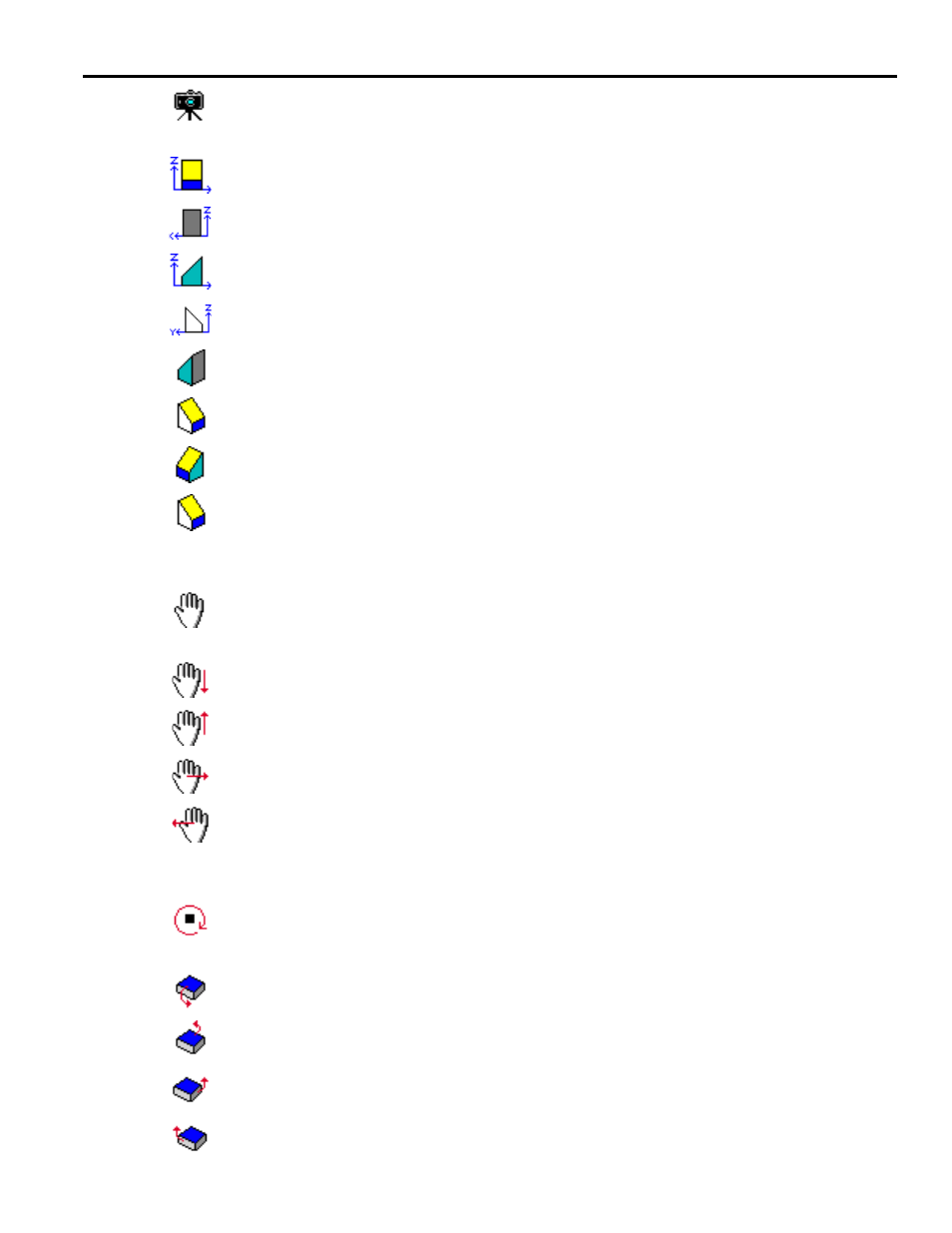
YASNAC PC NC Operating Manual
Chapter 3: HMI Process Operation
3 - 37
“View” button is used to change camera angles. The pop-up menu that appears provides
the following selections.
The “Front” button is used to select the front view from the camera.
The “Back” button is used to select the back view from the camera.
The “Right” button is used to select the right view from the camera.
The “Left” button is used to select the left view from the camera.
The “RBack” button is used to select the right back 3D view from the camera.
lThe “LBack” button is used to select the left back 3D view from the camera.
The “RFront” button is used to select right front 3D view from the camera.
The “LFront” button is used to select left front 3D view from the camera.
The “Palm” button is used to move the tool path drawing on screen. This button displays
the 4 selections below.
The “Down” button is used to move up the tool path drawing.
The “Up” button is used to move down the tool path drawing.
The “Right” button is used to move left on the tool path drawing.
The “Left” button in used to move right on the tool path drawing.
The “Rotate” button is used to rotate the tool path drawing on screen. This button dis-
plays the 4 selections below.
The “Forwd” button is used to rotate the tool path drawing in an upward direction.
The “Back” button is used to rotate the tool path drawing down direction.
The “Right” button is used to rotate the tool path drawing left direction.
The “Left” button is used to rotate the tool path drawing right direction.
