5 alarm message, 6 warning message, Alarm message -9 – Yaskawa Yasnac PC NC User Manual
Page 61: Warning message -9
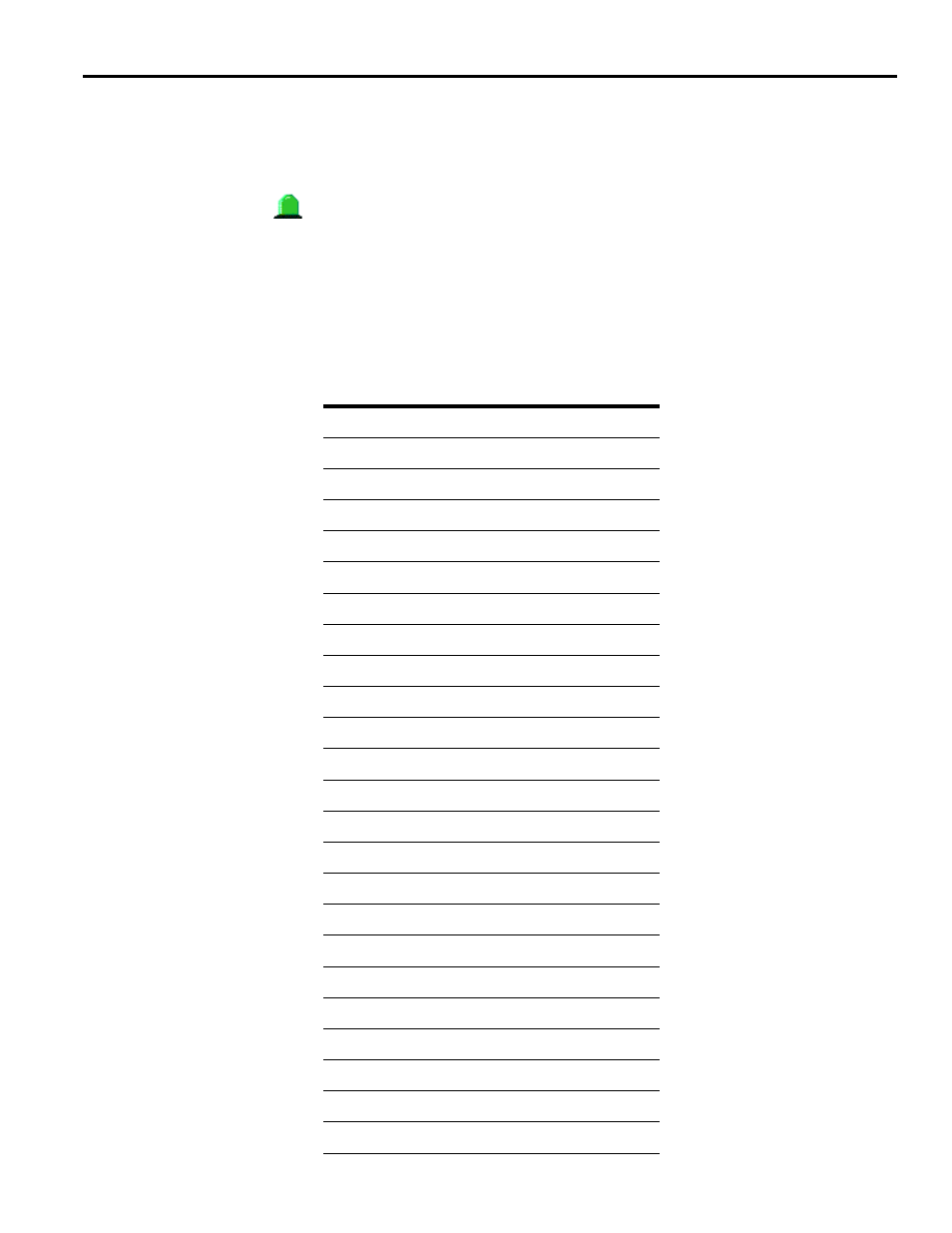
YASNAC PC NC Operating Manual
Chapter 3: HMI Process Operation
3 - 9
3.1.5
Alarm Message
When an alarm occurs, it is displayed in the alarm message area with black text on a red back-
ground. If there are multiple alarms, only the highest priority alarm is shown. To get more infor-
mation about the currently shown alarm, or to see what other alarms may have occurred, use the
Alarm button
to view the Alarm: NC Alarm screen.
3.1.6
Warning Message
When a warning occurs, the text is displayed here on a yellow background. Warning messages
clear after 3 seconds. Warnings indicate a lower priority error which does not cause operation to
stop. Some common warning messages are shown in “Common Warning Messages” on page 9.
Table 3.1.6.1
Common Warning Messages
INPUT ERROR!
O NO NOT FOUND!
NOT FOUND!
ALREADY IN!
OVER MEM CAP!
TOO MANY PROGS!
VERIFY ERROR!
MACRO LOCK!
LINE LOCK!
RUNNING PROGRAM!
NC IS RUNNING!
FORMAT ERROR!
IMPOSS COLLECT!
TOO MANY CHARS!
SETTING UNREADY!
EDIT LOCK!
NOT FOUND!
ALREADY EDITED!
SELECT MODE ERR!
COPY MODE ERROR!
MOVE MODE ERROR!
INPUT ERROR!
PRM SETTING ERR!
BIAS ERROR!
