Safety information, Warning – Yaskawa Yasnac PC NC User Manual
Page 2
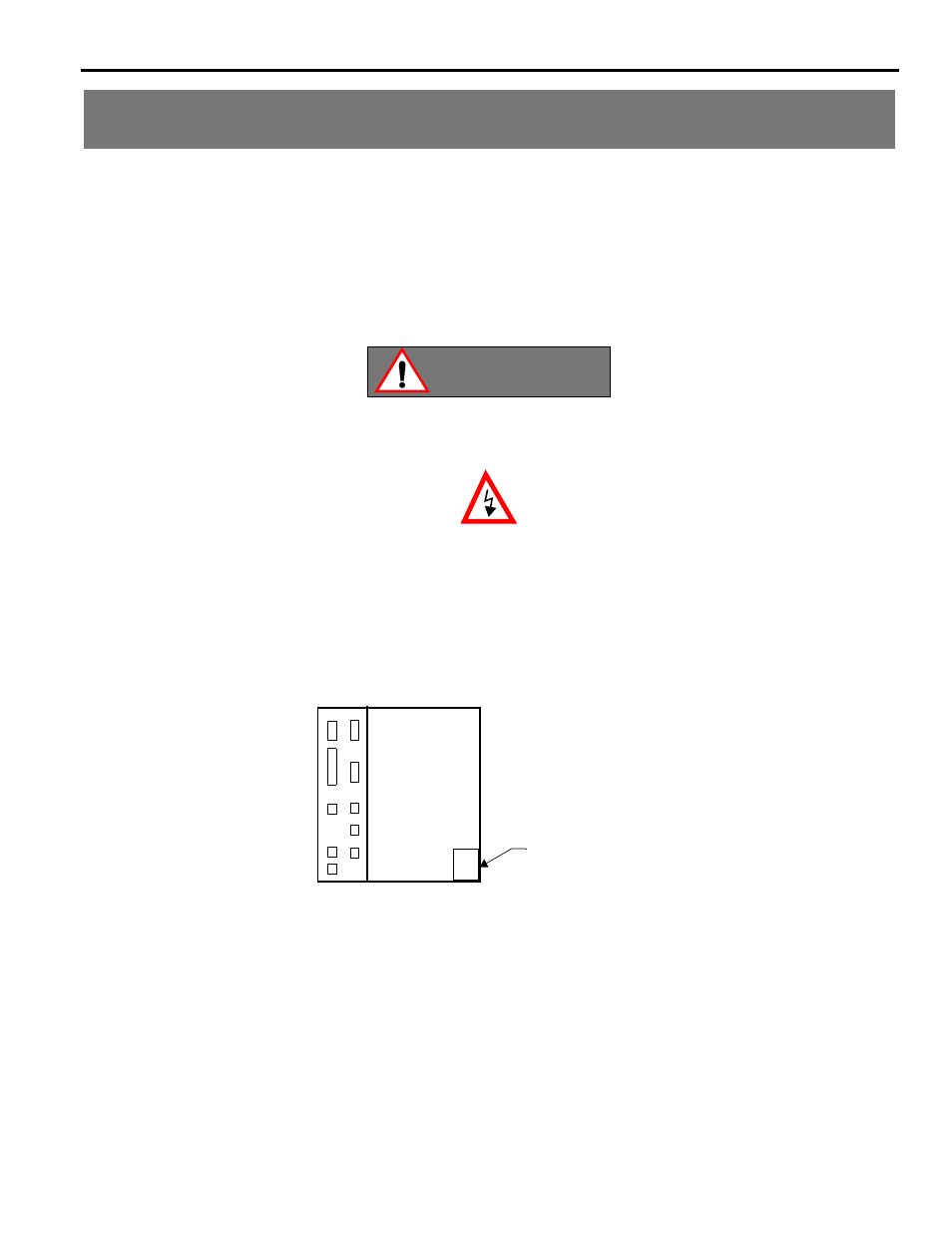
YASNAC PC NC Operating Manual
Introduction
i
PRECAUTIONS
1. Read this instruction manual in its entirety before using the programming functions available in the
YASNAC PC NC.
2. The following warning symbols are used to indicate precautions that the user must be aware of to
safely use this equipment. Failure to follow these precautions can result in serious or possibly even
fatal injury and damage to products or related equipment or systems.
This symbol indicates the presence of a potentially hazardous condition which, if not avoided, could
result in serious personal injury or death.
This precautionary symbol appears in labels attached to YASNAC products to alert the user to condi-
tions requiring concern for safety.
SPECIAL SAFETY NOTE: This symbol indicates that ELECTRICAL SHOCK HAZARD con-
dition exists. DO NOT TOUCH any electrical connection terminals when the power is on, and for at
least 5 minutes after switching off the power supply. Warning label is located on the CNC enclosure
as shown:
NOTICE
Printed _______. 2000. The information contained within this document is the proprietary property of
Yaskawa Electric America, Inc., and may not be copied, reproduced or transmitted to other parties without
the expressed written authorization of Yaskawa Electric America, Inc.
No patent liability is assumed with respect to the uses of the information contained herein. Moreover,
because Yaskawa is constantly improving its high quality product, the information contained in this manual
is subject to change without notice. Every precaution has been taken in the preparation of this document.
Nevertheless, Yaskawa assumes no responsibility for damages resulting from the use of the information con-
tained within this publication.
SAFETY INFORMATION
WARNING
WARNING
WARNING
PC NC Unit
xxxxxxxxx
xxxxxxxxx
xxxxxxxxx
xxxxxxxxx
xxxxxxxxx
WARNING LABEL
