Yaskawa Yasnac PC NC User Manual
Page 166
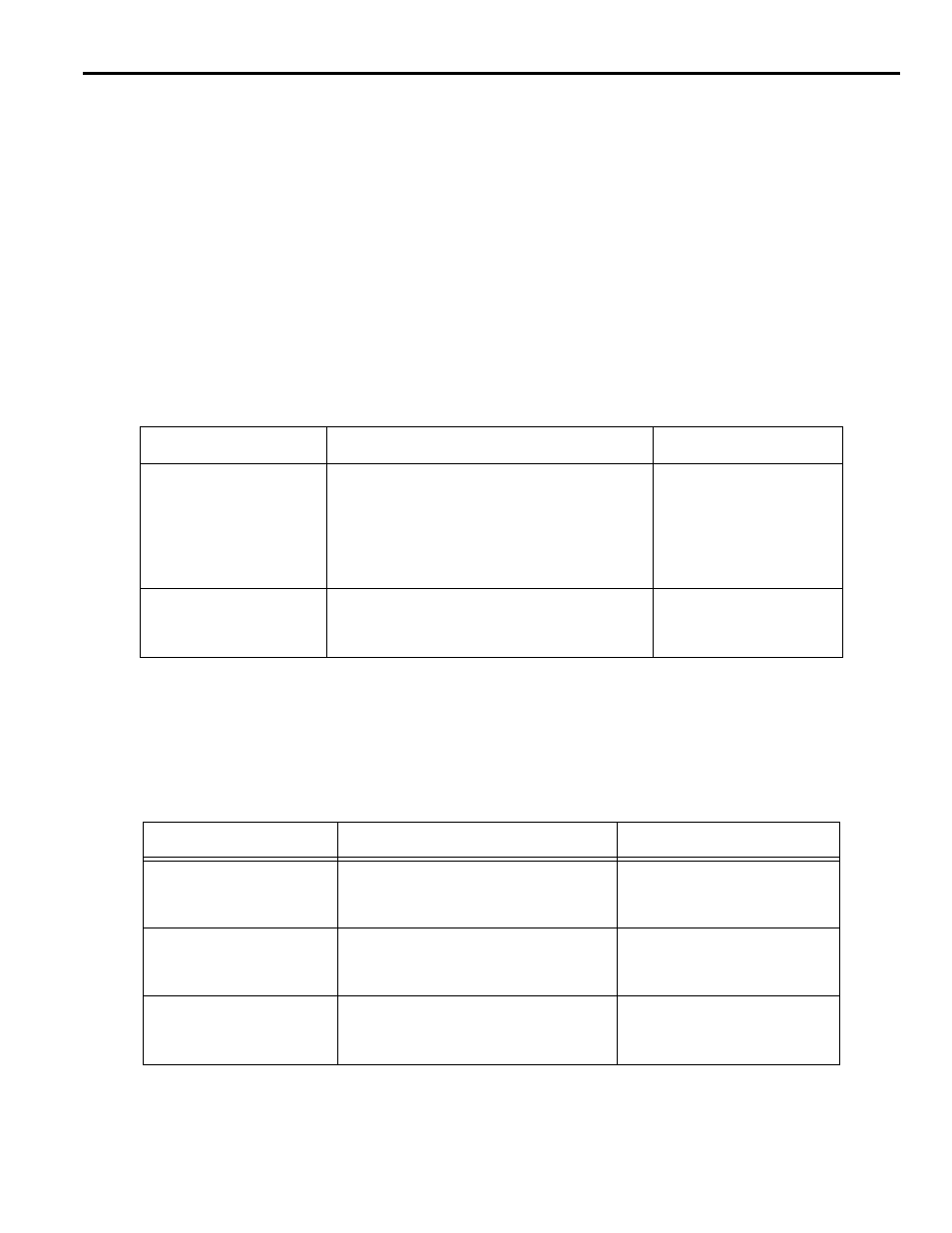
YASNAC PC NC Operating Manual
Chapter 4: Maintenance
4 - 8
(7) Alarm Nos.: 3041 to 3048 (Excessive Follow-up Error)
If the follow-up error between the command values and the actual position values exceeds
120% of the error in rapid traverse (100%) operation, this alarm occurs. Check the values
set the for parameters pm1671 to pm1675, pm1681 to pm1685 and contact the machine
tool builder or your Yaskawa representative.
(8) Alarm No.: 3051 (Excessive Follow-up Error: Spindle)
If the follow-up error between the command values and the actual position values exceeds
the value set for parameter pm1351, this alarm occurs. Check the values set the for para-
meters pm1351 and contact the machine tool builder or your Yaskawa representative.
(9) Alarm Nos.: 3061 to 3068 (Overload)
Table 4.1.5.6
Troubleshooting - Alarm Nos.: 3061 to 3068 (Overload)
Note:
In other cases, contact your Yaskawa representative.
(10)Alarm Nos.: 3081 to 3088 (Broken PG Cable)
The A and B phase signal cables are checked for breakage.
Table 4.1.5.7
Troubleshooting – Alarm Nos.: 3081 to 3088 (Broken PG Cable)
CAUSE CHECK
ITEM
COUNTERMEASURES
Cutting conditions
Check if the alarm has occurred during machin-
ing.
Turn OFF the power and
allow the servomotors to
cool. After that, change the
machining conditions to
lighter conditions and
restart the operation.
Guideways are not lubri-
cated properly causing
heavy axis movements.
Check the guideways if they are lubricated prop-
erly.
Contact the machine
tool builder.
CAUSE CHECK
ITEM
COUNTERMEASURES
Signal cables between the
NC and the AC servo drive
unit are broken or loose.
Make sure that the cable connectors are
plugged into the connectors securely.
If they are loose or discon-
nected, re-connect them cor-
rectly.
Faulty PG cable breakage
detection circuit.
Check if the alarm occurs in the first
pressing of POWER ON button even
if the cables are connected correctly.
Contact your Yaskawa
representative.
Error in motor type parame-
ter setting
Check the motor type setting parameters
(pm 1061 to pm 1065) if “0” has been set.
Correct the setting for the motor
type setting parameters (pm1061
to pm1065).
