7 automatic operation (2), 1 optional stop, 2 optional block skip – Yaskawa Yasnac PC NC User Manual
Page 45
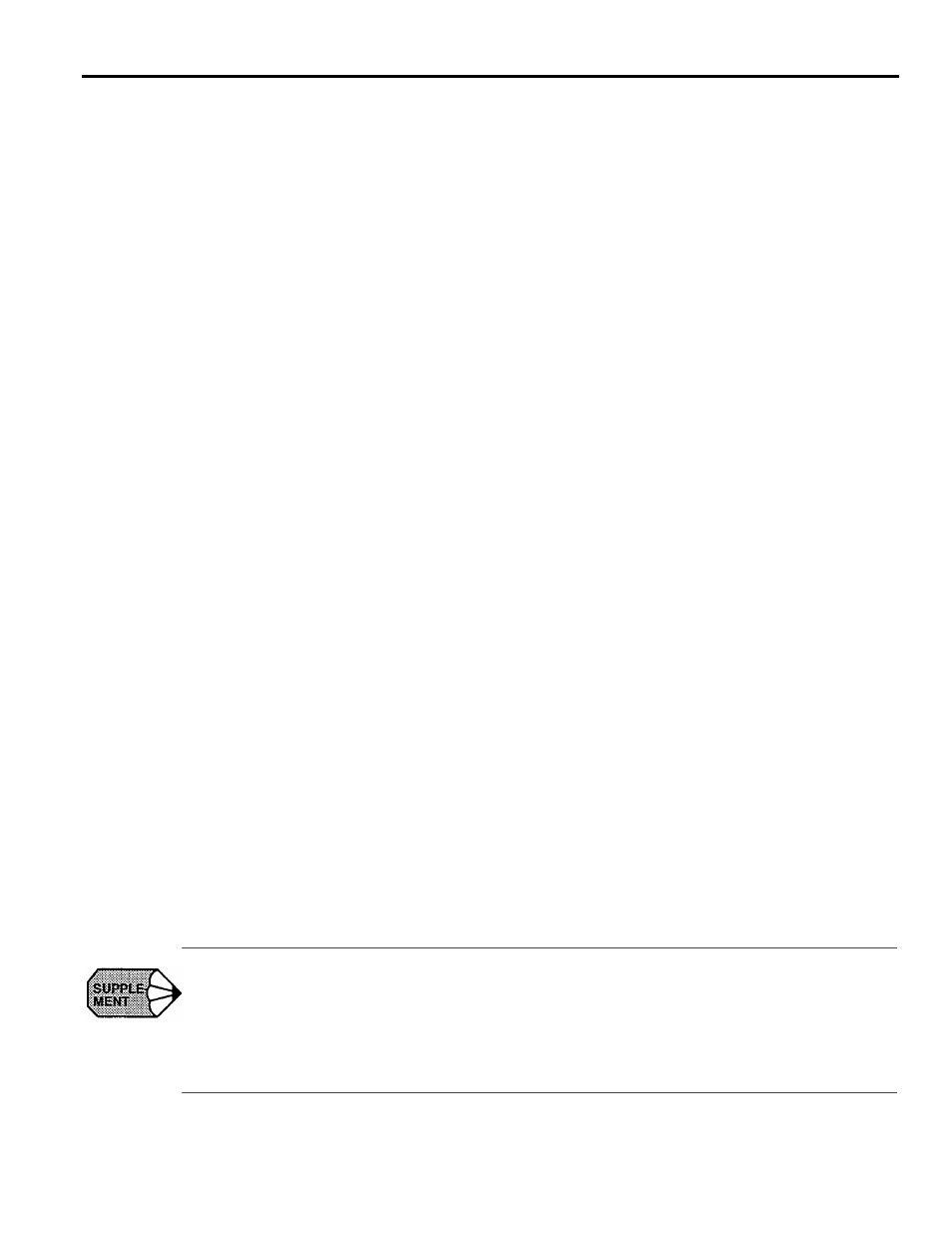
YASNAC PC NC Operating Manual
Chapter 2: PC NC System Outline
2 - 24
2.7
Automatic Operation (2)
This section describes the switches used for automatic operation.
2.7.1
Optional Stop
The OPTIONAL STOP switch is used to select whether or not the M01 (optional stop) command
should be executed in the automatic mode (MEM, MDI).
(1) OPTIONAL STOP Switch ON
When the OPTIONAL STOP switch is ON, the machine stops operating with the CYCLE
START lamp on the machine operation panel lit after the execution of the block that includes
M01. The CYCLE START lamp goes OFF if the FIN signal is returned. The operation
restarts when the CYCLE START switch is pressed.
(2) OPTIONAL STOP Switch OFF
The M01 command is disregarded. If the OPTIONAL STOP switch setting is changed during
the execution of an automatic operation, it is disregarded for the block presently executed.
The new setting becomes valid from the block which is read after the switch setting has been
changed.
2.7.2
Optional Block Skip
The OPTIONAL BLOCK SKIP switch is used to set whether or not the data in the block which
includes the “/” (slash) code should be disregarded in automatic operation. Note that if the switch
setting is changed during operation, the new setting is not valid for the blocks having been read to
the buffer area.
(1) OPTIONAL BLOCK SKIP Switch ON
When the OPTIONAL BLOCK SKIP switch is ON, the commands specified after the “/”
(slash) code are disregarded (up to the end of the block). For the blocks in which the “/” code
is specified, the commands specified preceding the “/” code are executed.
(2) OPTIONAL BLOCK SKIP Switch OFF
The blocks which include the “/” (slash) code are executed. If the OPTIONAL BLOCK SKIP
switch setting is changed during the execution of an automatic operation, it is disregarded for
the block presently executed and also for the blocks having been read to the buffer area. The
new setting becomes valid from the block which is read after the switch setting has been
changed.
1. Specification of “/” is equivalent to”/ l“.
2. When the optional block skip 13 function is selected, the switches are provided corre-
sponding to “/2” to “/9” individually and by using these switches, it is possible to turn ON
and OFF the block skip function for the individual designation of “/2” to “/9”.
