2 recurring components, 1 position display, Recurring components -19 – Yaskawa Yasnac PC NC User Manual
Page 71: Position display -19
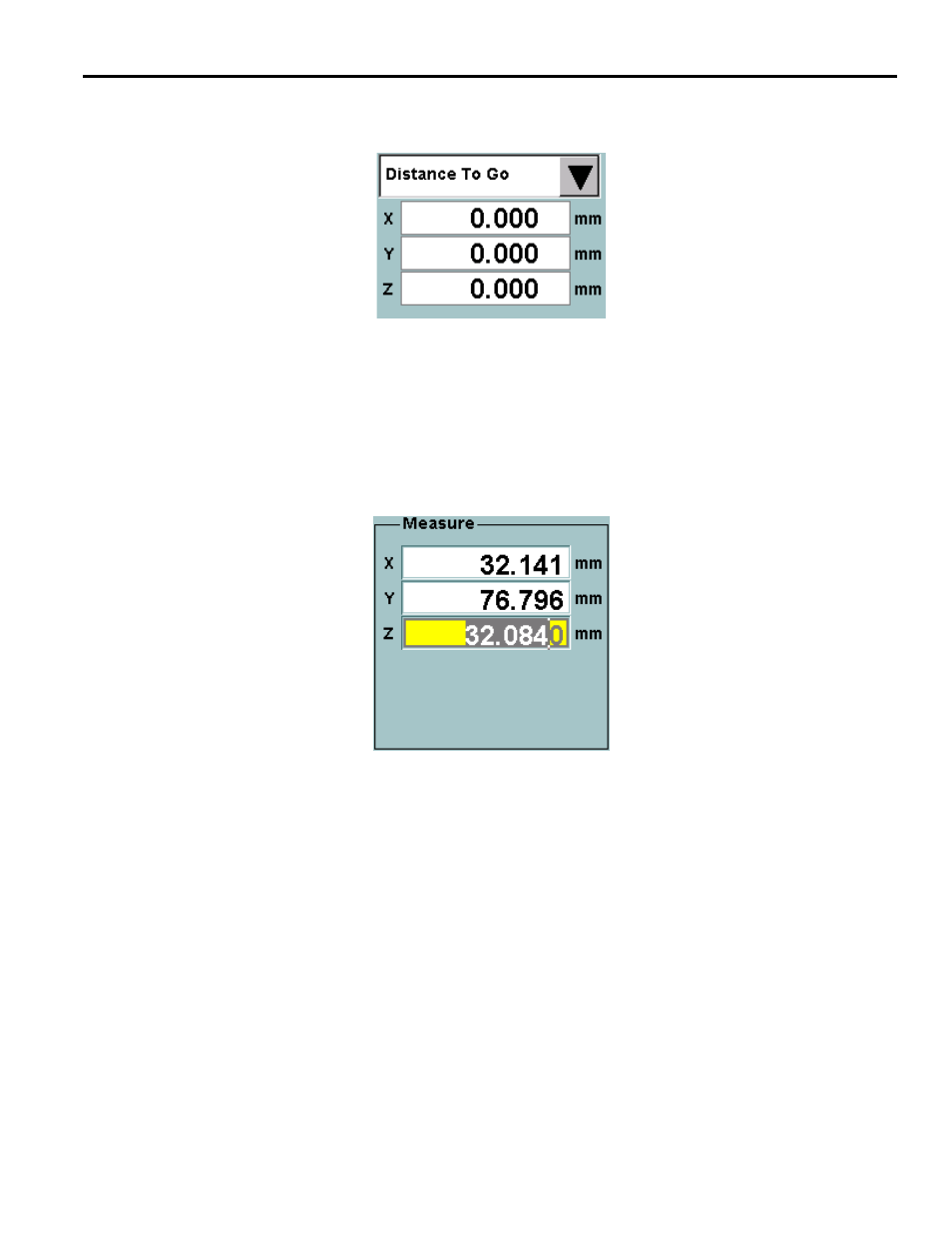
YASNAC PC NC Operating Manual
Chapter 3: HMI Process Operation
3 - 19
3.2
RECURRING COMPONENTS
3.2.1
Position Display
This component appears on several screens and can display a variety of coordinate systems:
Machine, Workpiece, Measure, Distance To Go and Position Error. In some screens the coordi-
nate system to display may be selected using the drop down selector. On other screens the coordi-
nate system is fixed. Certain coordinates, such as Measure, are editable by clicking on an axis
value. Editable position displays are only editable on the Setup:4 Positions and Setup: Workshift
screens. Active editing is indicated by a yellow background as shown in Figure 3.2.1.1 on
page 19.
Fig. 3.2.1.1
Editing an Axis in a Position Display
Editing is started by first selecting the field. At this point, position updating will stop. Pressing a
number or the space bar next will start editing the number. This is indicated by the yellow back-
ground. Editing may be cancelled by pressing the escape key or committed by pressing the return
key. The fields should only permit valid entries; otherwise they should revert to their previous
values.
The Measure coordinates may be edited at any time. The Workpiece frame may only be edited in
manual modes (Rapid, Jog, Handle and Step) when the machine is not running.
The current units are also displayed to the right of the numbers. If the units are millimeters then
three numbers after the decimal are shown. If the units are inches then four numbers are shown to
the right of the decimal point. Values may be positive or negative.
The position display supports showing up to 5 axes of position information. The number of axes
displayed depends on the number of axes set in the parameter table.
