Pc software control group list contents – H3C Technologies H3C Intelligent Management Center User Manual
Page 90
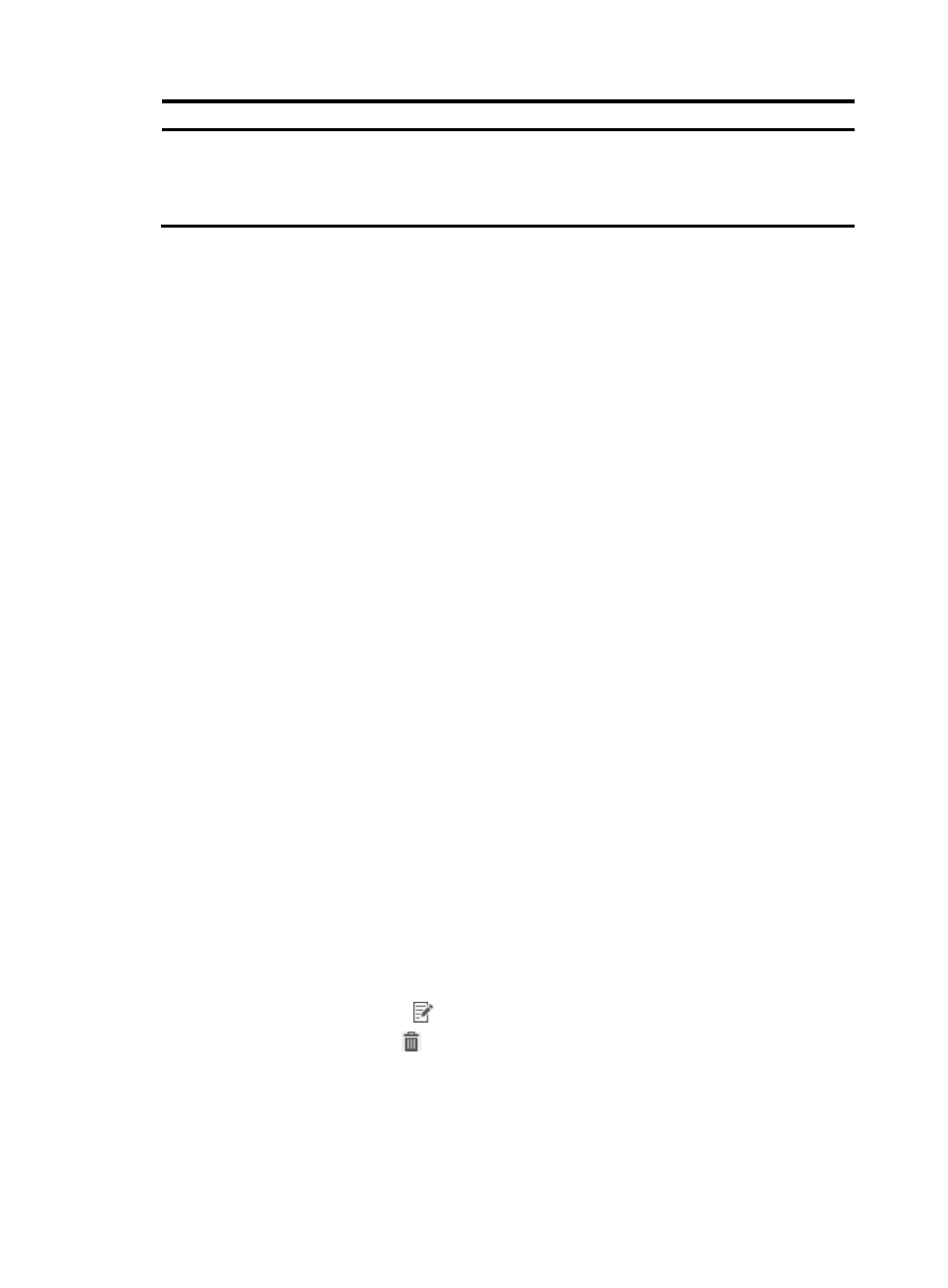
74
Group type Check
types
File
A file-type PC software control group has the following check types:
•
Non-Existent—Prohibits any files in the control group from being stored on the user
endpoint.
•
Existent—Requires all files in the control group to exist on the user endpoint.
PC software control group list contents
The PC software control group list has the following parameters:
•
Group Name—Name of the PC software control group. Click the name to view detailed
information.
•
Type—Type of the PC software control group, which can be:
{
Software
{
Process
{
Service
{
File
•
Description—Description of the PC software control group.
•
Default Action for Check Failure—Default action of the PC software control group when the check
fails, which can be:
{
Monitor (default)—The user is not informed of security problems after going online, and can
access the network. Security check results are recorded in security logs.
{
Inform—The user is informed of security problems after going online. The system prompts the
user for modification, and the user can access the network. Security check results are recorded
in security logs.
{
Isolate—The user is informed of security problems after going online. The system prompts the
user to solve problems, and the user can access resources in the isolation area according to the
configured ACL. Security check results are recorded in security logs.
{
Kick Out—The user is informed of security problems after going online. The authentication fails
and the user is logged off.. Security check results are recorded in security logs.
A new PC software control group uses the default action you configured for PC software control
group check failure. When you select Global Security Mode in Security Level configuration, the
default action of the PC software control group check failure is invalid.
•
Local Data—Indicates whether the PC software control group is created by the EAD server. When
the value is No, the PC software control group is deployed by an upper-level node. For more
information, see "
6 Managing hierarchical EAD networks
•
Service Group—Service group to which the PC software control group belongs.
•
Modify—Click the Modify icon
to modify the PC software control group.
•
Delete—Click the Delete icon
to delete the PC software control group.
•
MD5 Tool—Click the MD5 Tool link to download the MD5 tool.
•
Common Software Definition—Click the Common Software Definition link to go to the Common
Software Definition page.
