Installed software area, Installed patches area, Running services area – H3C Technologies H3C Intelligent Management Center User Manual
Page 255: Running processes area, Performing a computer security check
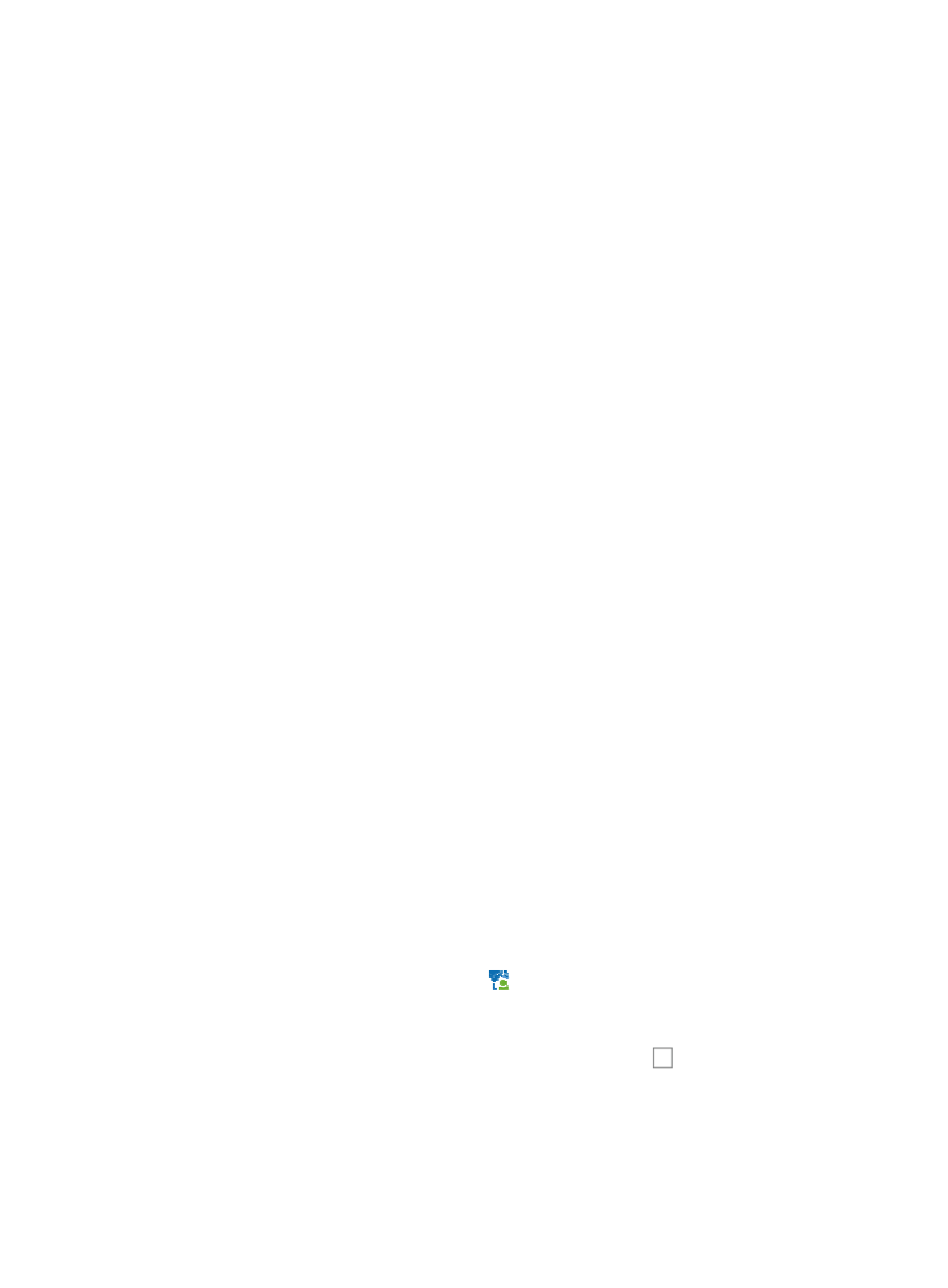
239
{
Custom Group—The object permitted or denied access to the shared directory is a user-defined
operating system group.
{
User—The object permitted or denied access to the shared directory is a user.
•
Right of Object—Permission that the user or user group has to the shared directory. This field
contains data only when the share type is Common Share. The permission can be Read-Only,
Read-Write, or All.
Installed Software area
•
No.—Number of the software. This number is assigned by EAD.
•
Name—Name of the software.
•
Version—The software version.
•
Installed on—Time when the software was installed.
Installed Patches area
•
No.—Number of a patch. This number is assigned by EAD.
•
Software Name—Name of the software for which the patch is installed.
•
Software Version—The software version for which the patch is installed.
•
Name—Name of the patch.
•
Description—Description of the patch.
•
Installed at—Time when the patch was installed.
•
Type—Type of the patch.
Running Services area
•
No.—Number of a service. This number is assigned by EAD.
•
Name—Name of a service.
Running Processes area
•
No.—Number of a process. This number is assigned by EAD.
•
Name—Name of the process.
Performing a computer security check
1.
Click the User tab.
2.
From the navigation tree, select Access User > Online Users.
The Online Users page has the following tabs: Local, Roaming and By Device. The Local tab is
displayed by default. Click the Local tab to view the local online user list.
3.
Click the Security Check of Computer icon
for an online user for which you want to perform a
security check.
The Computer Security Check page appears.
4.
Click Select All to select all check items, or select the specific boxes
next to the check items that
you want to execute. Check items are:
{
Check System Information
{
Check Screen Saver and Password
{
Check Partition Table
