H3C Technologies H3C Intelligent Management Center User Manual
Page 25
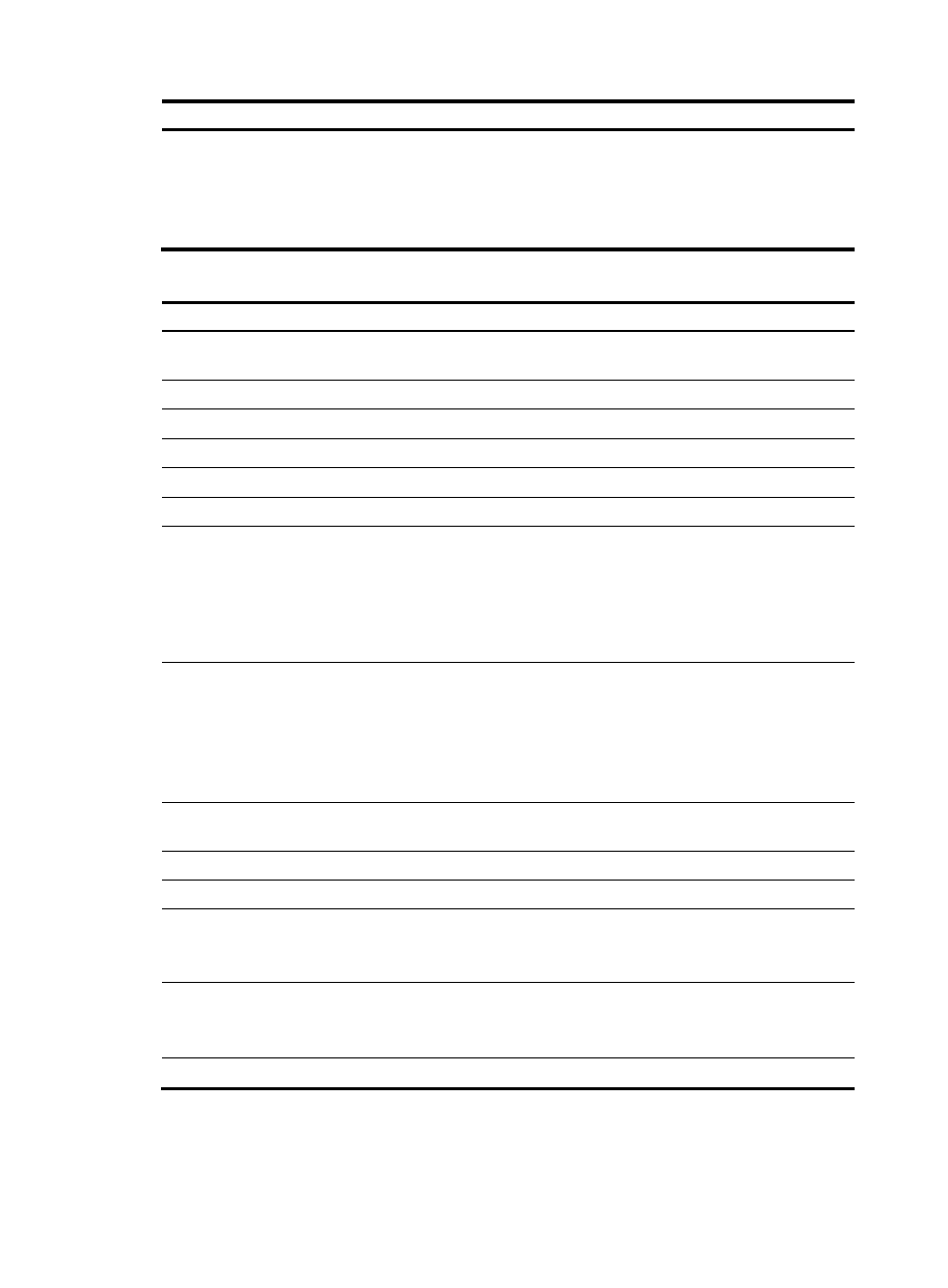
9
Navigation menu option Task
Service Parameters
Navigate to the following service parameter configuration pages:
•
System Settings—Configure User Security Policy service parameters.
•
MDM Vendor Config—Configure the MDM vendor and server to
collaborate with.
•
Validate—Validate the service parameter settings immediately.
Table 4 DAM navigation menu options
Navigation menu option Task
Quick Start
View the general operation process for the DAM module and links to
configuration tasks.
Asset Group
Query, view, add, modify, and delete asset groups.
All Assets
Query, view, add, modify, and delete assets.
Asset Hardware Change
Query and view assets' hardware changes.
Asset Software Change
Query and view assets' software changes.
Control Scheme
View, add, modify, and delete desktop control schemes.
Desktop Control Policy
Navigate to the following desktop control policy pages:
•
Peripheral—View, add, modify, and delete peripheral policies.
•
Energy-Saving—View, add, modify, and delete energy-saving
policies.
•
Monitoring Alarm—View, add, modify, and delete monitoring alarm
policies.
Desktop Control Audit
Navigate to the following desktop control audit pages:
•
USB File Transfer—Query, view, and export USB file transfer logs.
•
Printer Use—Query, view, and export printer monitor logs.
•
Peripheral Use—Query, view, and export logs for unauthorized use of
peripheral devices.
•
Asset File Check—Check suspicious files on assets in real time.
Asset Statistics
Displays the asset statistics by asset type, CPU, hard disk, OS, and
software.
Software Deploy Task
Query, view, add, modify, and delete software deploy tasks.
Software Server Settings
View, add, modify, and delete servers for software distribution.
Verify Asset
Verify assets submitted for registration.
This option appears when Verify Asset is enabled in DAM service
parameters.
Service Parameters
Navigate to the following service parameter configuration pages:
•
System Settings—Configure DAM service parameters.
•
Validate—Validate the DAM service parameter settings immediately.
Export Task
Schedule a task to periodically export USB file transfer logs.
