Operator role and group, Service group – H3C Technologies H3C Intelligent Management Center User Manual
Page 36
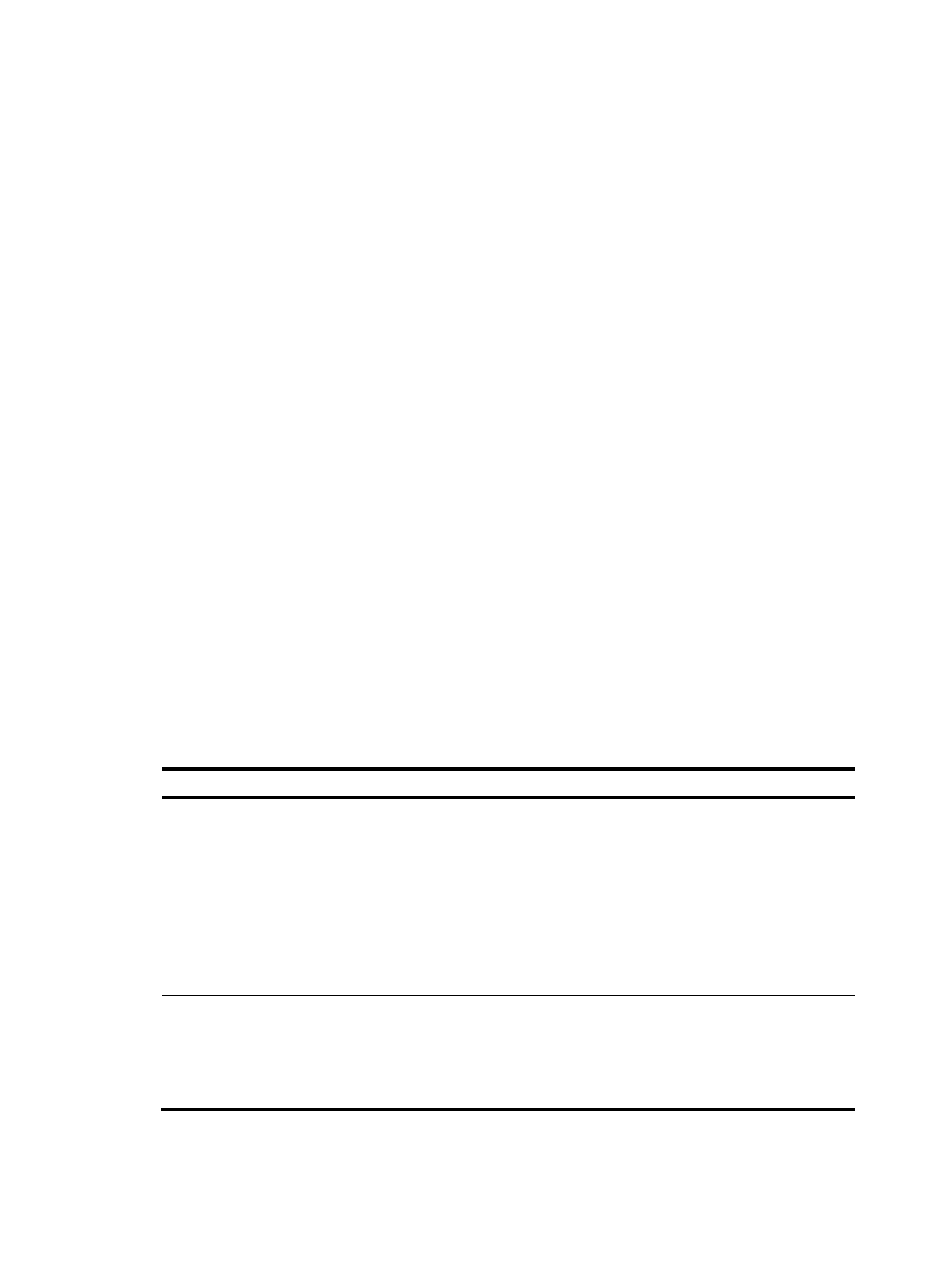
20
Operator role and group
Access to IMC functions can be granted or restricted according to operator roles. IMC has the following
operator roles with different management privilege levels: administrator, maintainer, and viewer. The
administrator has the right of Operator Management to modify the management privileges of the
maintainer and viewer roles.
An operator group and all its operators are granted management privileges by the operator role. For
more information about operator groups, see H3C IMC Base Platform Administrator Guide.
Service group
The Service Group function is provided in UAM to grant or restrict access to IMC functions based on
service groups. The service groups to which IMC functions are assigned can be configured with specific
operators for group management.
An administrator can specify a service group for a function module. A maintainer or viewer can only
select a service group they can manage for a function module. For more information about service
groups, see H3C IMC User Access Manager Administrator Guide.
Decentralized management by operator and service groups
The operator groups and service groups both affect operators' permissions. The management rights of an
operator are determined by the following:
•
Operator group to which the operator belongs.
•
Service groups the operator can manage.
are examples of operator and service groups. The service groups are created by
Operator A.
Table 9 Operator groups and management rights
Operator Role
Operator group
Management rights
Operator A
Administrator
Administrator
group
The operator has the following management rights:
•
IMC Platform > Resource > System > Operator
Management
•
UAM > User > Service Group >
View/Add/Modify/Delete
•
EAD > User > User Security Policy > Security Policy >
View/Add/Modify/Delete
•
EAD > User > User Security Policy > Registry
Control > View/Add/Modify/Delete
Operator B1 Maintainer
Maintainer group
B1
The operator has the following management rights:
•
EAD > User > User Security Policy > Security Policy >
View/Modify
•
EAD > User > User Security Policy > Registry
Control > View/Add/Modify/Delete
