Performing a computer security check, Computer security check result details, Basic information area – H3C Technologies H3C Intelligent Management Center User Manual
Page 253: Performing a computer security, Check
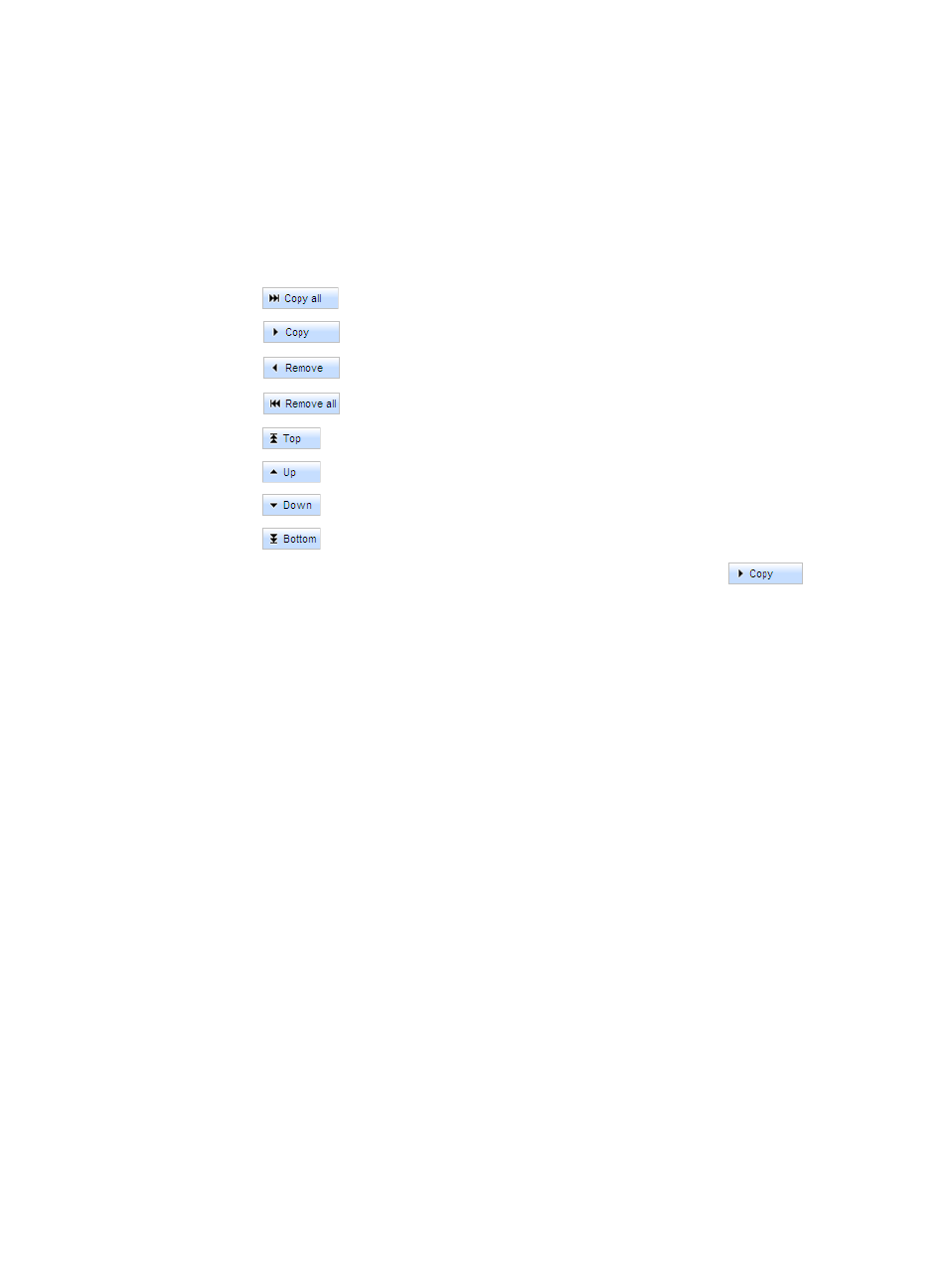
237
The Customize GUI page appears. The Option List includes all columns that can be displayed in the
Online User List. The Output List includes columns that are already displayed in the Online User
List.
The position of an item in the Output List determines the position of the column in the Online User
List. The topmost item on the Output List becomes the right-most column of the Online User List, and
so forth.
You can select one or more list items at a time. To select multiple items, press and hold down the
Ctrl key while selecting items.
{
Click
to add all items in the Option List to the Output List.
{
Click
to add selected items in the Option List to the Output List.
{
Click
to remove selected items from the Output List.
{
Click
to remove all items from the Output List.
{
Click
to move selected items on the Output List to the top of the Output List.
{
Click
to move up selected items higher in the Output List.
{
Click
to move down selected items lower in the Output List.
{
Click
to move selected items to the bottom of the Output List.
4.
Select Traffic Status, Client ACL, and Device ACL in the Option List, and click
to add
them to the Output List.
5.
Click OK.
The local online user list now displays the Traffic Status, Client ACL, and Device ACL columns.
Performing a computer security check
By using the computer security check function, operators can perform a security check for online user
endpoints at any time without affecting the security status of the user.
Computer security check result details
The computer security check result details page has the following areas:
•
Basic Information
•
Screen Saver Settings
•
Hard Disk Partition Table
•
Share List
•
Installed Software
•
Installed Patches
•
Running Services
•
Running Processes
Basic Information area
•
Account Name—Account name of the access user.
