Modifying a software deploy task, Deleting software deploy tasks – H3C Technologies H3C Intelligent Management Center User Manual
Page 244
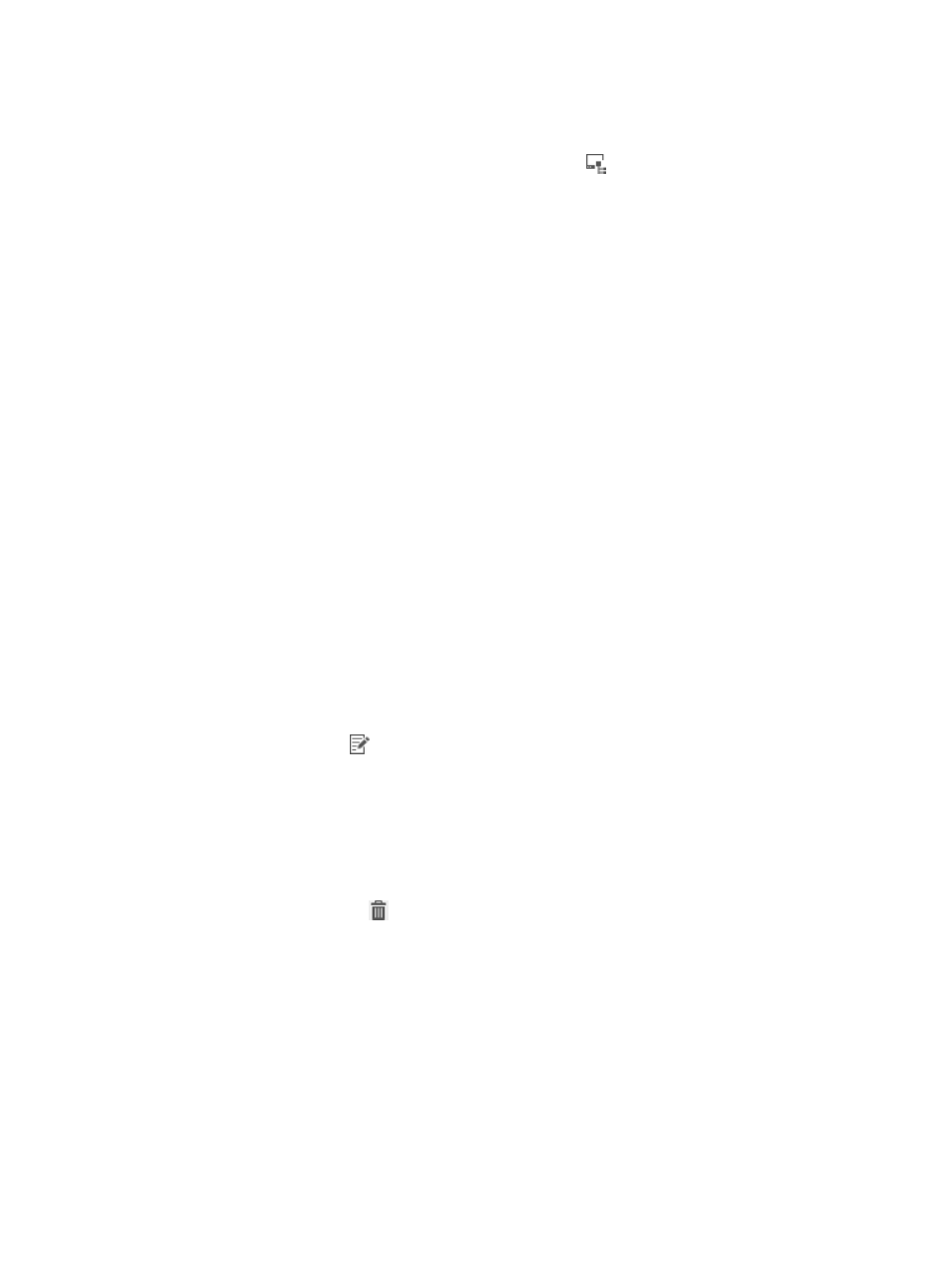
228
−
Asset Name—Enter a partial or complete asset name.
−
Owner—Enter a partial or complete owner of the asset.
−
Group Name—Click the Select Asset Group icon
. The Select Asset Group page
appears. Select a group and click OK. The Group Name field is automatically populated
with the selected asset group.
−
Operating System—Enter a partial or complete name of the operating system. This field is
available only for advanced queries.
−
Operating System Language—Select the operating system language, Chinese (PRC) or
English. This field is available only for advanced queries.
−
Operating System Patch—Enter a partial or complete version of the operating system patch.
This field is available only for advanced queries.
−
Status—Select the status of the asset. Options are Online, Offline, and Unmanaged. This
field is available only for advanced queries.
Empty fields are ignored.
c.
Click Query.
d.
Select the assets you want to add in the asset list.
e.
Click OK.
All selected assets appear in the asset list.
7.
Click OK.
Modifying a software deploy task
1.
Click the User tab.
2.
From the navigation tree, select Desktop Asset Manager > Software Deploy Task.
The software deploy task list displays all software deploy tasks.
3.
Click the Modify icon
for the software deploy task you want to modify.
The Modify Software Deploy Task page appears.
4.
Modify basic task information.
5.
Modify the target asset groups in the Deploy Group List area.
6.
Modify the target assets in the asset list area by using one or both of the following methods:
{
Click Add Asset to select assets for the task.
{
Click the Delete icon
for the undesired assets to remove them from the task.
7.
Click OK.
Deleting software deploy tasks
Deleting a software deploy task does not affect execution of the task on the client host when the task has
already been received by the iNode client. The iNode client can continue to download and install the
software specified in the task.
To delete one or more software deploy tasks:
1.
Click the User tab.
2.
From the navigation tree, select Desktop Asset Manager > Software Deploy Task.
