Asset type report parameters, Asset type statistics pie chart, Asset usage report – H3C Technologies H3C Intelligent Management Center User Manual
Page 296: Adding an asset usage report
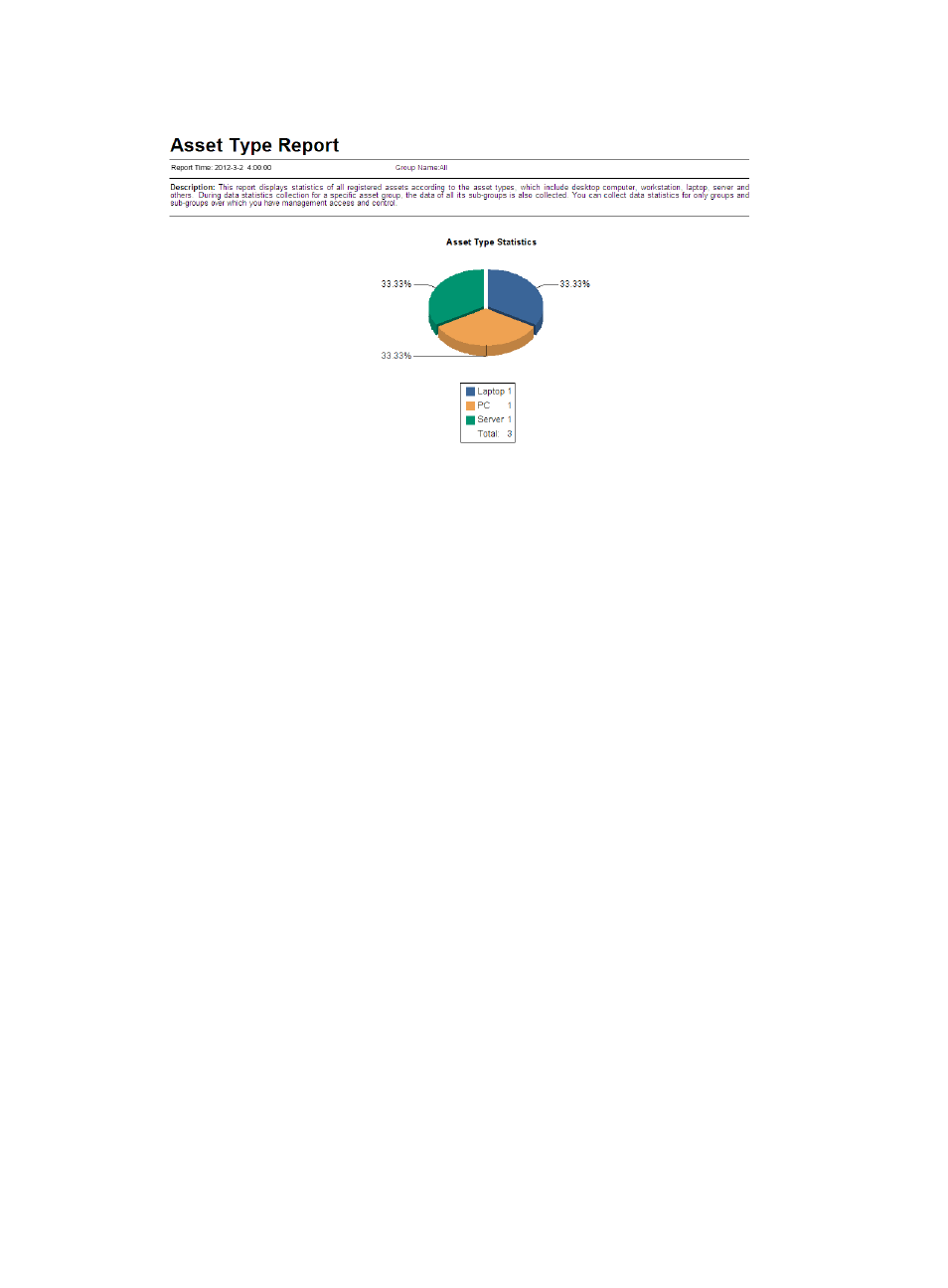
280
Figure 54 Asset type report
Asset type report parameters
•
Report Time—Time when the report was generated.
•
Group Name—Name of the asset group. This report collects statistics about asset types and the
number of assets of each type for all registered assets in the specified asset group, including its
subgroups. All indicates all asset groups. The report collects statistics about only asset groups to
which the current operator has privileges.
•
Description—A brief description of the report.
Asset type statistics pie chart
The asset type statistics pie chart displays the distribution of asset types. Asset types can be PC,
Workstation, Laptop, Server, and Others.
Asset usage report
This report collects statistics about assets which have been offline for more than the specified number of
days. The report displays asset statistics of only asset groups to which the current operator has privileges.
Adding an asset usage report
1.
Display the page for adding a scheduled report in one of the following ways:
{
Click the Report tab and select Reports > Add Scheduled Report from the navigation tree.
{
Click the Report tab and select Scheduled Reports > All Scheduled Reports from the navigation
tree.
When the All Scheduled Reports page appears, click Add.
2.
Select a template:
a.
Click Select to the right of Template Name.
b.
Select EAD Service Report from the Type list in the Query Template area, and click Query.
c.
Select Asset Usage Report and click OK.
3.
Enter the report name in the Scheduled Report Name field.
