Adding an asset – H3C Technologies H3C Intelligent Management Center User Manual
Page 181
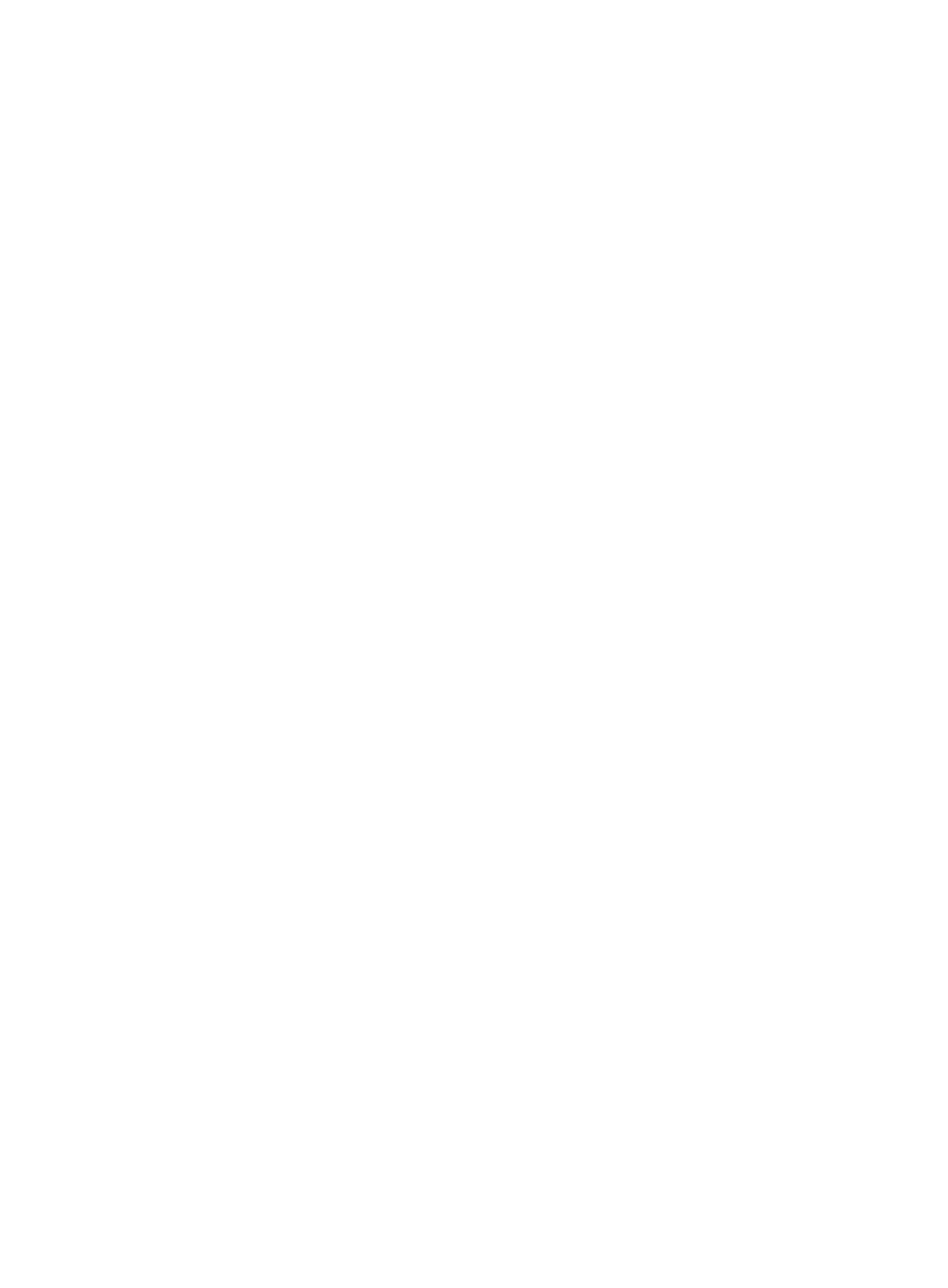
165
{
Total Disk Capacity from/to—Specify a range of total disk capacity, in GB.
14.
Specify IP address criteria for query. Select By IP Address, and then specify the following query
criterion:
{
IP Address from/to—Specify a range of IP addresses. All assets with IP addresses last reported
by the iNode client in the range are queried.
15.
Specify IPv6 address criteria for query. Select By IPv6 Address, and then specify the following
query criterion:
{
IPv6 Address from/to—Specify a range of IPv6 addresses. All assets with IPv6 addresses last
reported by the iNode client in the range are queried.
16.
Specify process criteria for query. DAM queries assets by the process information last reported by
the iNode client. Select By Process, and then specify one or both of the following query criteria:
{
Process Name—Enter a partial or complete name of the process.
{
Process Status—Select the status of the process: Running or Stopped.
17.
Specify service criteria for query. DAM queries assets by the service information last reported by
the iNode client. Select By Service, and then specify one or more of the following query criteria:
{
Service Name—Enter a partial or complete service name. A service has both a service name
and a service display name. Operators can view the service name in the Service Control
Manager of the operating system.
{
Service Display Name—Enter a partial or complete service display name. A service has both a
service name and a service display name. Operators can view the service display name in the
Service Control Manager of the operating system.
{
Installation Status—Select the installation status of the service: Installed or Uninstalled.
{
Service Status—Select the running status of the service: Running or Other. The following states
are categorized as Other:
−
Stopped
−
Paused
−
Starting
−
Stopping
−
Waiting
−
Pausing
−
Unknown
18.
Click Query.
The asset list displays all assets that match the query criteria.
19.
To clear the query criteria, click Reset.
The asset list displays all assets.
To query assets in a specific asset group, click the asset group name located under Desktop Asset
Manager > All Assets in the navigation tree, and then specify the query criteria.
Adding an asset
In manual numbering mode, operators must manually add asset information, such as asset numbers
(required), owners, asset groups, and desktop control schemes in DAM. When an access user logs in,
the iNode client prompts the user to enter the asset number to complete the registration process.
