Online user security status report, Online user security status report parameters – H3C Technologies H3C Intelligent Management Center User Manual
Page 280
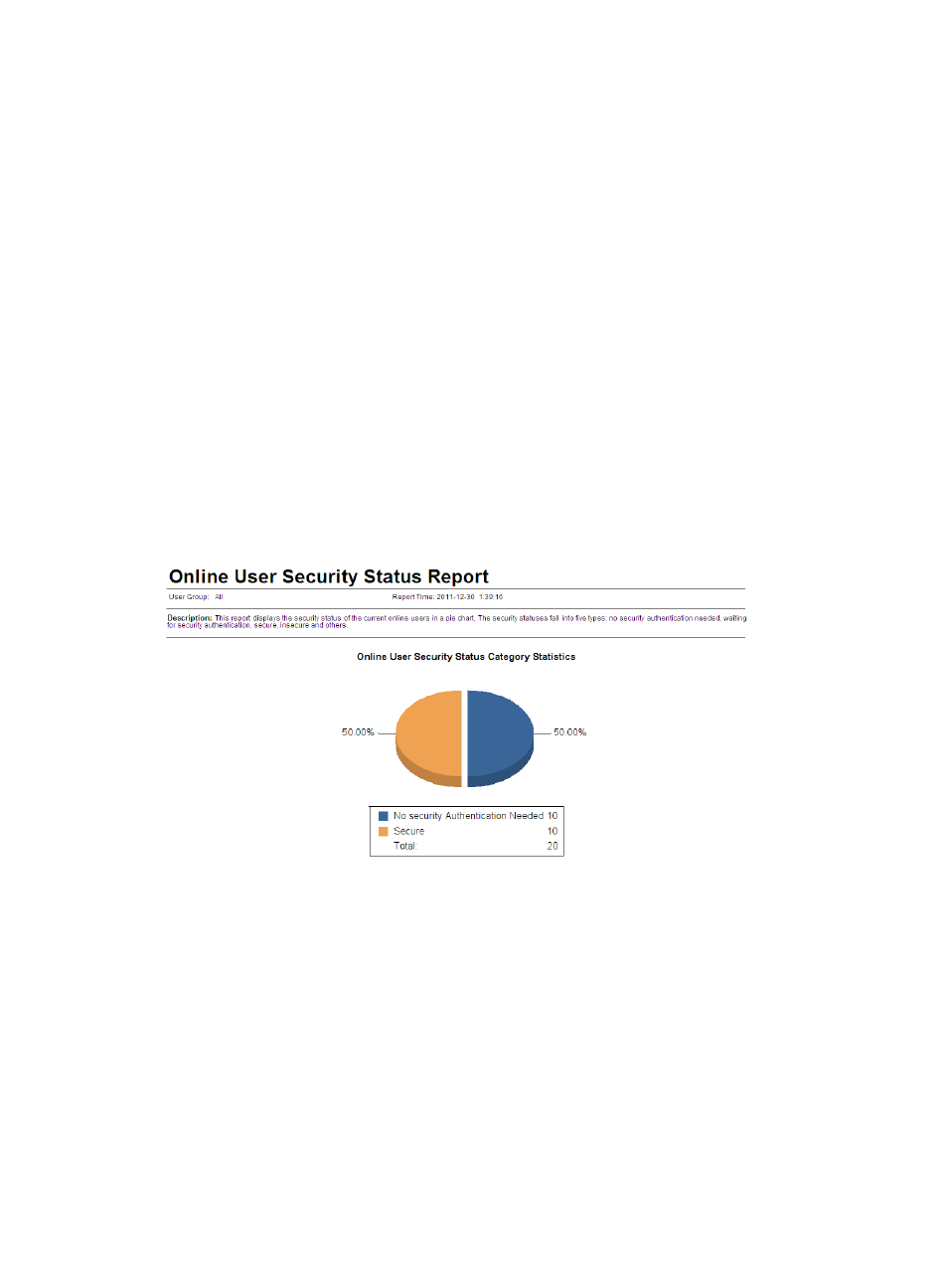
264
Online user security status report
This report collects statistics about the security status of all users in a specified user group, including its
subgroups. The report collects statistics about only user groups to which the current operator has
privileges. The security status of an online user can be No Security Authentication Needed, Waiting for
Security Authentication, Secure, Insecure, or Others.
To view the online user security status report:
1.
Click the Report tab.
2.
Click Online User Security Status Report link in the My Real-Time Reports [Edit Mode] area. (Verify
that this link displays [Edit Mode], as this confirms that you are in view mode.)
The Set Parameter dialog box appears.
3.
From the User Group list, select the user group whose statistics are to be collected.
The system then collects user security status statistics about the users in the user group and its
subgroups.
4.
Click OK.
The online user security status report appears in an Intelligent Analysis Report Viewer page, as
shown in
.
Figure 41 Online user security status report
Online user security status report parameters
•
User Group—Name of the user group. This report collects statistics about the security status of all
users in a user group, including its subgroups. All indicates all user groups. The report collects
statistics about only user groups to which the current operator has privileges.
•
Report Time—Time when the report was generated.
•
Description—A brief description of the report.
Online user security status category statistics pie chart
This report displays the distribution of the security status of all users in a user group, including its
subgroups. The security status of an online user can be No Security Authentication Needed, Waiting for
Security Authentication, Secure, Insecure, or Others. Click a slice in the pie chart to see statistics about
online users in the specified security status.
