Hard disk capacity report, Hard disk capacity report parameters – H3C Technologies H3C Intelligent Management Center User Manual
Page 266
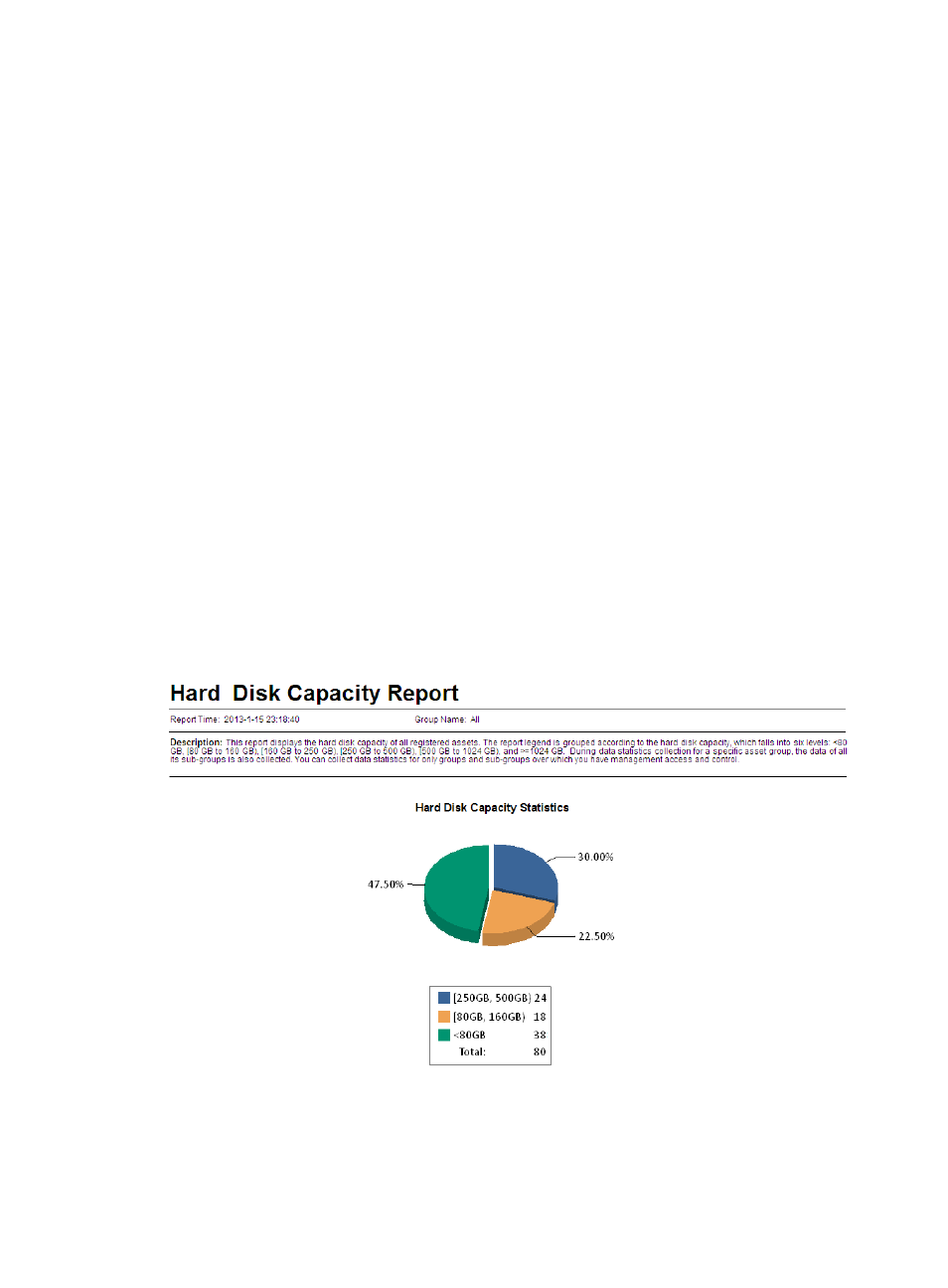
250
•
CPU SN—Number of the CPU in the operating system.
•
CPU Name—Product name of the CPU.
•
Frequency—Frequency (in MHz) of the asset's CPU.
Hard Disk capacity report
This report collects statistics about the number of hard disks in the specified asset group, including its
subgroups, and classifies the hard disks according to their capacity: <80 GB, [80 GB to 160 GB), [160
GB to 250 GB), [250 GB to 500 GB), [500 GB to 1024 GB), and >=1024 GB.
The report displays only the hard disk capacity statistics of asset groups to which the current operator has
privileges.
To view the hard disk capacity report:
1.
Click the Report tab.
2.
Click the Hard Disk Capacity Report link in the My Real-Time Reports [Edit Mode] area. (Verify that
this link displays [Edit Mode], as this confirms that you are in view mode.)
The Set Parameter dialog box appears.
3.
From the Asset Group area, select the asset group whose statistics are to be collected.
The system collects hard disk capacity statistics about assets in the asset group and its subgroups.
4.
Click OK.
The hard disk capacity report appears in an Intelligent Analysis Report Viewer page, as shown
in
Figure 29 Hard disk capacity report
Hard disk capacity report parameters
•
Report Time—Time when the report was generated.
