Asset report by software, Adding an asset report by software – H3C Technologies H3C Intelligent Management Center User Manual
Page 292
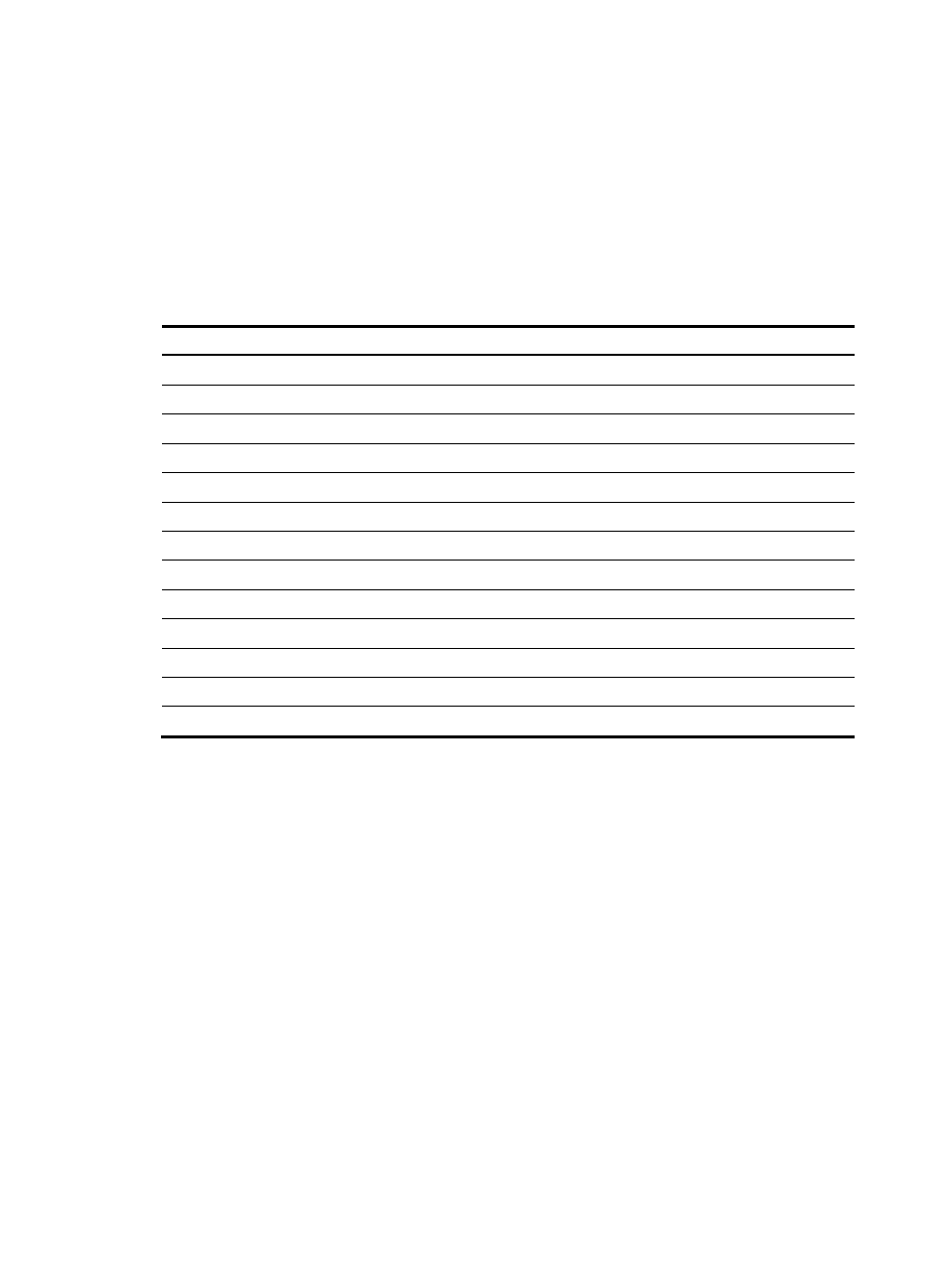
276
•
Microsoft Excel (XLS)
You can include email recipients for all scheduled reports.
When reports are scheduled, IMC generates the reports in the specified report format, emails them to
specified recipients, and stores the reports for future access.
You can also access reports generated by IMC scheduling. IMC retains all scheduled reports indefinitely.
Retention and deletion of all historical reports must be managed manually.
shows a list of available reports and the service component responsible for them.
Table 32 Scheduled reports for the EAD component
Scheduled report
Service component
Asset Report by Software
DAM
Asset Type Report
DAM
Asset Usage Report
DAM
CPU Report
DAM
Hard Disk Capacity Report
DAM
Illegal Peripheral Use Report
DAM
Insecurity Category Statistic Report
User Security Policy
Online User Security Status Report
User Security Policy
OS Language Report
DAM
OS Version Report
DAM
Safe Log Gather Statistic Report
User Security Policy
Software Installation Report
DAM
Software Report by Asset
DAM
Asset Report by Software
This report allows you to query all assets on which a specified software product is installed. You can
query assets only in asset groups to which you have the operation privileges.
Adding an asset report by software
1.
Display the page for adding a scheduled report in one of the following ways:
{
Click the Report tab and select Reports > Add Scheduled Report from the navigation tree.
{
Click the Report tab and select Scheduled Reports > All Scheduled Reports from the navigation
tree.
When the All Scheduled Reports page appears, click Add.
2.
Select a template:
a.
Click Select to the right of Template Name.
b.
Select EAD Service Report from the Type list in the Query Template area, and click Query.
c.
Select Asset Report by Software and click OK.
3.
Enter the report name in the Scheduled Report Name field.
