Performing an advanced query – H3C Technologies H3C Intelligent Management Center User Manual
Page 179
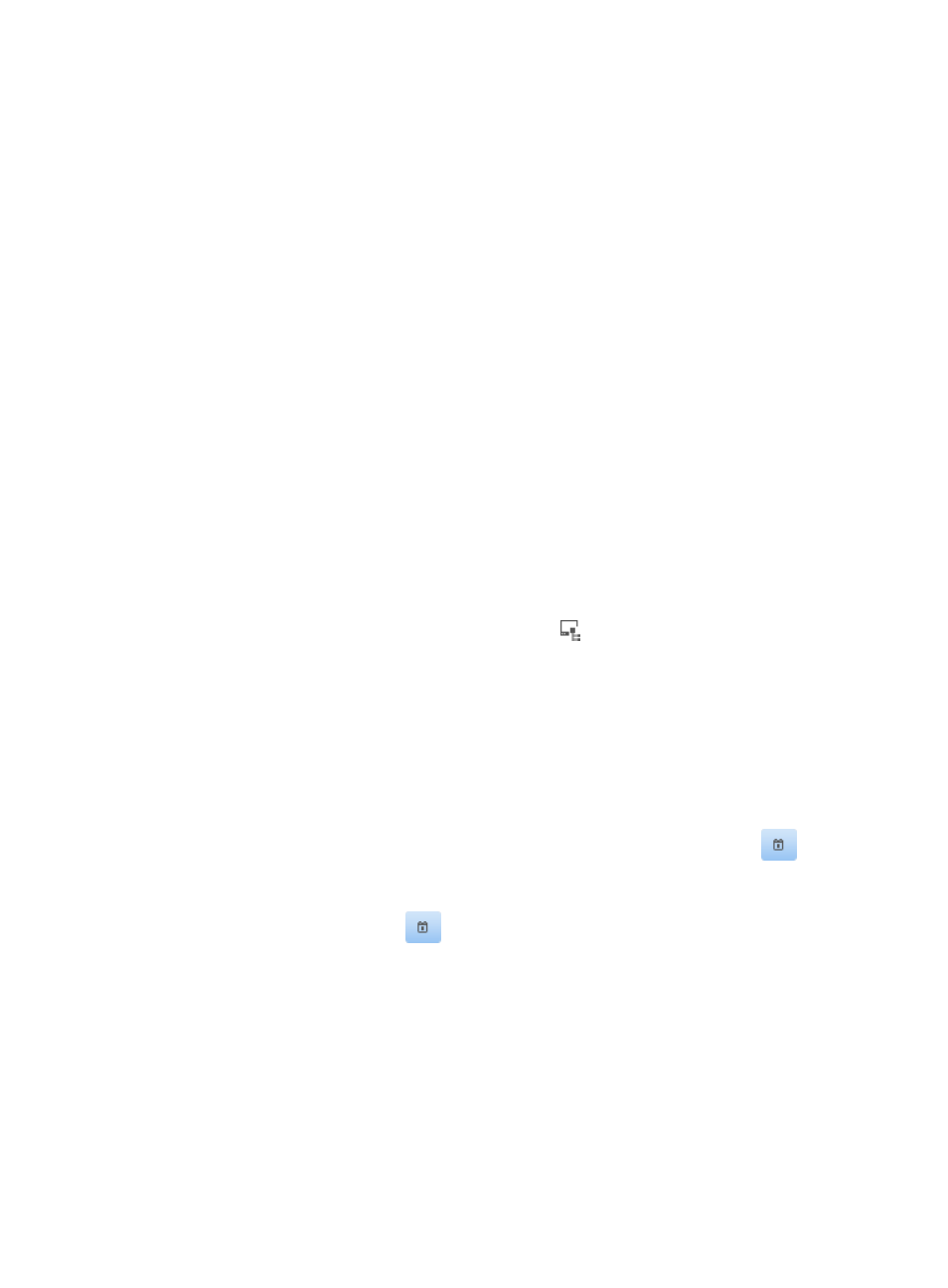
163
Empty fields are ignored.
5.
Click Query.
The asset list displays all assets that match the query criteria.
6.
To clear the query criteria, click Reset.
The asset list displays all assets.
Performing an advanced query
1.
Click the User tab.
2.
From the navigation tree, select Desktop Asset Manager > All Assets.
The asset list displays all assets.
3.
Click Advanced Query at the upper right of the page.
When Basic Query is displayed at the upper right of the page, you are already in advanced query
mode. Skip this step.
4.
Specify one or more of the following query criteria:
{
Asset Number—Enter a partial or complete asset number.
{
Asset Name—Enter a partial or complete name of the asset.
{
Status—Select the asset status:
−
Online—Asset is managed and online.
−
Offline—Asset is managed and offline.
−
Unmanaged—Asset is not managed by DAM.
{
Group Name—Click the Select Asset Group icon
.
The Select Asset Group page appears.
Select a group and click OK.
The Group Name field is automatically populated with the selected asset group.
{
Owner—Enter a partial or complete owner name of the asset.
{
User—Enter a partial or complete user name. All assets that the user has recently used or is
currently using are queried.
{
Inserted at from/to—Specify the time range when the asset was manually added to DAM or
automatically numbered by DAM. You can click the Select Date and Time icon
to select
the time, or enter a date in YYYY-MM-DD format.
{
Last Logoff from/to—Specify the time range when the asset last went offline. You can click the
Select Date and Time icon
to select the time, or enter a date in YYYY-MM-DD format.
{
Asset Type—Select an asset type to be queried. Options are PC, Laptop, Server, Workstation,
and Others.
{
Vendor—Enter a partial or complete vendor of the asset.
{
Model—Enter a partial or complete model of the asset.
{
ACK Status—Select the acknowledgment status of the asset. Use this criterion in automatic
numbering mode. In manual numbering mode, the ACK Status is Yes for all assets.
5.
Specify operating system criteria for query. Select By Operating System, and then specify one or
more of the following query criteria:
