H3C Technologies H3C Intelligent Management Center User Manual
Page 76
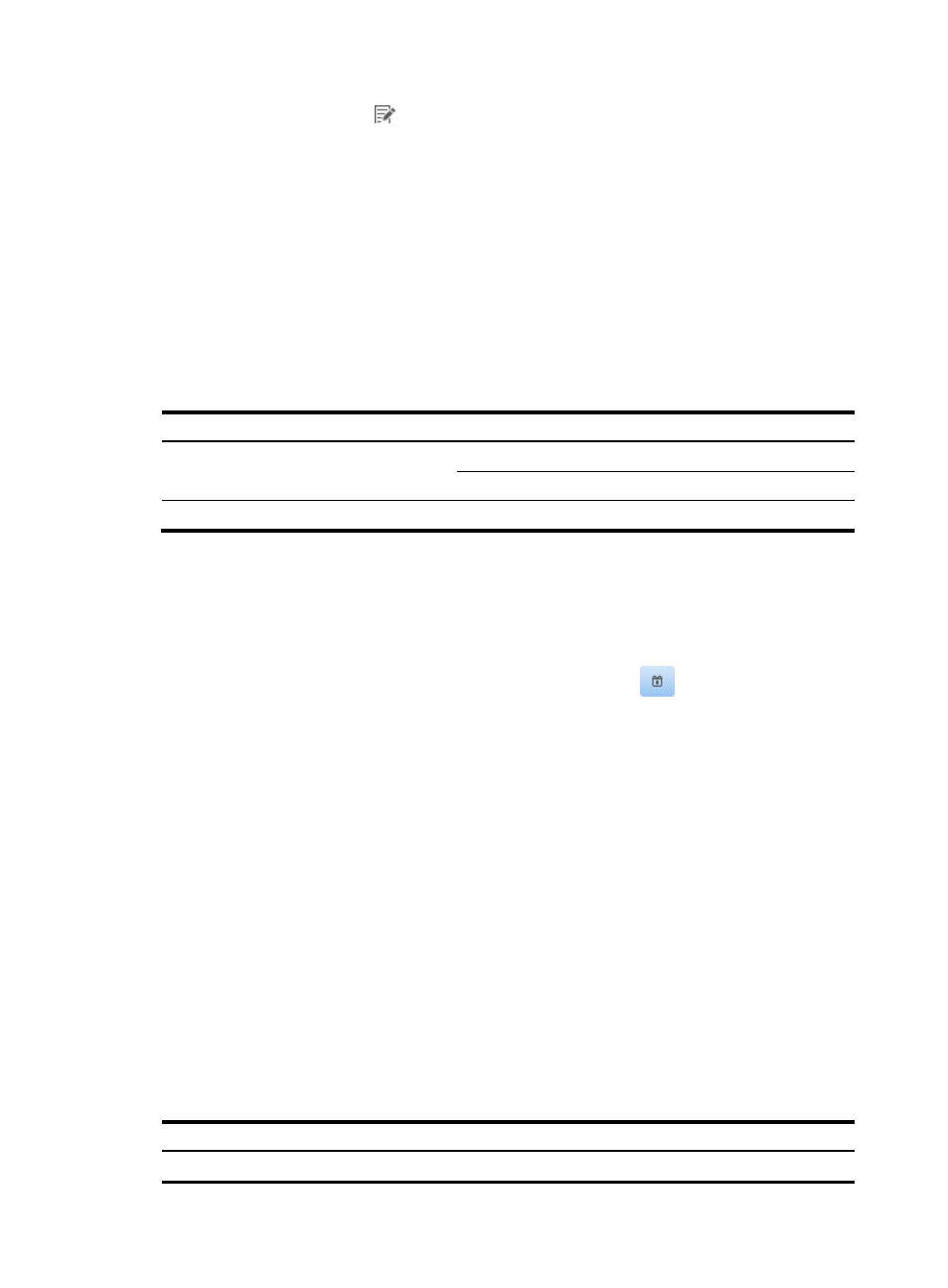
60
a.
Click the Modify icon
for the anti-virus software you want to modify.
The Anti-Virus Software Settings dialog box appears.
b.
Modify the anti-virus software name in the Anti-Virus software field as needed.
c.
To check the anti-virus engine version, select the box next to Check anti-virus engine version,
and select an anti-virus engine version format:
−
Dotted format—Valid version format is XX.XX.XX, for example, 7.100.1003.
−
Date format—Valid date format is YYYY-MM-DD, where YYYY is the four-digit year, MM is
the two-digit month, and DD is the two-digit day.
−
Date or dotted format—Dotted format and date format are valid.
Different version formats require different parameters, as shown in
.
Table 18 Version formats and parameters
Version format
Notification
Version check mode Parameter
Date format
YYYY-MM-DD
Specified Version
Lowest Version of Anti-Virus Engine
Auto Adaptive
Adaptation Period (in days)
Dotted format
XX.XX.XX
Specified Version
Lowest Version of Anti-Virus Engine
d.
Select a version check mode, Specified Version or Auto Adaptive, from the Version Check
Mode list.
−
Specified Version—The version check is passed if the user endpoint is a later version than
the specified version. If not, the version check fails.
When the version check mode is Specified Version and the version format is Date format,
either enter the date manually or click the Calendar icon
next to the Lowest Version
of Anti-Virus Engine field to select a date.
When the version check mode is Specified Version and the version format is Dotted format,
enter the version in the Lowest Version of Anti-Virus Engine field. A valid version format is
XX.XX.XX, for example, 7.100.1003.
−
Auto Adaptive—The version check is passed if the user endpoint version has been updated
within the adaptation period. If not, the version check fails.
When the version check mode is Auto Adaptive and the version format is Date format,
manually enter the adaptation period in the Adaptation Period (in days) field.
e.
To check the virus definition version, select the box next to Check virus definition version, and
select a virus definition version format:
−
Dotted format—Valid version format is XX.XX.XX, for example, 2.343.00.
−
Date format—Valid date format is YYYY-MM-DD, where YYYY is the four-digit year, MM is
the two-digit month, and DD is the two-digit day.
−
Date or dotted format—Dotted format and date format are valid.
Different version formats require different parameters, as shown in
.
Table 19 Version formats and parameters
Version format
Notification
Version check mode Parameter
Date format
YYYY-MM-DD
Specified Version
Lowest Version of Virus Definition
