Modifying software deployment server settings, Deleting software deployment server settings, Configuring software deploy tasks – H3C Technologies H3C Intelligent Management Center User Manual
Page 238
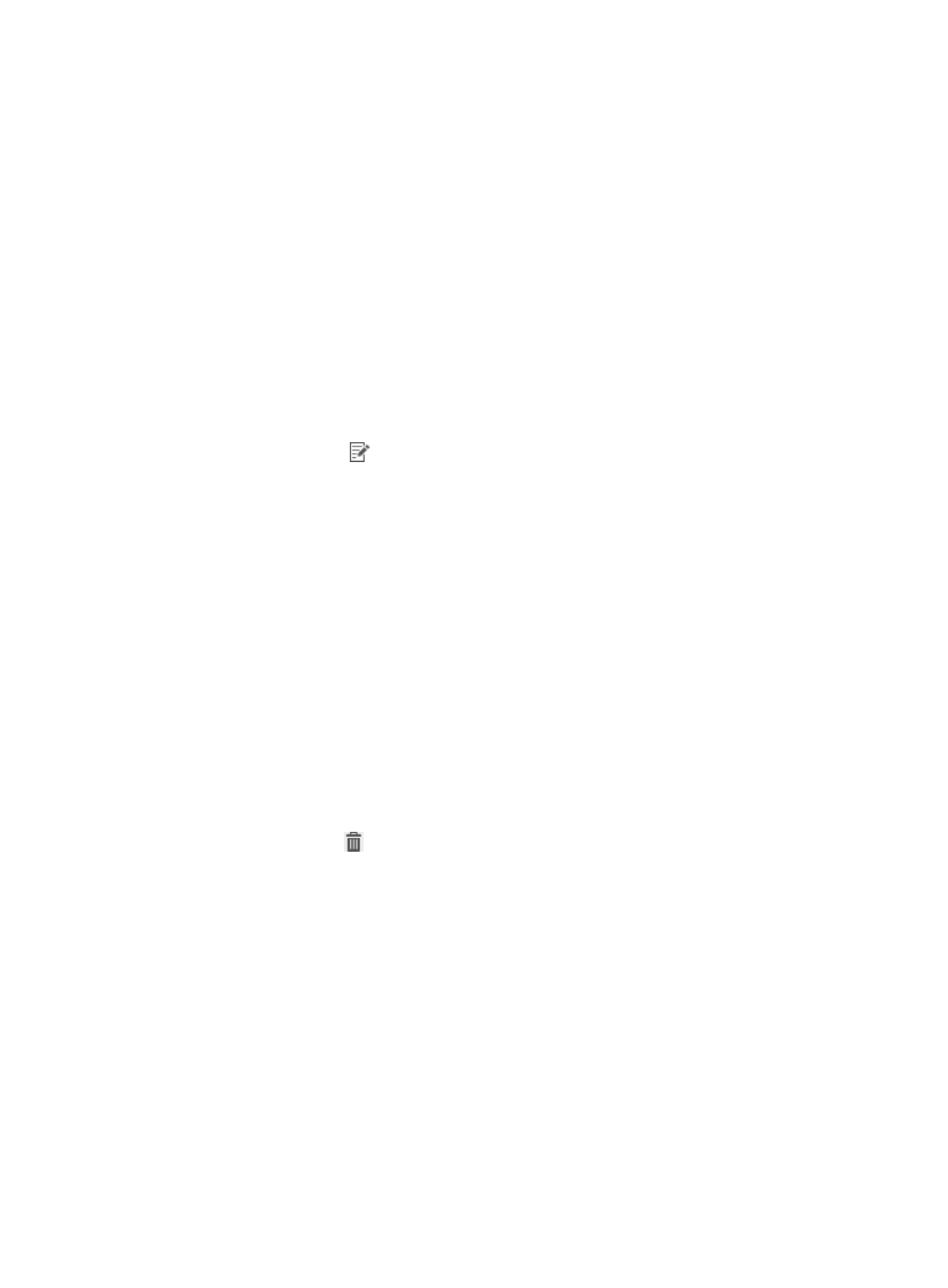
222
2.
From the navigation tree, select Desktop Asset Manager > Software Server Settings.
The software server setting list displays all software deployment server settings.
3.
Click Add.
The Add Software Server Settings page appears.
4.
Configure basic server information.
5.
Configure parameters related to the deployment method.
6.
Click OK.
Modifying software deployment server settings
1.
Click the User tab.
2.
From the navigation tree, select Desktop Asset Manager > Software Server Settings.
The software server settings list displays all software deployment server settings.
3.
Click the Modify icon
for the software deployment server settings you want to modify.
The Modify Software Server Settings page appears.
4.
Modify basic server settings.
5.
Modify parameters related to the deployment method.
6.
Click OK.
Deleting software deployment server settings
You cannot delete the settings of a software deployment server when the server name is selected for a
software deploy task. To delete server settings, you must first delete all software deploy tasks that use the
server. For more information about deleting software deploy tasks, see "
Deleting software deploy tasks
."
To delete software deployment server settings:
1.
Click the User tab.
2.
From the navigation tree, select Desktop Asset Manager > Software Server Settings.
The software server settings list displays all software deployment server settings.
3.
Click the Delete icon
for the software deployment server settings you want to delete.
A confirmation dialog box appears.
4.
Click OK.
Configuring software deploy tasks
Operators must first add software deployment server settings before they can create software deploy
tasks. Software deploy task settings include the software deployment server, name and version of the
software to be deployed, download path, installation mode, and deployment target (assets or asset
groups). The task is sent to the iNode client for execution, which downloads and installs the software from
the software deployment server as specified in the task.
Operators can query, add, modify, and delete software deploy tasks.
