Scheduling automatic deployment tasks, Manually deploying configurations to a child node, Managing the deployment and receipt history – H3C Technologies H3C Intelligent Management Center User Manual
Page 156
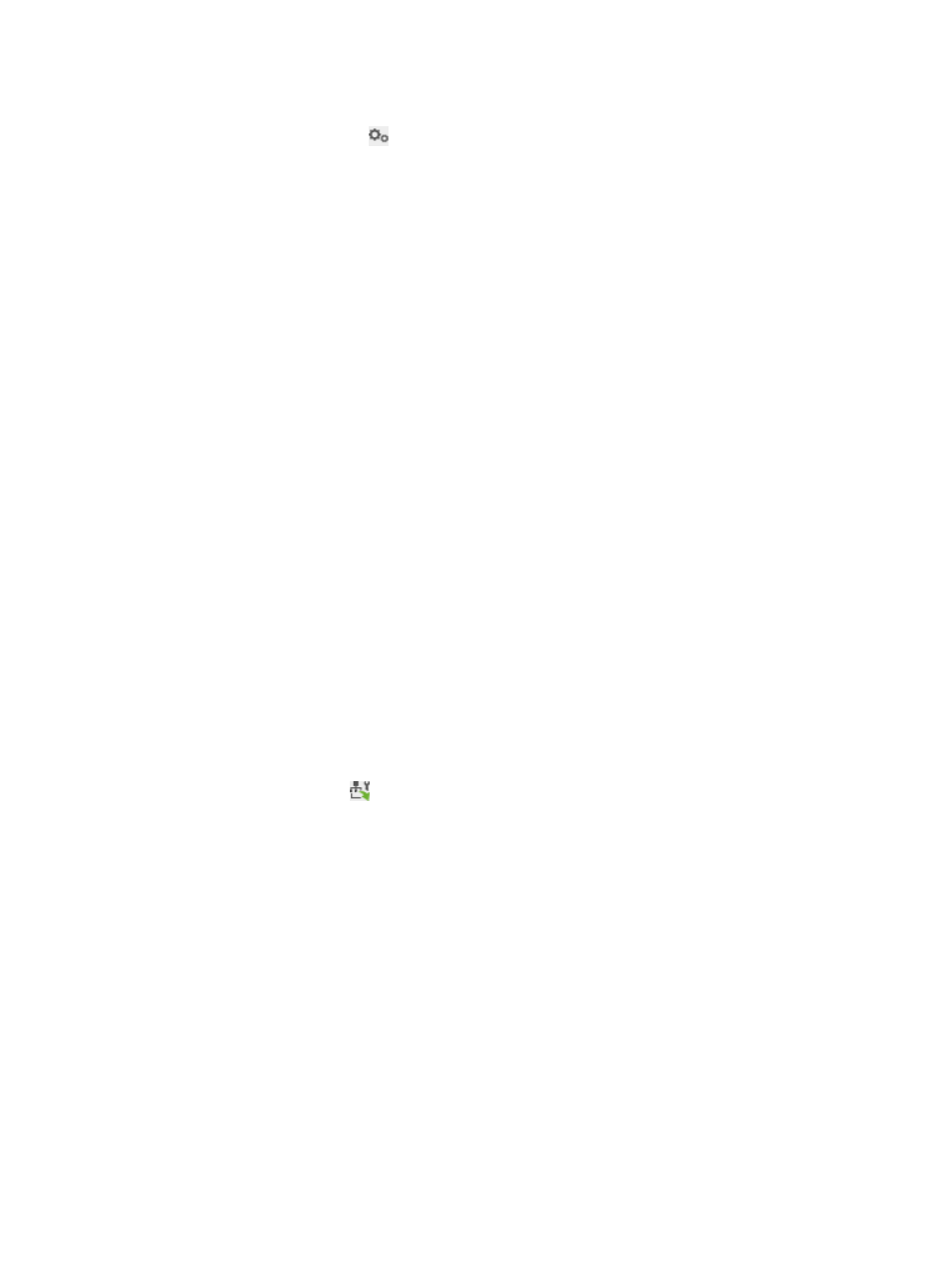
140
The child node list displays all child nodes immediately below the current node.
3.
Click the Configure icon
for the child node to which you want services to be deployed.
The Specify Services to Be Deployed page appears.
The service list displays the following information about all available services:
{
Service—Name of the service.
{
Service Suffix—Suffix of the service.
{
Security Policy—Default security policy used by the service.
4.
Select one or more services you want to deploy to the child node.
5.
Click OK.
Scheduling automatic deployment tasks
1.
Click the User tab.
2.
From the navigation tree, select User Security Policy > Hierarchical Node.
The child node list displays all child nodes of the current node.
3.
Click Auto Deployment.
The Configure Automatic Deployment dialog box appears.
4.
Enter the daily deployment time in the Deploy Everyday At field. The value must be an integer in the
range 0 to 23 in 24-hour notation.
5.
Click OK.
Manually deploying configurations to a child node
1.
Click the User tab.
2.
From the navigation tree, select User Security Policy > Hierarchical Node.
The child node list displays all child nodes of the current node.
3.
Click the Deploy icon
for a child node to start the deployment.
4.
Click OK.
The current node immediately deploys configurations to the child node, and displays the
deployment result after the deployment is complete.
Managing the deployment and receipt history
In a hierarchical EAD network, each node performs the following operations to maintain the deployment
and receipt history:
•
Creates a deployment record each time the node deploys services, security policies, or service
parameters to a child node.
•
Creates a receipt record each time the node receives services, security policies, or service
parameters from its parent node.
EAD enables you to view and query the deployment and receipt histories of the current node.
