Client driver audit, Inode driver list contents, Querying client driver errors – H3C Technologies H3C Intelligent Management Center User Manual
Page 250
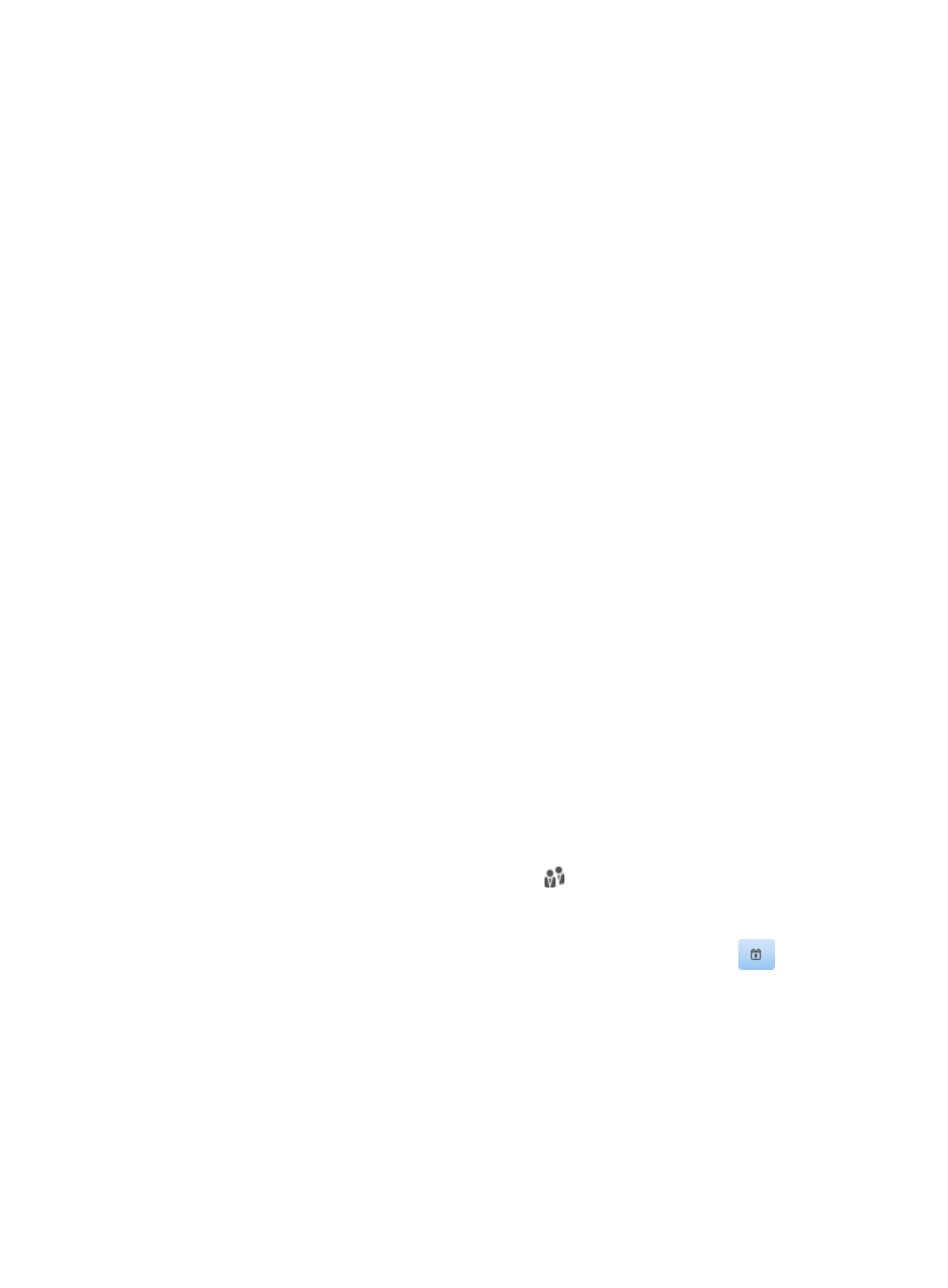
234
The Security Log List displays security logs generated for all access users on the current day.
Client driver audit
Many EAD functions require cooperation of the iNode client, such as client ACL, locking Internet access,
illegal ARP packet filtering, and illegal DHCP packet filtering. When a client driver error occurs, for
example, because the access user uninstalled the client driver by accident, the iNode client sends the
error to the EAD server. Operators can use the iNode Driver Audit function to identify iNode client errors
and repair the erroneous user endpoint.
iNode driver list contents
•
Account Name—Account name of the access user who encountered a client driver error. Click the
name to view detailed information about the user account.
•
Login Time—Date and time when the access user logged in.
•
Description—Description of the client driver error.
Viewing client driver errors in the iNode Driver list
1.
Click the User tab.
2.
From the navigation tree, select User Access Log > iNode Driver Audit.
The iNode Driver List displays client driver errors generated by all access users during the current
month.
Querying client driver errors
1.
Click the User tab.
2.
From the navigation tree, select User Access Log > iNode Driver Audit.
The iNode driver list displays client driver errors generated by all access users on the current day.
3.
Specify one or more of the following query criteria:
{
Account Name—Enter an account name string.
{
User Group—Click the Select User Group icon
to select a user group. In the Select User
Group page that appears, select a group and click OK. The User Group field is automatically
populated with the selected user group.
{
Start Time/End Time—Specify a query time range or click the Calendar icon
to select the
time range. The date and time settings must be in the format YYYY-MM-DD hh:mm.
4.
Click Query.
The iNode driver list displays the iNode driver error logs that match the query criteria.
5.
Click Reset to reset the query criteria.
The iNode driver list displays client driver errors generated by all access users during the current
month.
