H3C Technologies H3C Intelligent Management Center User Manual
Page 249
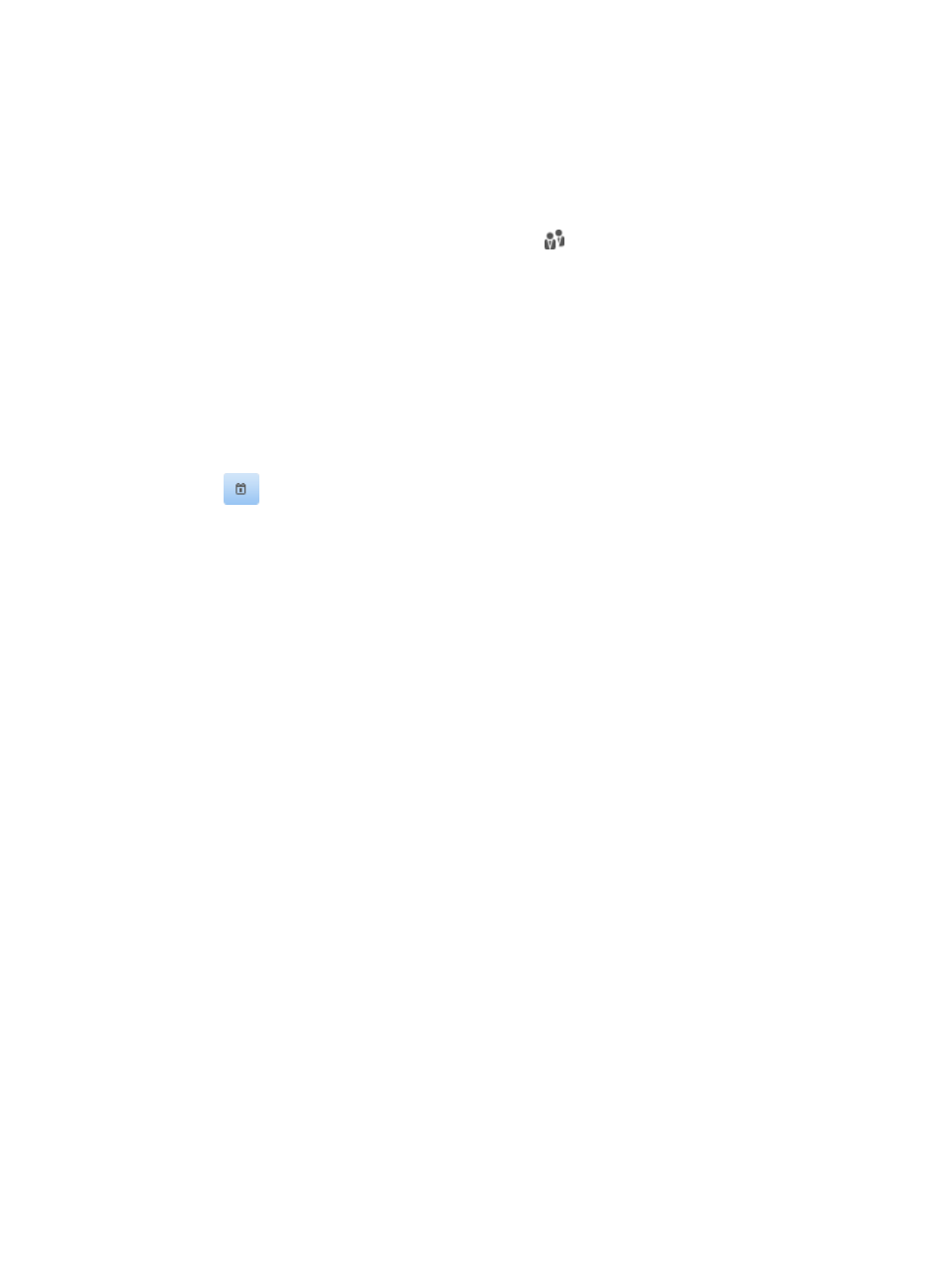
233
When Basic Query is displayed at the upper right of the page, you are already in advanced query
mode. Skip this step.
4.
Specify one or more of the following query criteria:
{
Account Name—Enter a partial or complete account name.
{
User Name—Enter a user name. One user can have multiple accounts.
{
User Group—Click the Select User Group icon
to select a user group. In the Select User
Group page that appears, select a group and click OK.
{
Service Name—Select a service from the service list.
{
User IP Address From/To—Enter an IPv4 address range to match access users.
{
Security Policy Name—Select a security policy from the security policy list.
{
User MAC Address—Enter a MAC address string to match access users. This field supports
these commonly used MAC address formats: XX-XX-XX-XX-XX-XX, XX:XX:XX:XX:XX:XX, and
XXXX-XXXX-XXXX. For example, 02-50-F2-00-00-02, 02:50:F2:00:00:02, and
0250-F200-0002.
{
Time Range From/To—Specify a security log generation time range or click the Calendar icon
to select the time range. The date and time settings must be in the format YYYY-MM-DD
hh:mm.
{
Security Status—Select the security status of access users. Options are Passed security check,
Monitored, Informed, Isolated, and Kicked out. When an access user's log details include
multiple security statuses, the security log of the access user displays only when one security
status matches the selected one.
{
Security Check Item—Select a security check item from the security check item list. Options are:
−
Anti-virus software
−
Anti-spyware software
−
Firewall software
−
Anti-phishing software
−
Hard disk encrypt software
−
Patches
−
Patch Manager
−
Applications – software
−
Applications – processes
−
Applications – services
−
Applications – files
−
Registry
−
Traffic
−
OS password
−
Sharing
−
Asset registration
5.
Click Query.
The Security Log List displays the security logs that match the query criteria.
6.
Click Reset to reset the query criteria.
