Displaying and maintaining a tftp client – H3C Technologies H3C S12500 Series Switches User Manual
Page 94
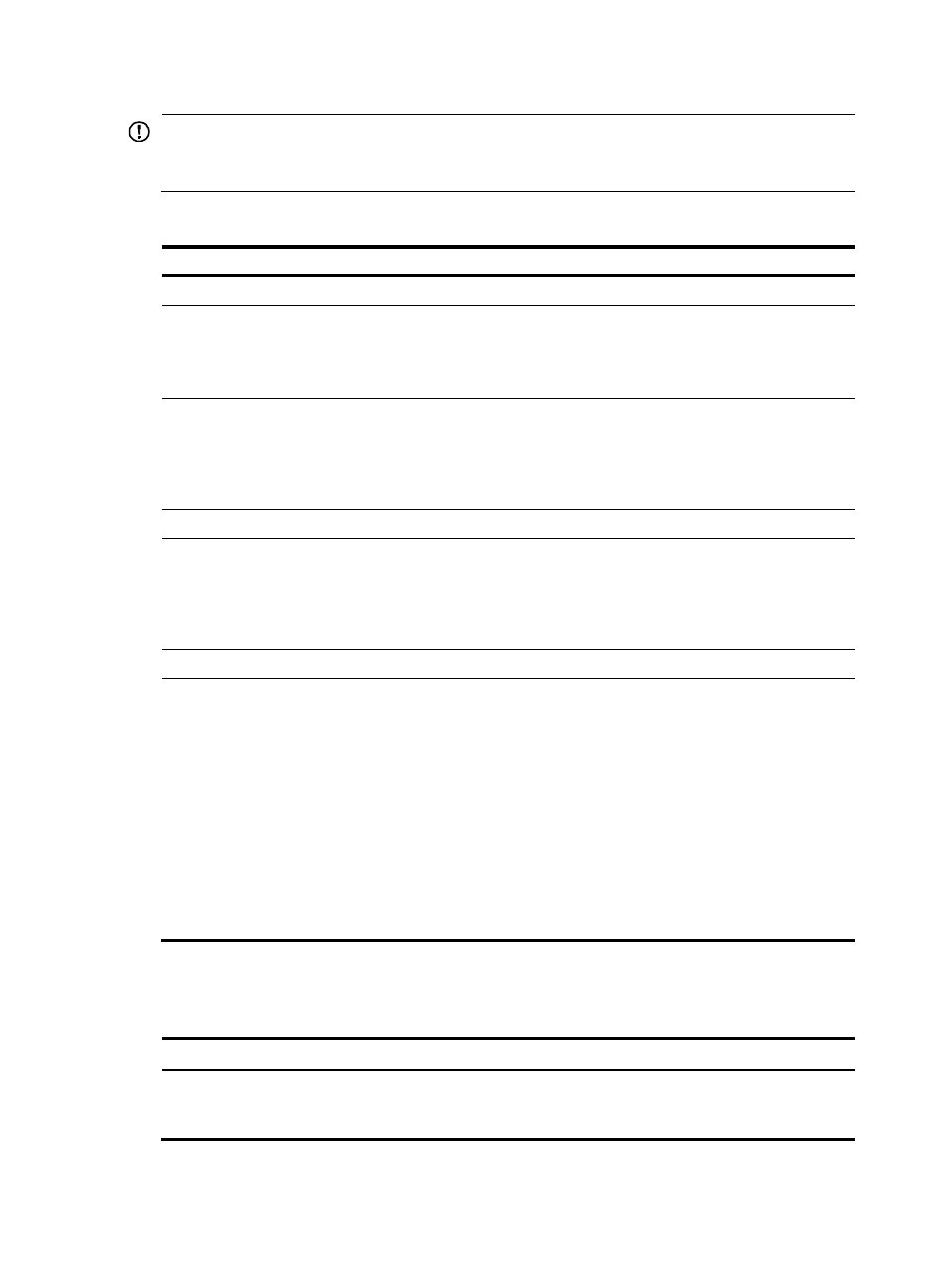
82
IMPORTANT:
To avoid TFTP connection failures, when you specify a source interface for TFTP packets, make sure the
interface has been assigned a primary IP address.
To use the device as a TFTP client:
Step Command
Remarks
1.
Enter system view.
system-view
N/A
2.
Use an ACL to control the
device's access to TFTP
servers.
tftp-server [ ipv6 ] acl acl-number
Optional.
By default, no ACL is used
to control the device's
access to TFTP servers.
3.
Specify a source IP address
for outgoing TFTP packets.
tftp client source { interface interface-type
interface-number | ip source-ip-address }
Optional.
By default, the primary IP
address of the output
interface is used as the
source IP address.
4.
Return to the user view.
quit
N/A
5.
Specify the source IP address
of sent TFTP packets.
tftp client source { interface interface-type
interface-number | ip source-ip-address }
Optional.
By default, the source IP
address is determined by
the route from the TFTP
client to the TFTP server.
6.
Return to user view.
quit
N/A
7.
Download or upload a file.
•
For IPv4:
tftp server-address { get | put | sget }
source-filename [ destination-filename ]
[ vpn-instance vpn-instance-name ]
[ source { interface interface-type
interface-number | ip
source-ip-address } ]
•
For IPv6:
tftp ipv6 tftp-ipv6-server [ -i
interface-type interface-number ] { get |
put } source-filename
[ destination-filename ] [ vpn-instance
vpn-instance-name ]
Optional.
Displaying and maintaining a TFTP client
Task Command Remarks
Display the configuration of the
FTP client.
display tftp client configuration [ |
{ begin | exclude | include }
regular-expression ]
Available in any view.
- H3C S12500-X Series Switches H3C S9800 Series Switches H3C S9500E Series Switches H3C S5560 Series Switches H3C S5130 Series Switches H3C S5120 Series Switches H3C SR8800 H3C SR6600-X H3C SR6600 H3C MSR 5600 H3C MSR 50 H3C MSR 3600 H3C MSR 30 H3C MSR 2600 H3C MSR 20-2X[40] H3C MSR 20-1X H3C MSR 930 H3C MSR 900 H3C WX3000E Series Wireless Switches H3C WX5500E Series Access Controllers H3C WX3500E Series Access Controllers H3C WX2500E Series Access Controllers H3C WX6000 Series Access Controllers H3C WX5000 Series Access Controllers H3C WX3000 Series Unified Switches H3C LSWM1WCM10 Access Controller Module H3C LSUM3WCMD0 Access Controller Module H3C LSUM1WCME0 Access Controller Module H3C LSWM1WCM20 Access Controller Module H3C LSQM1WCMB0 Access Controller Module H3C LSRM1WCM2A1 Access Controller Module H3C LSBM1WCM2A0 Access Controller Module H3C WA3600 Series Access Points H3C WA2600 Series WLAN Access Points H3C SecPath F5020 H3C SecPath F5040 H3C VMSG VFW1000 H3C S10500 Series Switches
