Diagnosing transceiver modules, Displaying and maintaining device management – H3C Technologies H3C S12500 Series Switches User Manual
Page 192
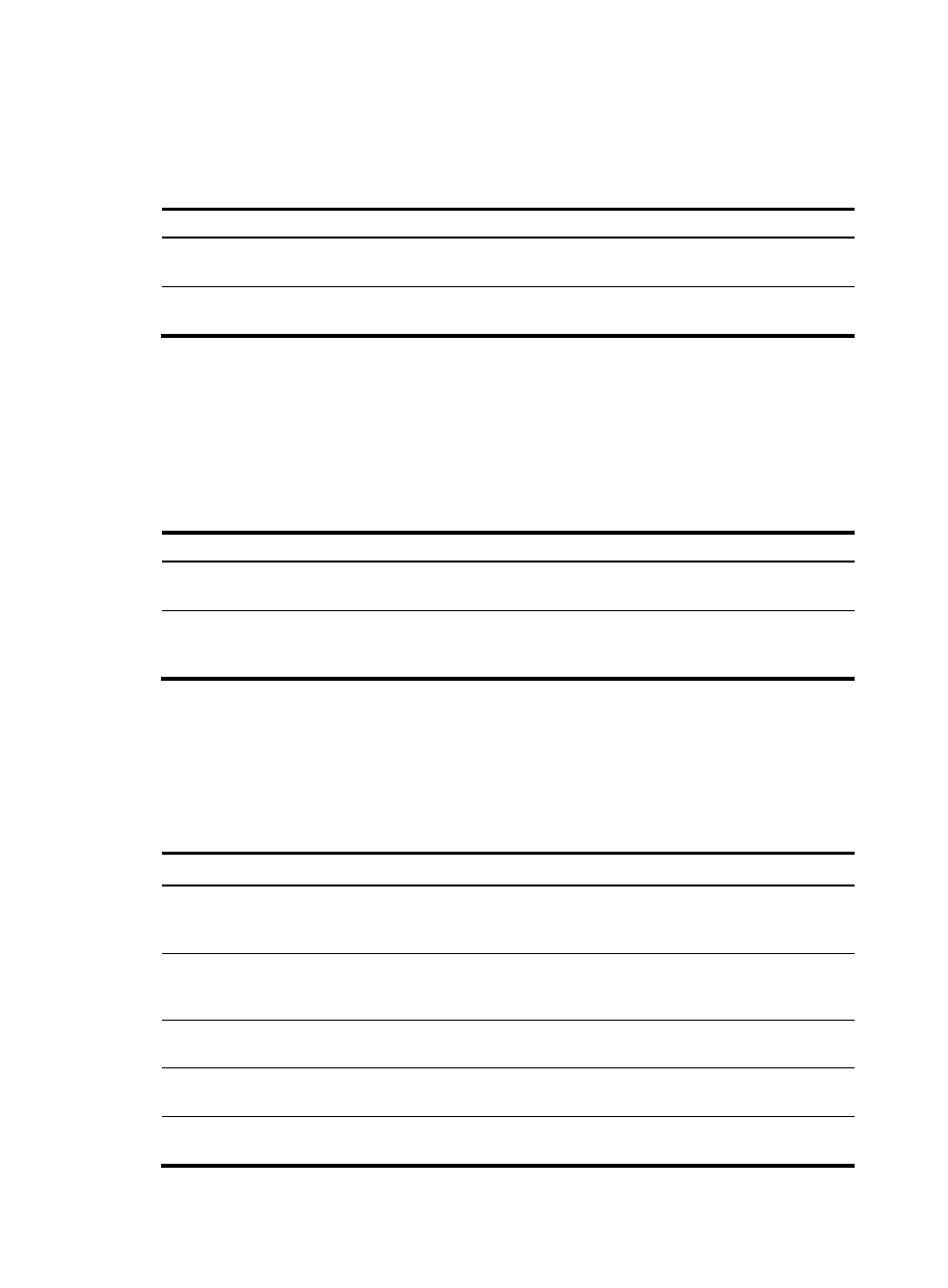
180
•
Display its electronic label. The electronic label is a profile of the transceiver module and contains
the permanent configuration including the serial number, manufacturing date, and vendor name.
The data is written to the storage component during debugging or testing.
To identify transceiver modules:
Task Command
Display key parameters of the
transceiver modules.
display transceiver interface [ interface-type interface-number ] [ | { begin
| exclude | include } regular-expression ]
Display transceiver modules’
electrical label information.
display transceiver manuinfo interface [ interface-type interface-number ]
[ | { begin | exclude | include } regular-expression ]
Diagnosing transceiver modules
The device provides the alarm function and the digital diagnosis function for transceiver modules. The
digital diagnosis function monitors key transceiver module parameters, including the temperature,
voltage, laser bias current, TX power, and RX power.
To diagnose transceiver modules:
Task Command
Display alarms present on
transceiver modules.
display transceiver alarm interface [ interface-type interface-number ] [ |
{ begin | exclude | include } regular-expression ]
Display the measured values of the
digital diagnosis parameters for
transceiver modules.
display transceiver diagnosis interface [ interface-type interface-number ]
[ | { begin | exclude | include } regular-expression ]
Displaying and maintaining device management
For diagnosis or troubleshooting, you can use separate display commands to collect running status data
module by module, or use the display diagnostic-information command to bulk collect running data for
multiple modules.
Task
Command Remarks
Display alarm information (in
standalone mode).
display alarm [ slot slot-number ] [ |
{ begin | exclude | include }
regular-expression ]
Available in any view.
Display alarm information (in IRF
mode).
display alarm [ chassis chassis-number
slot slot-number ] [ | { begin | exclude |
include } regular-expression ]
Available in any view.
Display the system version
information.
display version [ | { begin | exclude |
include } regular-expression ]
Available in any view.
Display the system time
information.
display clock [ | { begin | exclude |
include } regular-expression ]
Available in any view.
Display clipboard information.
display clipboard [ | { begin | exclude |
include } regular-expression ]
Available in any view.
- H3C S12500-X Series Switches H3C S9800 Series Switches H3C S9500E Series Switches H3C S5560 Series Switches H3C S5130 Series Switches H3C S5120 Series Switches H3C SR8800 H3C SR6600-X H3C SR6600 H3C MSR 5600 H3C MSR 50 H3C MSR 3600 H3C MSR 30 H3C MSR 2600 H3C MSR 20-2X[40] H3C MSR 20-1X H3C MSR 930 H3C MSR 900 H3C WX3000E Series Wireless Switches H3C WX5500E Series Access Controllers H3C WX3500E Series Access Controllers H3C WX2500E Series Access Controllers H3C WX6000 Series Access Controllers H3C WX5000 Series Access Controllers H3C WX3000 Series Unified Switches H3C LSWM1WCM10 Access Controller Module H3C LSUM3WCMD0 Access Controller Module H3C LSUM1WCME0 Access Controller Module H3C LSWM1WCM20 Access Controller Module H3C LSQM1WCMB0 Access Controller Module H3C LSRM1WCM2A1 Access Controller Module H3C LSBM1WCM2A0 Access Controller Module H3C WA3600 Series Access Points H3C WA2600 Series WLAN Access Points H3C SecPath F5020 H3C SecPath F5040 H3C VMSG VFW1000 H3C S10500 Series Switches
