Configuration procedure – H3C Technologies H3C S12500 Series Switches User Manual
Page 188
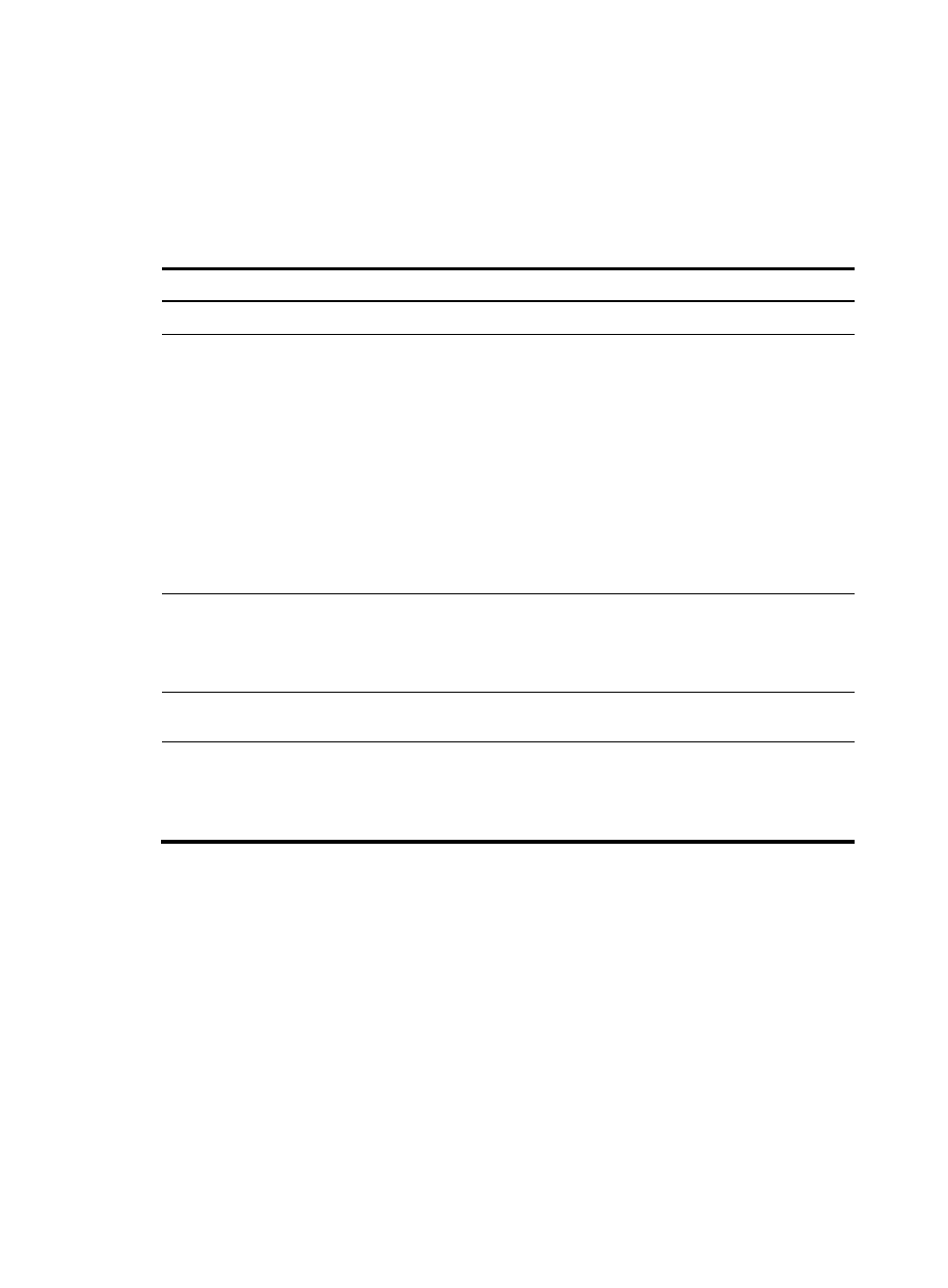
176
•
If a card is isolated or its software is not allowed to be loaded due to hardware failure fix operations,
you can remove the card and then install it to recover the card status.
•
After configuring in-service diagnosis and failure protection, you can use the display
hardware-failure-detection command to check the running information of the feature.
Configuration procedure
To configure in-service hardware failure diagnosis and failure protection:
Step Command Remarks
1.
Enter system view.
system-view
N/A
2.
Enable in-service
hardware failure
detection and
configure fix actions
taken in case of
hardware failures..
hardware-failure-detection
{ chip | board | forwarding }
{ off | warning | reset | isolate }
The fix actions taken in case of hardware
failures include:
•
off: Takes no action.
•
warning: Sends warning messages.
•
reset: Resets the failed card.
•
isolate: Shuts down the failed port, isolates
the failed card, prohibits the failed card
from loaded, or powers off the failed card
to reduce the impact of the failure to the
system.
By default, the fix action taken for all
hardware failures is warning.
3.
Enable hardware
failure protection for
aggregation groups.
hardware-failure-protection
aggregation
Optional.
Disabled by default.
This command is effective only when the fix
action is configured as isolate.
4.
Enter Ethernet
interface view.
interface
interface-type
interface-number
N/A
5.
Configure hardware
failure protection for
the port.
hardware-failure-protection
auto-down
Optional.
Enabled by default.
This command is effective only when the fix
action is configured as isolate.
The hardware-failure-protection aggregation and hardware-failure-protection auto-down command
do not take effect on a port in either of the following cases:
•
The port is configured with the loopback { external | internal } command.
•
The port is configured with the port up-mode command.
•
The port is configured as an IRF physical port.
For information about IRF physical ports, see IRF Configuration Guide.
- H3C S12500-X Series Switches H3C S9800 Series Switches H3C S9500E Series Switches H3C S5560 Series Switches H3C S5130 Series Switches H3C S5120 Series Switches H3C SR8800 H3C SR6600-X H3C SR6600 H3C MSR 5600 H3C MSR 50 H3C MSR 3600 H3C MSR 30 H3C MSR 2600 H3C MSR 20-2X[40] H3C MSR 20-1X H3C MSR 930 H3C MSR 900 H3C WX3000E Series Wireless Switches H3C WX5500E Series Access Controllers H3C WX3500E Series Access Controllers H3C WX2500E Series Access Controllers H3C WX6000 Series Access Controllers H3C WX5000 Series Access Controllers H3C WX3000 Series Unified Switches H3C LSWM1WCM10 Access Controller Module H3C LSUM3WCMD0 Access Controller Module H3C LSUM1WCME0 Access Controller Module H3C LSWM1WCM20 Access Controller Module H3C LSQM1WCMB0 Access Controller Module H3C LSRM1WCM2A1 Access Controller Module H3C LSBM1WCM2A0 Access Controller Module H3C WA3600 Series Access Points H3C WA2600 Series WLAN Access Points H3C SecPath F5020 H3C SecPath F5040 H3C VMSG VFW1000 H3C S10500 Series Switches
