Entering a command, Editing a command line, Entering a string type value for an argument – H3C Technologies H3C S12500 Series Switches User Manual
Page 17
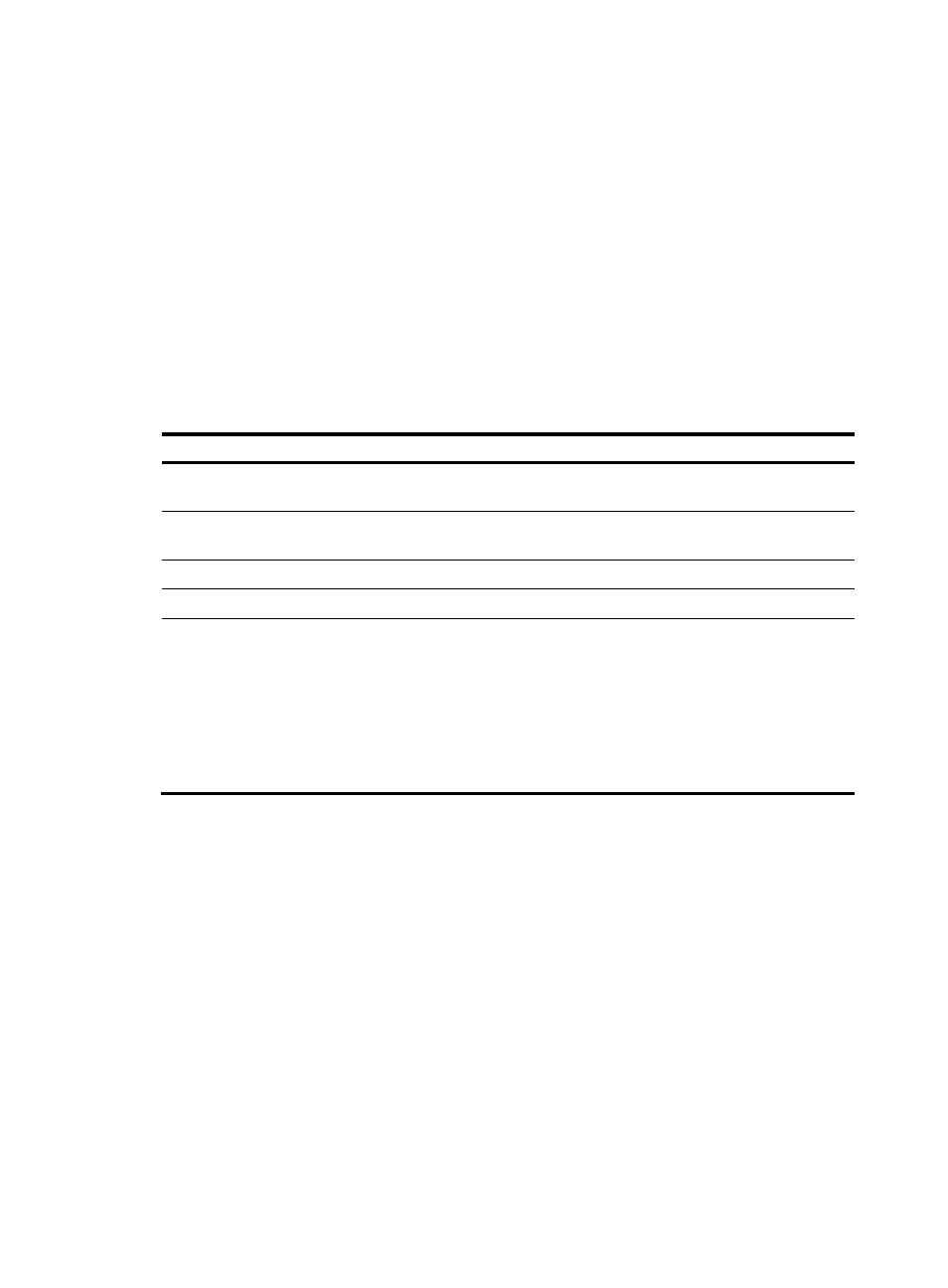
5
free
ftp
ftp
ftp-server
ftp-user
Entering a command
Editing a command line
You can use the keys listed in
or the hotkeys listed in
to edit a command line.
Table 2 Keys for editing a command line
Key Function
Common keys
If the edit buffer is not full, pressing a common key inserts the character at the
position of the cursor and moves the cursor to the right.
Backspace
Deletes the character to the left of the cursor and moves the cursor back one
character.
Left arrow key or Ctrl+B
Moves the cursor one character to the left.
Right arrow key or Ctrl+F
Moves the cursor one character to the right.
Tab
If you press Tab after entering part of a keyword, the system automatically
completes the keyword:
•
If a unique match is found, the system substitutes the complete keyword for
the incomplete one and displays what you entered in the next line.
•
If there is more than one match, you can press Tab multiple times to choose
the keyword you want to enter.
•
If there is no match, the system does not modify what you entered but
displays it again in the next line.
Entering a STRING type value for an argument
A STRING type argument value can contain any printable character (ASCII code in the range of 32 to
126) except the question mark (?).
For example, the job name is of the STRING type. You can give it a value such as saveconfiguration.
[Sysname]job ?
STRING<1-32> Name of the task
To enter a STRING type argument value that contains one or more spaces, put the value in a pair of
quotation marks (for example, "a b"). The quotation marks are not counted in the value length.
Requirements for a STRING type value vary by command. See the parameter descriptions in the
command reference.
- H3C S12500-X Series Switches H3C S9800 Series Switches H3C S9500E Series Switches H3C S5560 Series Switches H3C S5130 Series Switches H3C S5120 Series Switches H3C SR8800 H3C SR6600-X H3C SR6600 H3C MSR 5600 H3C MSR 50 H3C MSR 3600 H3C MSR 30 H3C MSR 2600 H3C MSR 20-2X[40] H3C MSR 20-1X H3C MSR 930 H3C MSR 900 H3C WX3000E Series Wireless Switches H3C WX5500E Series Access Controllers H3C WX3500E Series Access Controllers H3C WX2500E Series Access Controllers H3C WX6000 Series Access Controllers H3C WX5000 Series Access Controllers H3C WX3000 Series Unified Switches H3C LSWM1WCM10 Access Controller Module H3C LSUM3WCMD0 Access Controller Module H3C LSUM1WCME0 Access Controller Module H3C LSWM1WCM20 Access Controller Module H3C LSQM1WCMB0 Access Controller Module H3C LSRM1WCM2A1 Access Controller Module H3C LSBM1WCM2A0 Access Controller Module H3C WA3600 Series Access Points H3C WA2600 Series WLAN Access Points H3C SecPath F5020 H3C SecPath F5040 H3C VMSG VFW1000 H3C S10500 Series Switches
