Uninstalling a patch step by step, Stopping running patches, Removing patches from the patch memory area – H3C Technologies H3C S12500 Series Switches User Manual
Page 128: Upgrading mbus daughter card software
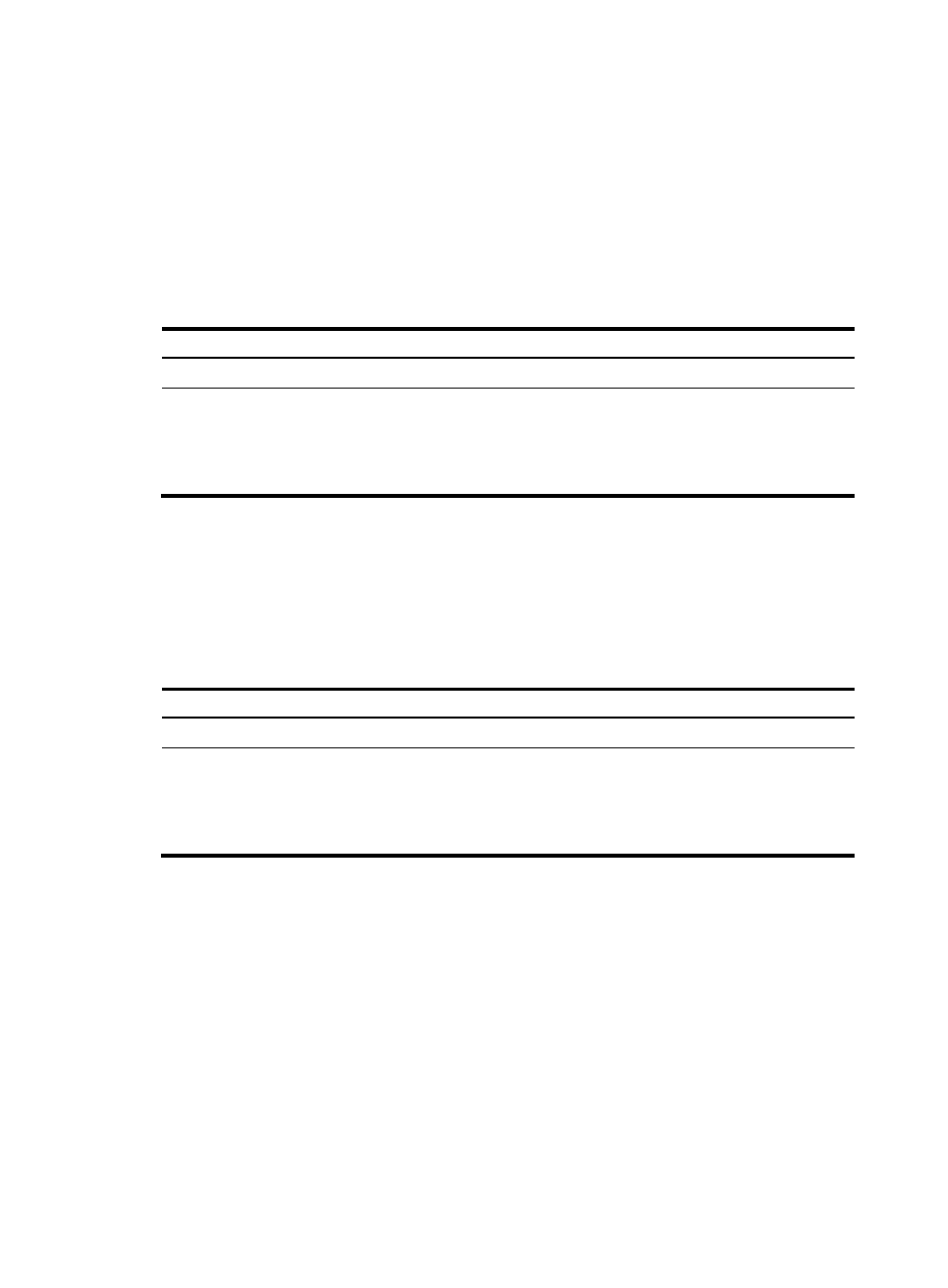
116
Uninstalling a patch step by step
To uninstall a patch by using the step-by-step method, you must first stop running the patch and then
remove it from the patch memory area.
Stopping running patches
After you stop running a patch, the patch state becomes DEACTIVE, and the system runs the way it did
before it was installed with the patch.
To stop running patches:
Step Command
1.
Enter system view.
system-view
2.
Stop running patches.
•
In standalone mode:
patch deactive patch-number slot slot-number
•
In IRF mode:
patch deactive patch-number chassis
chassis-number slot slot-number
Removing patches from the patch memory area
After being removed from the patch memory area, a patch is still retained in IDLE state in the storage
medium. The system runs in the way before it was installed with the patch.
In an IRF fabric, H3C recommends that you uninstall all patches by using the undo patch install
command.
To remove patches:
Step Command
1.
Enter system view.
system-view
2.
Remove patches from the patch memory area.
•
In standalone mode:
patch delete patch-number slot slot-number
•
In IRF mode:
patch delete patch-number chassis chassis-number
slot slot-number
Upgrading MBUS daughter card software
Typically, the MBUS daughter card software is automatically upgraded when the system software image
is upgraded. If the auto-upgrade fails, use the mbus update command to upgrade it.
To ensure a successful upgrade, follow these guidelines:
•
In an IRF fabric, save the upgrade file on the active MPU in the same chassis as the MBUS daughter
card. If you are upgrading the master switch, the file can also be saved on the standby MPU.
•
Make sure no one performs any of the following operations during the upgrade:
{
Perform an active/standby switchover.
{
Power off or reboot the switch.
{
Reboot or swap the active MPU.
- H3C S12500-X Series Switches H3C S9800 Series Switches H3C S9500E Series Switches H3C S5560 Series Switches H3C S5130 Series Switches H3C S5120 Series Switches H3C SR8800 H3C SR6600-X H3C SR6600 H3C MSR 5600 H3C MSR 50 H3C MSR 3600 H3C MSR 30 H3C MSR 2600 H3C MSR 20-2X[40] H3C MSR 20-1X H3C MSR 930 H3C MSR 900 H3C WX3000E Series Wireless Switches H3C WX5500E Series Access Controllers H3C WX3500E Series Access Controllers H3C WX2500E Series Access Controllers H3C WX6000 Series Access Controllers H3C WX5000 Series Access Controllers H3C WX3000 Series Unified Switches H3C LSWM1WCM10 Access Controller Module H3C LSUM3WCMD0 Access Controller Module H3C LSUM1WCME0 Access Controller Module H3C LSWM1WCM20 Access Controller Module H3C LSQM1WCMB0 Access Controller Module H3C LSRM1WCM2A1 Access Controller Module H3C LSBM1WCM2A0 Access Controller Module H3C WA3600 Series Access Points H3C WA2600 Series WLAN Access Points H3C SecPath F5020 H3C SecPath F5040 H3C VMSG VFW1000 H3C S10500 Series Switches
