Job configuration methods, Configuration guidelines – H3C Technologies H3C S12500 Series Switches User Manual
Page 178
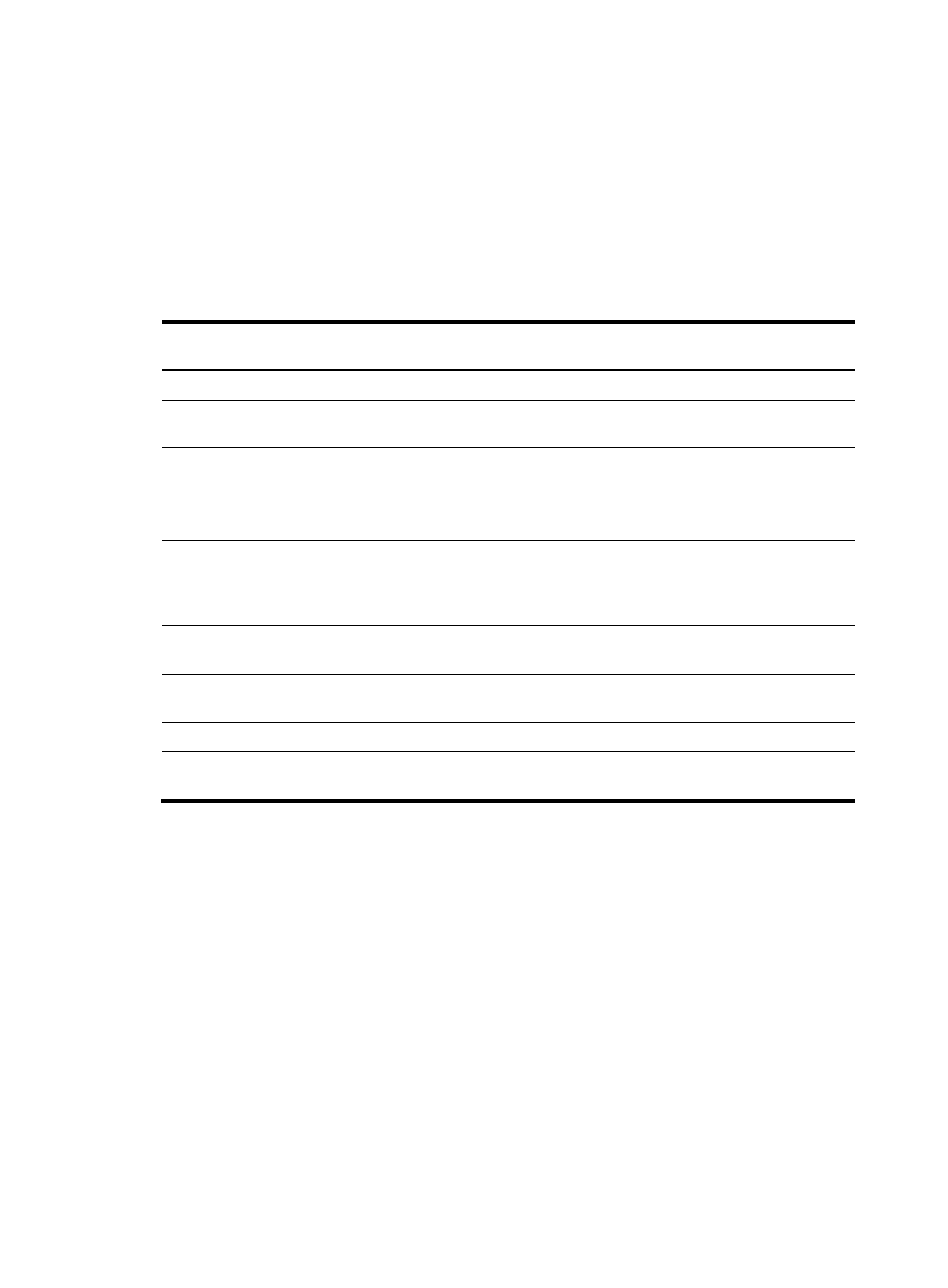
166
command is running, the system automatically enters Y or Yes. If characters are required, the system
automatically enters a default character string or an empty character string when no default character
string is available.
Job configuration methods
You can configure jobs using a non-modular or modular method. Use the non-modular method for a
one-time command execution and use non-modular method for complex maintenance work.
Table 18 A comparison of non-modular and modular methods
Comparison item
Configuration method
Configure all elements in one command. Separate job, view, and time settings.
Can multiple scheduled
jobs be configured?
No. Yes.
Can a job contain multiple
commands?
No.
If you use the schedule job command
multiple times, the most recent
configuration takes effect.
Yes.
You can use the time command in job
view to configure commands to be
executed at different time points.
Supported views
User view and system view. In the
schedule job command, shell represents
user view, and system represents system
view.
All views. In the time command,
monitor represents user view.
Supported commands
Commands in user view and system
view.
Commands in all views.
Can a job be repeatedly
executed?
No. Yes.
Can a job be saved?
No.
Yes.
Can a job be backed up
to the standby MPUs?
No. Yes.
Configuration guidelines
•
To have a job successfully run a command, check that the specified view and command are valid.
The system does not verify their validity.
•
The configuration interface, view, and user status that you have before job execution restores even
if the job has run a command that changes the user interface (for example, telnet, ftp, and ssh2),
the view (for example, system-view and quit), or the user status (for example, super).
•
The jobs run in the background without displaying any messages except log, trap and debugging
messages.
•
Using the modular method:
{
Every job can have only one view and up to 10 commands. If you specify multiple views, the
view specified most recently takes effect.
- H3C S12500-X Series Switches H3C S9800 Series Switches H3C S9500E Series Switches H3C S5560 Series Switches H3C S5130 Series Switches H3C S5120 Series Switches H3C SR8800 H3C SR6600-X H3C SR6600 H3C MSR 5600 H3C MSR 50 H3C MSR 3600 H3C MSR 30 H3C MSR 2600 H3C MSR 20-2X[40] H3C MSR 20-1X H3C MSR 930 H3C MSR 900 H3C WX3000E Series Wireless Switches H3C WX5500E Series Access Controllers H3C WX3500E Series Access Controllers H3C WX2500E Series Access Controllers H3C WX6000 Series Access Controllers H3C WX5000 Series Access Controllers H3C WX3000 Series Unified Switches H3C LSWM1WCM10 Access Controller Module H3C LSUM3WCMD0 Access Controller Module H3C LSUM1WCME0 Access Controller Module H3C LSWM1WCM20 Access Controller Module H3C LSQM1WCMB0 Access Controller Module H3C LSRM1WCM2A1 Access Controller Module H3C LSBM1WCM2A0 Access Controller Module H3C WA3600 Series Access Points H3C WA2600 Series WLAN Access Points H3C SecPath F5020 H3C SecPath F5040 H3C VMSG VFW1000 H3C S10500 Series Switches
