Logging in through ssh – H3C Technologies H3C S12500 Series Switches User Manual
Page 40
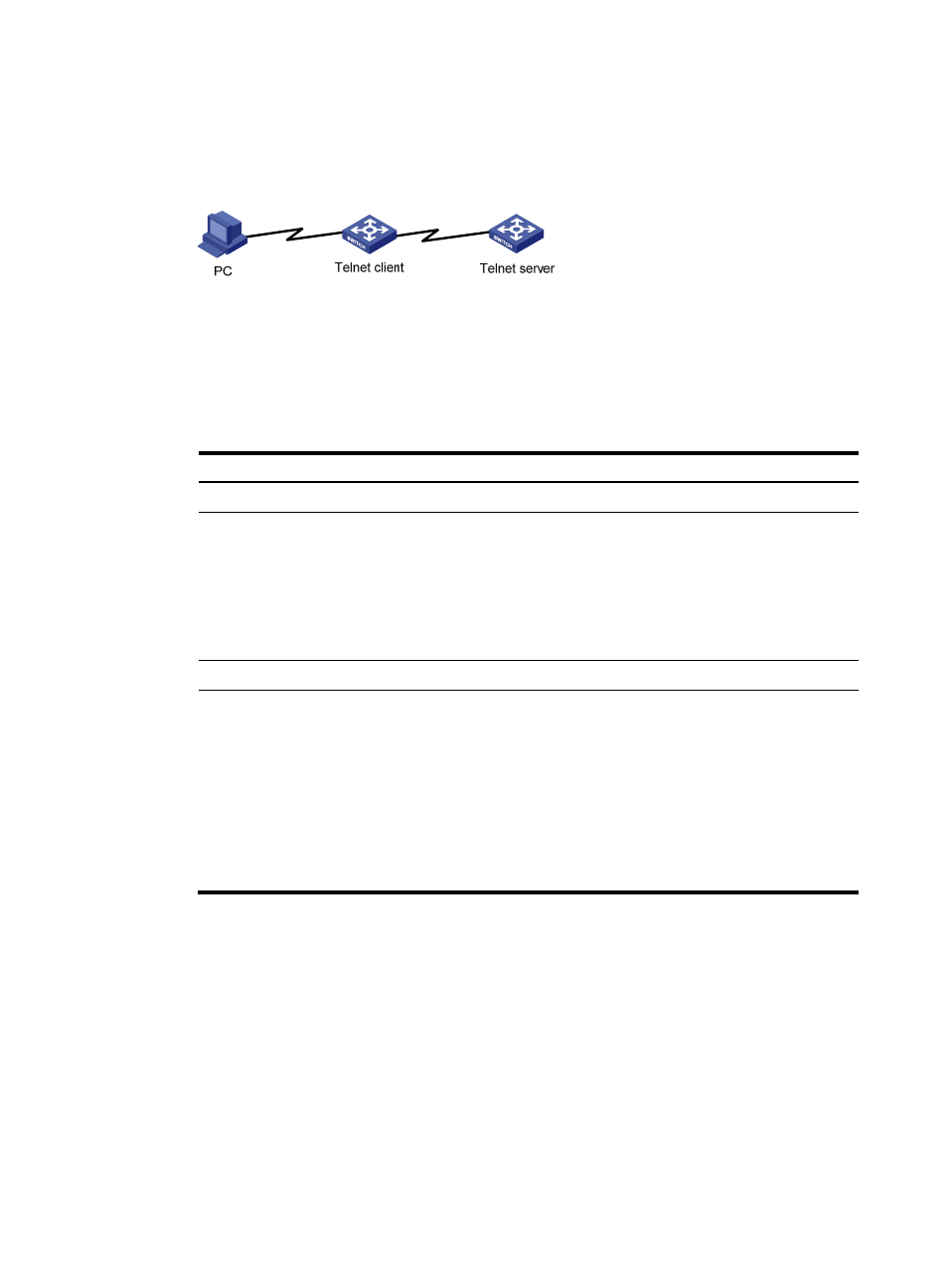
28
To Telnet to another device from the local switch, follow these steps:
1.
Set up a configuration environment as shown in
. If the two switches are not in the same
LAN, make sure the two switches can reach each other.
Figure 10 Telnetting from the switch (Telnet client) to another device (Telnet server)
2.
Configure the Telnet server:
a.
Enable the Telnet server.
b.
Configure the authentication mode on the Telnet server as needed.
3.
Log in to the switch that operates as the Telnet client.
4.
Execute the telnet command on the Telnet client to log in to the Telnet server:
Step
Command
Remarks
1.
Enter system view.
system-view
N/A
2.
Specify the source IPv4
address or source
interface for sending
Telnet packets when the
switch serves as a Telnet
client.
telnet client source { interface
interface-type interface-number | ip
ip-address }
Optional.
By default, no source IPv4
address or source interface for
sending Telnet packets is
specified. The source IPv4
address is selected by the
routing process.
3.
Exit to user view.
quit
N/A
4.
Telnet to the Telnet server.
•
telnet remote-host [ service-port ]
[ [ vpn-instance
vpn-instance-name ] | [ source
{ interface interface-type
interface-number | ip
ip-address } ] ]
•
telnet ipv6 remote-host [ -i
interface-type interface-number ]
[ port-number ] [ vpn-instance
vpn-instance-name ]
Use either method.
Available in user view.
5.
After login, a prompt appears (for example,
try later!" appears, try again later.
6.
Execute commands to configure the switch, or check the running status of the switch. To get help,
enter ?.
Logging in through SSH
SSH offers a secure method for remote login. By providing encryption and strong authentication, it
protects devices against attacks such as IP spoofing and plain text password interception. You can use an
SSH client to log in to the switch working as an SSH server for remote management, or use the device as
an SSH client to log in to an SSH server, as shown in
- H3C S12500-X Series Switches H3C S9800 Series Switches H3C S9500E Series Switches H3C S5560 Series Switches H3C S5130 Series Switches H3C S5120 Series Switches H3C SR8800 H3C SR6600-X H3C SR6600 H3C MSR 5600 H3C MSR 50 H3C MSR 3600 H3C MSR 30 H3C MSR 2600 H3C MSR 20-2X[40] H3C MSR 20-1X H3C MSR 930 H3C MSR 900 H3C WX3000E Series Wireless Switches H3C WX5500E Series Access Controllers H3C WX3500E Series Access Controllers H3C WX2500E Series Access Controllers H3C WX6000 Series Access Controllers H3C WX5000 Series Access Controllers H3C WX3000 Series Unified Switches H3C LSWM1WCM10 Access Controller Module H3C LSUM3WCMD0 Access Controller Module H3C LSUM1WCME0 Access Controller Module H3C LSWM1WCM20 Access Controller Module H3C LSQM1WCMB0 Access Controller Module H3C LSRM1WCM2A1 Access Controller Module H3C LSBM1WCM2A0 Access Controller Module H3C WA3600 Series Access Points H3C WA2600 Series WLAN Access Points H3C SecPath F5020 H3C SecPath F5040 H3C VMSG VFW1000 H3C S10500 Series Switches
