Restoring the factory-default configuration – H3C Technologies H3C S12500 Series Switches User Manual
Page 217
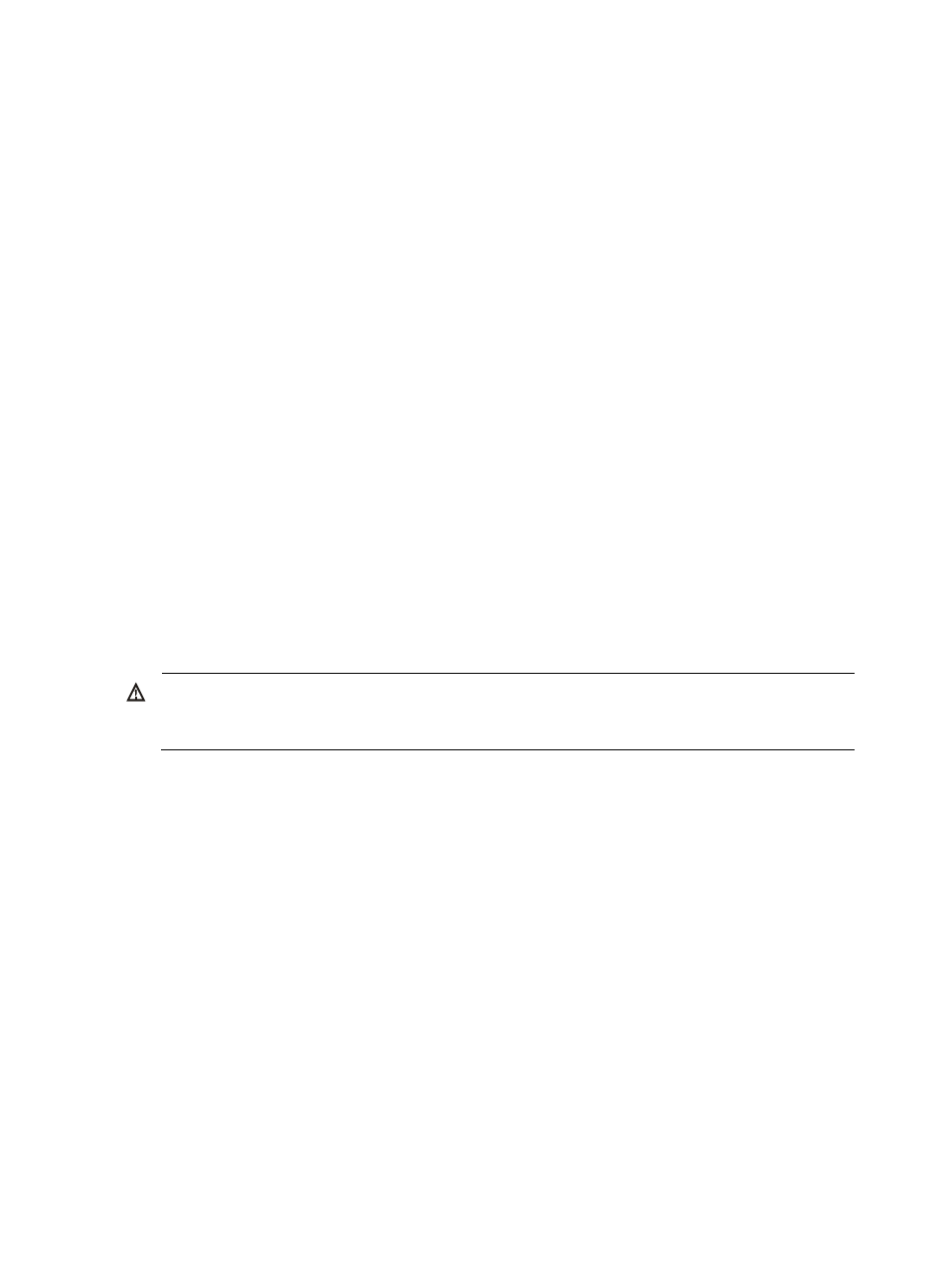
205
Enter your choice(0-3): 3
Deleting the file in cfa0:
'M' = MAIN 'B' = BACKUP 'S' = SECURE 'N/A' = NOT ASSIGNED
============================================================================
|NO. Size(B) Time Type Name |
|1 5602 Jun/03/2012 22:06:02 N/A cfa0:/test.cfg |
|2 4714356 Jun/03/2012 19:11:10 N/A cfa0:/logfile/logfile1.log |
|3 936158 Jun/03/2012 19:26:00 N/A cfa0:/diaglog/diagfile1.log |
|4 4196112 Jun/03/2012 14:59:16 N/A cfa0:/info.txt |
|5 53538808 Jun/03/2012 14:36:12 M cfa0:/s12500-test.bin |
|6 57979456 Oct/04/2012 02:14:54 N/A cfa0:/test.bin |
|7 3 Jun/03/2012 14:57:04 N/A cfa0:/a.txt |
|8 6425 Jun/03/2012 16:15:22 N/A cfa0:/startup.cfg |
|9 717220 Jun/03/2012 19:10:14 N/A cfa0:/12500_mr.btw |
============================================================================
Enter file No: 4
2.
Enter the number of the file to delete. For example, enter 4 to delete cfa0:/info.txt.
Enter file No: 4
3.
When the following prompt appears, enter Y.
The file you selected is cfa0:/info.txt,Delete it? [Y/N]Y
Deleting...Done!
Restoring the factory-default configuration
CAUTION:
Performing this task can cause all next-startup configuration files in the current storage medium to be
permanently deleted.
To restore the factory-default configuration from the EXTEND-BOOTWARE menu, make sure password
recovery capability is disabled. If the capability is enabled, you cannot perform the task.
To enable the system to start up with the factory-default configuration instead of a next-startup
configuration file:
1.
Enter 5 in the EXTEND-BOOTWARE menu.
===========================
|<1> Boot System |
|<2> Enter Serial SubMenu |
|<3> Enter Ethernet SubMenu |
|<4> File Control |
|<5> Restore to Factory Default Configuration |
|<6> BootWare Operation Menu |
|<7> Clear Super Password |
|<8> Storage Device Operation |
|<9> Product Special Operation |
|<0> Reboot |
============================================================================
Ctrl+Z: Access EXTEND-ASSISTANT MENU
- H3C S12500-X Series Switches H3C S9800 Series Switches H3C S9500E Series Switches H3C S5560 Series Switches H3C S5130 Series Switches H3C S5120 Series Switches H3C SR8800 H3C SR6600-X H3C SR6600 H3C MSR 5600 H3C MSR 50 H3C MSR 3600 H3C MSR 30 H3C MSR 2600 H3C MSR 20-2X[40] H3C MSR 20-1X H3C MSR 930 H3C MSR 900 H3C WX3000E Series Wireless Switches H3C WX5500E Series Access Controllers H3C WX3500E Series Access Controllers H3C WX2500E Series Access Controllers H3C WX6000 Series Access Controllers H3C WX5000 Series Access Controllers H3C WX3000 Series Unified Switches H3C LSWM1WCM10 Access Controller Module H3C LSUM3WCMD0 Access Controller Module H3C LSUM1WCME0 Access Controller Module H3C LSWM1WCM20 Access Controller Module H3C LSQM1WCMB0 Access Controller Module H3C LSRM1WCM2A1 Access Controller Module H3C LSBM1WCM2A0 Access Controller Module H3C WA3600 Series Access Points H3C WA2600 Series WLAN Access Points H3C SecPath F5020 H3C SecPath F5040 H3C VMSG VFW1000 H3C S10500 Series Switches
