Configuring the command auto-execute function, Ls, see, Configuring a user privilege level for user – H3C Technologies H3C S12500 Series Switches User Manual
Page 64: Interfaces
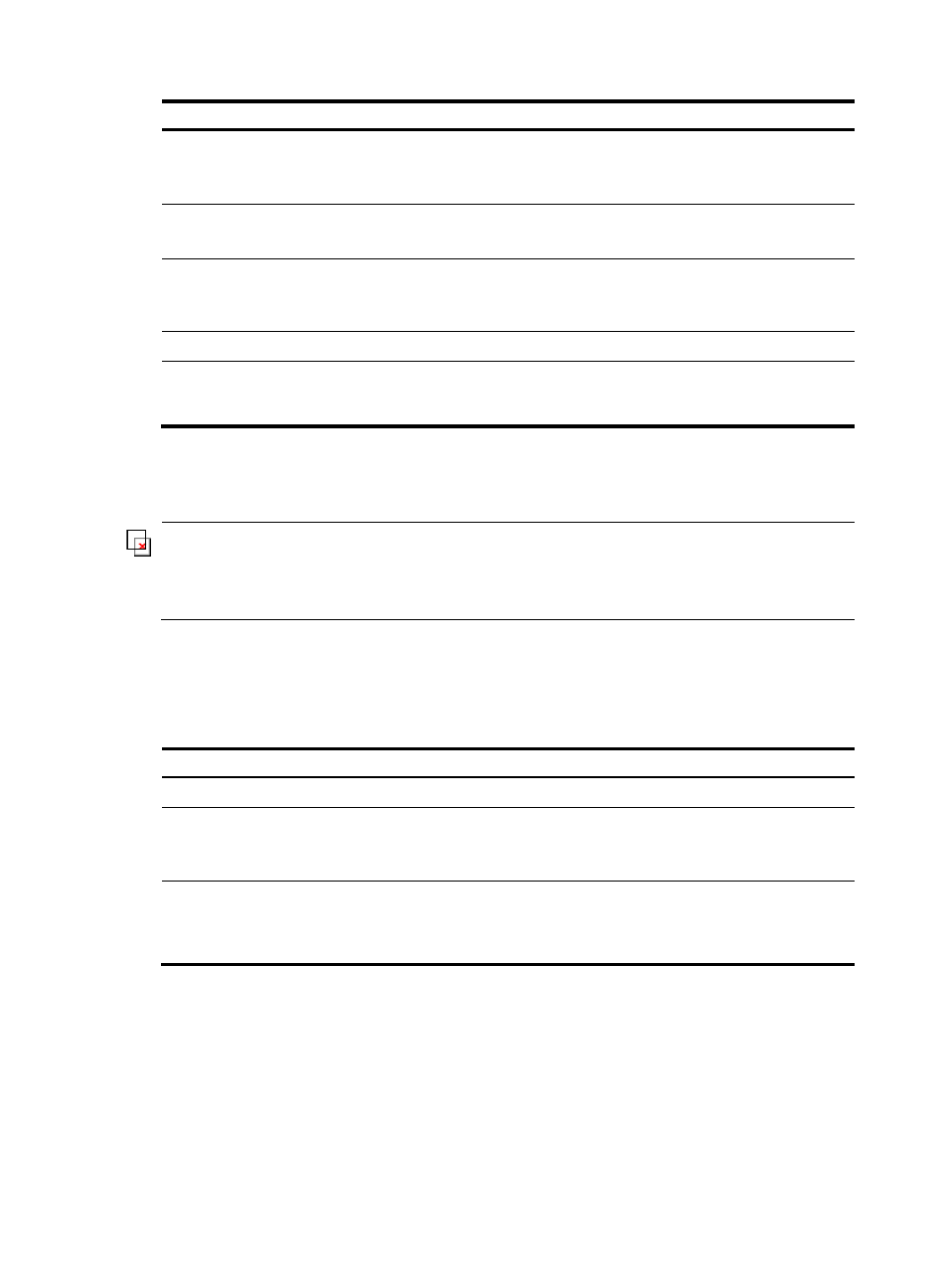
52
Step Command
Remarks
5.
Set the maximum number of
lines on a screen.
screen-length screen-length
Optional.
By default, up to 24 lines of data
are displayed on a screen.
6.
Set the display type of the
current user terminal.
terminal type { ansi | vt100 }
Optional.
ANSI by default.
7.
Set the size of the history
command buffer of the user
interface.
history-command max-size
size-value
Optional.
The history buffer can store 10
commands by default.
8.
Return to user view.
return
N/A
9.
Lock the user interface to
prevent unauthorized users
from using this interface.
lock
Optional.
Disabled by default.
Configuring the command auto-execute function
CAUTION:
You might be unable to access the CLI through a VTY user interface after configuring the auto-execute
command command on it. Before you configure the command and save the configuration, make sure you
can access the CLI through a different user interface.
The command auto-execute function is typically used for redirecting a Telnet user to a specific host. After
executing the specified command and performing the incurred task, the system automatically disconnect
the Telnet session.
To configure the command auto-execute function:
Step Command
Remarks
1.
Enter system view.
system-view
N/A
2.
Enter user interface view.
user-interface { first-num1
[ last-num1 ] | { aux | vty }
first-num2 [ last-num2 ] }
N/A
The console port does not support
this command.
3.
Specify a command to be
automatically executed when
a user logs in to the user
interfaces.
auto-execute command command
By default, no automatically
executed command is specified.
Configuring a user privilege level for user interfaces
User privilege levels restrict the access rights of different users to the switch:
•
If the authentication mode is scheme, the user must provide the username and password. For SSH
publickey authentication, the user privilege level is the user interface level configured in user
interface view, which is 0 by default.
- H3C S12500-X Series Switches H3C S9800 Series Switches H3C S9500E Series Switches H3C S5560 Series Switches H3C S5130 Series Switches H3C S5120 Series Switches H3C SR8800 H3C SR6600-X H3C SR6600 H3C MSR 5600 H3C MSR 50 H3C MSR 3600 H3C MSR 30 H3C MSR 2600 H3C MSR 20-2X[40] H3C MSR 20-1X H3C MSR 930 H3C MSR 900 H3C WX3000E Series Wireless Switches H3C WX5500E Series Access Controllers H3C WX3500E Series Access Controllers H3C WX2500E Series Access Controllers H3C WX6000 Series Access Controllers H3C WX5000 Series Access Controllers H3C WX3000 Series Unified Switches H3C LSWM1WCM10 Access Controller Module H3C LSUM3WCMD0 Access Controller Module H3C LSUM1WCME0 Access Controller Module H3C LSWM1WCM20 Access Controller Module H3C LSQM1WCMB0 Access Controller Module H3C LSRM1WCM2A1 Access Controller Module H3C LSBM1WCM2A0 Access Controller Module H3C WA3600 Series Access Points H3C WA2600 Series WLAN Access Points H3C SecPath F5020 H3C SecPath F5040 H3C VMSG VFW1000 H3C S10500 Series Switches
