Configuring authentication mode, Ation, see – H3C Technologies H3C S12500 Series Switches User Manual
Page 66
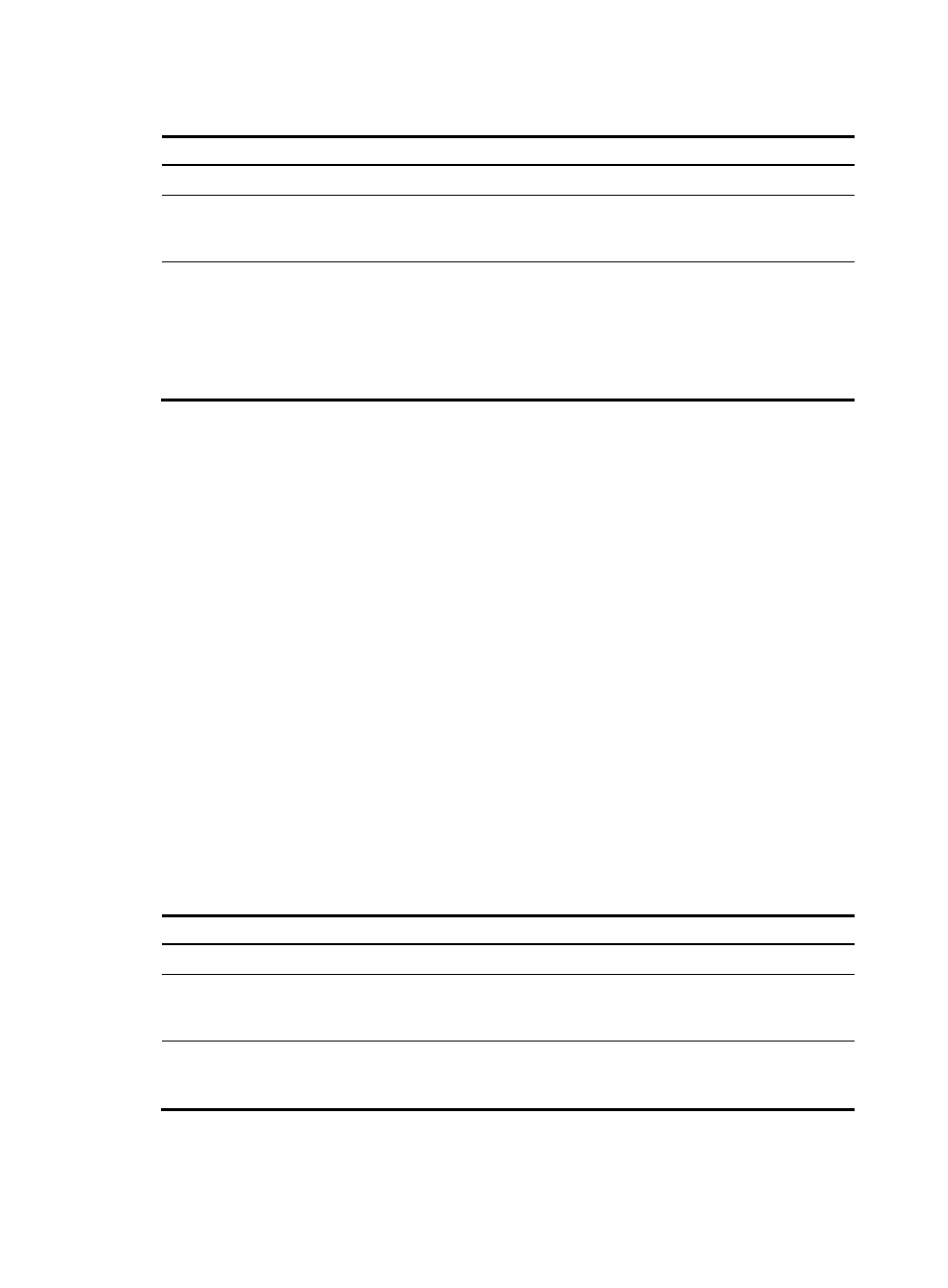
54
To configure supported protocols on VTY user interfaces:
Step Command
Remarks
1.
Enter system view.
system-view
N/A
2.
Enter VTY user interface view.
user-interface { first-num1
[ last-num1 ] | vty first-num2
[ last-num2 ] }
N/A
3.
Configure the supported
protocols on the current user
interface.
protocol inbound { all | ssh |
telnet }
Optional.
By default, both Telnet and SSH
are supported.
The specified protocols take effect
the next time you log in through
that user interface.
Configuring authentication mode
Authentication mode under a user interface determines whether to authenticate users that are logging in
through the user interface. The switch supports the following authentication modes:
•
None—Requires no authentication. This mode is insecure.
•
Password—Requires password authentication. If your password was lost, see H3C Series Ethernet
Switches Login Password Recovery Manual for password recovery.
•
Scheme—Uses the AAA module to provide local or remote console login authentication. You must
provide a username and password for accessing the CLI. If the password configured in the local
user database was lost, see H3C Series Ethernet Switches Login Password Recovery Manual for
password recovery. If the username or password configured on a remote server was lost, contact the
server administrator for help.
To improve switch security, configure the password or scheme authentication mode immediately after you
log in to the switch for the first time.
For more information about user authentication modes and parameters, see Security Configuration
Guide. By default, the switch performs local authentication on users. If you log in through SSH, the rules
apply to password authentication only. For more information about SSH, see Security Configuration
Guide.
To configure the authentication mode as none:
Step Command
Remarks
1.
Enter system view.
system-view
N/A
2.
Enter user interface view.
user-interface { first-num1
[ last-num1 ] | { aux | console |
vty } first-num2 [ last-num2 ] }
N/A
3.
Enable the none
authentication mode.
authentication-mode none
The default is password for VTY
and AUX logins and none for
console login.
To configure the authentication mode as password:
- H3C S12500-X Series Switches H3C S9800 Series Switches H3C S9500E Series Switches H3C S5560 Series Switches H3C S5130 Series Switches H3C S5120 Series Switches H3C SR8800 H3C SR6600-X H3C SR6600 H3C MSR 5600 H3C MSR 50 H3C MSR 3600 H3C MSR 30 H3C MSR 2600 H3C MSR 20-2X[40] H3C MSR 20-1X H3C MSR 930 H3C MSR 900 H3C WX3000E Series Wireless Switches H3C WX5500E Series Access Controllers H3C WX3500E Series Access Controllers H3C WX2500E Series Access Controllers H3C WX6000 Series Access Controllers H3C WX5000 Series Access Controllers H3C WX3000 Series Unified Switches H3C LSWM1WCM10 Access Controller Module H3C LSUM3WCMD0 Access Controller Module H3C LSUM1WCME0 Access Controller Module H3C LSWM1WCM20 Access Controller Module H3C LSQM1WCMB0 Access Controller Module H3C LSRM1WCM2A1 Access Controller Module H3C LSBM1WCM2A0 Access Controller Module H3C WA3600 Series Access Points H3C WA2600 Series WLAN Access Points H3C SecPath F5020 H3C SecPath F5040 H3C VMSG VFW1000 H3C S10500 Series Switches
