Configuring user interfaces, User interface assignment, User interface numbering – H3C Technologies H3C S12500 Series Switches User Manual
Page 61: Absolute numbering
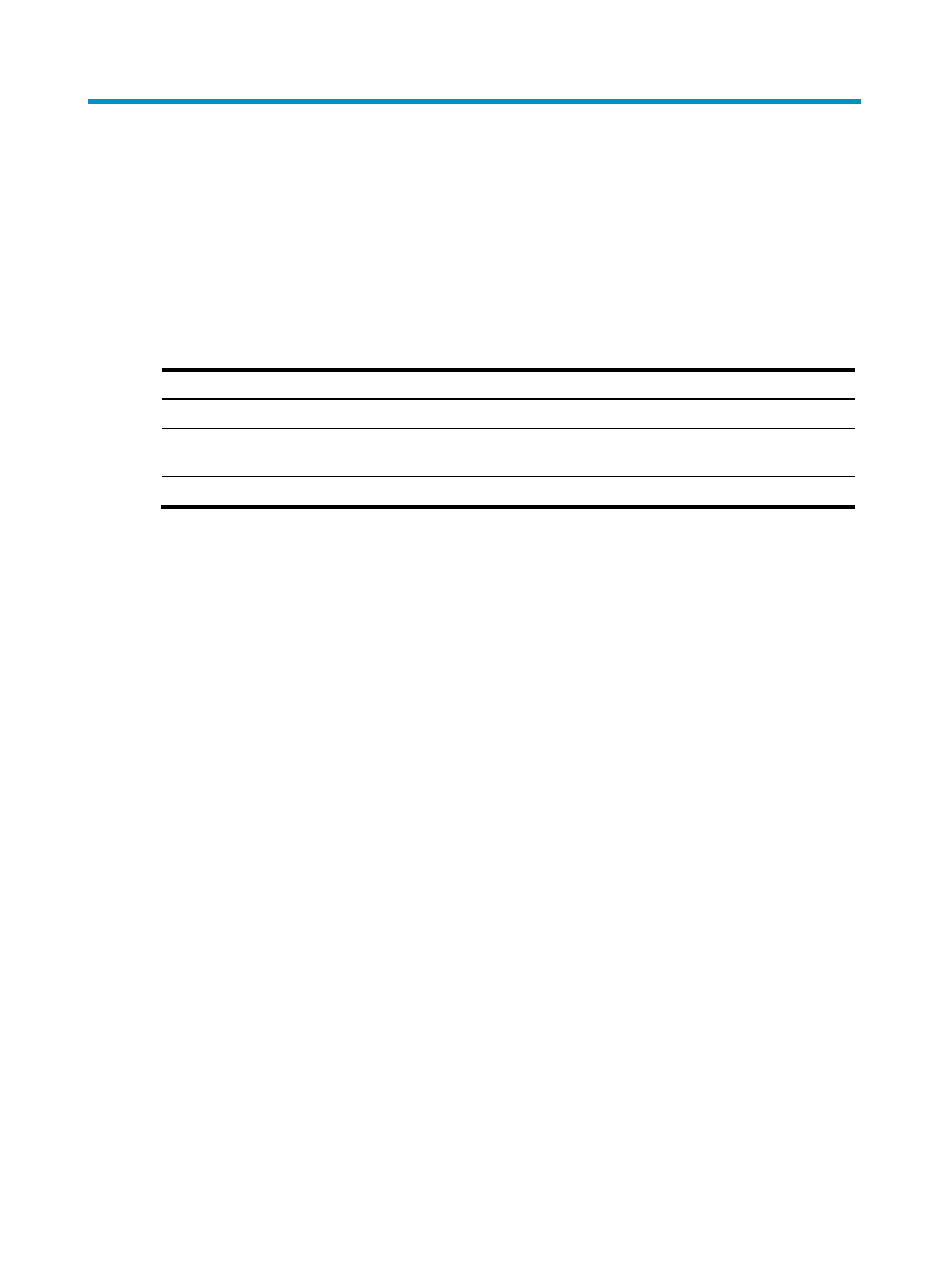
49
Configuring user interfaces
The switch uses user interfaces (also called "lines") to control CLI logins and monitor CLI sessions. You
can configure access control settings, including authentication, user privilege, and login redirect on the
user interfaces. After users are logged in, their actions must be compliant with the settings on the user
interfaces assigned to them.
Users are assigned different user interfaces, depending on their login methods, as shown in
.
Table 14 CLI login method and user interface matrix
User interface
Login method
Console user interface
Console port (EIA/TIA-232 DCE)
AUX user interface
AUX port (EIA/TIA-232 DTE, typically used for dial-in access through
modems)
VTY user interface
Telnet or SSH
The switch supports at most 16 concurrent VTY users.
User interface assignment
The switch automatically assigns user interfaces to CLI login users, depending on their login methods.
Each user interface can be assigned to only one user at a time. If no user interface is available, a CLI
login attempt will be rejected.
For a CLI login, the switch always picks the lowest numbered user interface from the idle user interfaces
available for the type of login. For example, four VTY user interfaces (0 to 3) are configured, of which
VTY 0 and VTY 3 are idle. When a user Telnets to the switch, the switch assigns VTY 0 to the user and
uses the settings on VTY 0 to authenticate and manage the user.
User interface numbering
User interfaces can be numbered in two ways: absolute numbering and relative numbering.
Absolute numbering
An absolute number uniquely identifies a user interface among all user interfaces. The user interfaces are
numbered starting from 0 and incrementing by 1 and in the sequence of console, AUX, and VTY user
interfaces.
•
Standalone mode
The console port and AUX port each use two numbers, and the VTY user interface uses numbers 20
through 35.
•
IRF mode
The user interfaces of the master are numbered the first, and then the subordinate switch. The
console port and AUX port each use four numbers, and the VTY user interface uses numbers 24
through 39.
- H3C S12500-X Series Switches H3C S9800 Series Switches H3C S9500E Series Switches H3C S5560 Series Switches H3C S5130 Series Switches H3C S5120 Series Switches H3C SR8800 H3C SR6600-X H3C SR6600 H3C MSR 5600 H3C MSR 50 H3C MSR 3600 H3C MSR 30 H3C MSR 2600 H3C MSR 20-2X[40] H3C MSR 20-1X H3C MSR 930 H3C MSR 900 H3C WX3000E Series Wireless Switches H3C WX5500E Series Access Controllers H3C WX3500E Series Access Controllers H3C WX2500E Series Access Controllers H3C WX6000 Series Access Controllers H3C WX5000 Series Access Controllers H3C WX3000 Series Unified Switches H3C LSWM1WCM10 Access Controller Module H3C LSUM3WCMD0 Access Controller Module H3C LSUM1WCME0 Access Controller Module H3C LSWM1WCM20 Access Controller Module H3C LSQM1WCMB0 Access Controller Module H3C LSRM1WCM2A1 Access Controller Module H3C LSBM1WCM2A0 Access Controller Module H3C WA3600 Series Access Points H3C WA2600 Series WLAN Access Points H3C SecPath F5020 H3C SecPath F5040 H3C VMSG VFW1000 H3C S10500 Series Switches
