Configuring common settings for user interfaces – H3C Technologies H3C S12500 Series Switches User Manual
Page 63
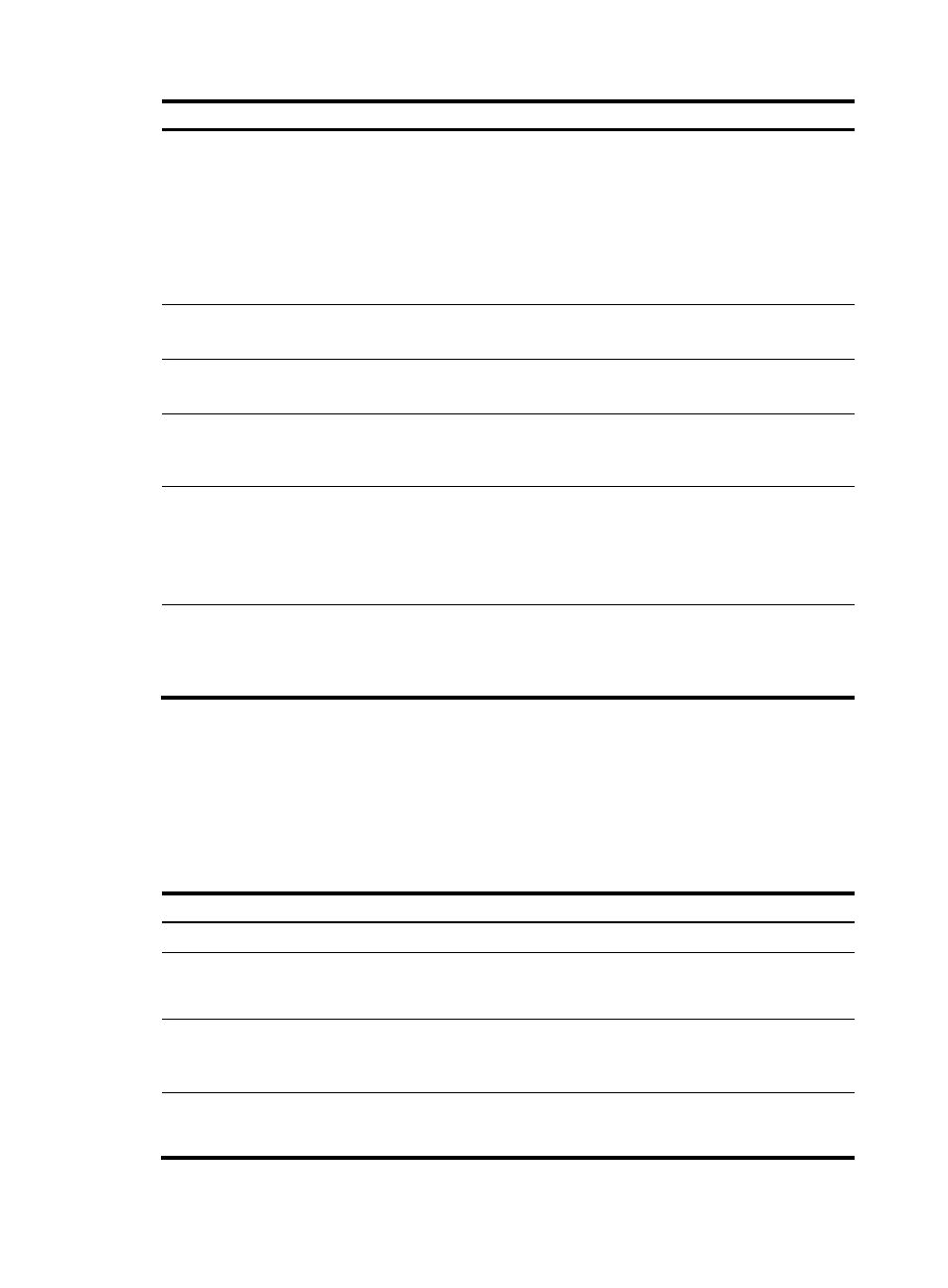
51
Step Command
Remarks
4.
Configure the data bits for
each character.
databits { 5 | 6 | 7 | 8 }
Optional.
The setting depends on the contexts
to be transmitted, For example,
you can set it to 7 if standard ASCII
characters are to be sent; set it to 8
if extended ASCII characters are to
be sent.
8 by default.
5.
Configure a parity check
method.
parity { even | mark | none | odd
| space }
Optional.
None by default.
6.
Configure the number of stop
bits transmitted per byte.
stopbits { 1 | 1.5 | 2 }
Optional.
1 by default.
7.
Detect the stop bits.
stopbit-error intolerance
Optional.
By default, stop bits are not
detected.
8.
Configure the flow control
mode.
flow-control { hardware |
software | none }
Optional.
By default, the flow control mode is
none.
The switch does not support the
hardware and software keywords.
9.
Associate the Telnet redirect
listening port with an IP
address.
ip alias ip-address port-number
Optional.
By default, no IP address is
associated with the Telnet redirect
listening port.
Configuring common settings for user interfaces
The device supports two terminal display types: ANSI and VT100. H3C recommends that you set the
display type to VT100 on both the device and the configuration terminal. If either side uses the ANSI type,
a display problem such as cursor positioning error might occur when a command line has more than 80
characters.
Step Command
Remarks
1.
Enter system view.
system-view
N/A
2.
Enter user interface view.
user-interface { first-num1
[ last-num1 ] | { aux | console |
vty } first-num2 [ last-num2 ] }
N/A
3.
Start the terminal service.
shell
Optional.
The terminal service is enabled on
all user interfaces by default.
4.
Set the idle-timeout
disconnection function for
terminal users.
idle-timeout minutes [ seconds ]
Optional.
10 minutes by default.
- H3C S12500-X Series Switches H3C S9800 Series Switches H3C S9500E Series Switches H3C S5560 Series Switches H3C S5130 Series Switches H3C S5120 Series Switches H3C SR8800 H3C SR6600-X H3C SR6600 H3C MSR 5600 H3C MSR 50 H3C MSR 3600 H3C MSR 30 H3C MSR 2600 H3C MSR 20-2X[40] H3C MSR 20-1X H3C MSR 930 H3C MSR 900 H3C WX3000E Series Wireless Switches H3C WX5500E Series Access Controllers H3C WX3500E Series Access Controllers H3C WX2500E Series Access Controllers H3C WX6000 Series Access Controllers H3C WX5000 Series Access Controllers H3C WX3000 Series Unified Switches H3C LSWM1WCM10 Access Controller Module H3C LSUM3WCMD0 Access Controller Module H3C LSUM1WCME0 Access Controller Module H3C LSWM1WCM20 Access Controller Module H3C LSQM1WCMB0 Access Controller Module H3C LSRM1WCM2A1 Access Controller Module H3C LSBM1WCM2A0 Access Controller Module H3C WA3600 Series Access Points H3C WA2600 Series WLAN Access Points H3C SecPath F5020 H3C SecPath F5040 H3C VMSG VFW1000 H3C S10500 Series Switches
