Configuration procedure, Configuring the system operating mode – H3C Technologies H3C S12500 Series Switches User Manual
Page 176
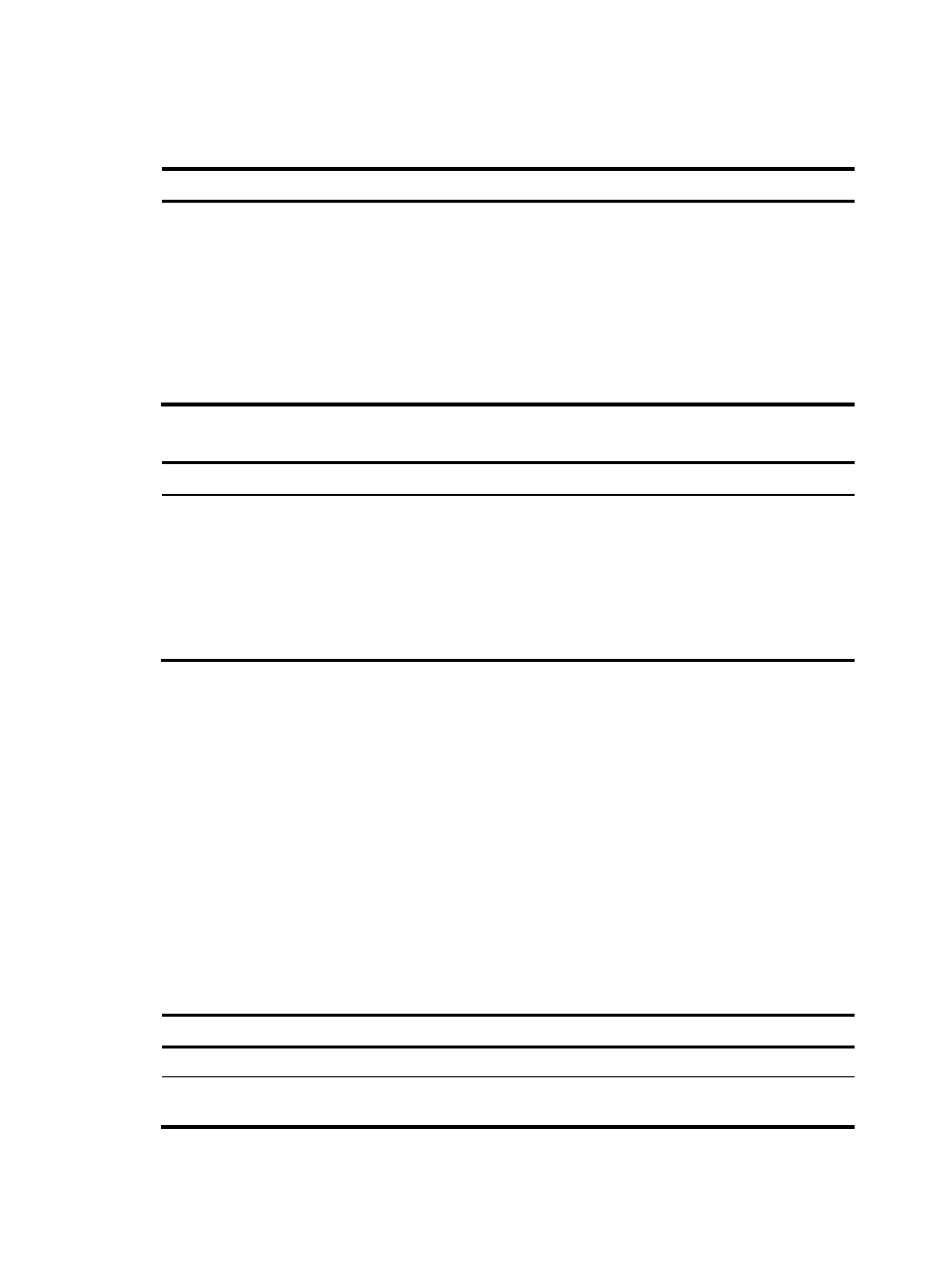
164
Configuration procedure
To reboot a switch, perform one of these commands in user view:
Task Command
Remarks
Reboot a switch.
•
Reboot a card, or the whole
system immediately (in
standalone mode):
reboot [ slot slot-number ]
•
Reboot a card, a member
switch, or the whole system
immediately (in IRF mode):
reboot [ chassis
chassis-number [ slot
slot-number ] ]
Use either command.
To schedule a device reboot, perform one of the following commands in user view:
Task Command
Remarks
Schedule a reboot.
•
Schedule a reboot to occur at a
specific time and date:
schedule reboot at hh:mm
[ date ]
•
Schedule a reboot to occur
after a delay:
schedule reboot delay { hh:mm
| mm }
Use either command.
The scheduled reboot function is
disabled by default.
NOTE:
Changing any clock setting can
cancel the reboot schedule.
For data security, if you are performing file operations at the reboot time, the system does not reboot.
Configuring the system operating mode
With different system operating modes, the system adjusts the hardware resources to meet the
requirements of different services. The switch has the following system operating modes:
•
advance—Advanced mode
•
bridgee—Enhanced L2 mode
•
routee—Enhanced L3 mode
•
standard—Standard mode
H3C recommends that you restart the switch immediately to make this configuration take effect.
To configure the system operating mode:
Step Command
Remarks
1.
Enter system view.
system-view
N/A
2.
Configure the system
operating mode.
system working mode { advance |
bridgee | routee | standard }
By default, the system operating
mode is standard.
- H3C S12500-X Series Switches H3C S9800 Series Switches H3C S9500E Series Switches H3C S5560 Series Switches H3C S5130 Series Switches H3C S5120 Series Switches H3C SR8800 H3C SR6600-X H3C SR6600 H3C MSR 5600 H3C MSR 50 H3C MSR 3600 H3C MSR 30 H3C MSR 2600 H3C MSR 20-2X[40] H3C MSR 20-1X H3C MSR 930 H3C MSR 900 H3C WX3000E Series Wireless Switches H3C WX5500E Series Access Controllers H3C WX3500E Series Access Controllers H3C WX2500E Series Access Controllers H3C WX6000 Series Access Controllers H3C WX5000 Series Access Controllers H3C WX3000 Series Unified Switches H3C LSWM1WCM10 Access Controller Module H3C LSUM3WCMD0 Access Controller Module H3C LSUM1WCME0 Access Controller Module H3C LSWM1WCM20 Access Controller Module H3C LSQM1WCMB0 Access Controller Module H3C LSRM1WCM2A1 Access Controller Module H3C LSBM1WCM2A0 Access Controller Module H3C WA3600 Series Access Points H3C WA2600 Series WLAN Access Points H3C SecPath F5020 H3C SecPath F5040 H3C VMSG VFW1000 H3C S10500 Series Switches
