Isolating and diagnosing a card, Configuration guidelines, Configuration procedure – H3C Technologies H3C S12500 Series Switches User Manual
Page 186
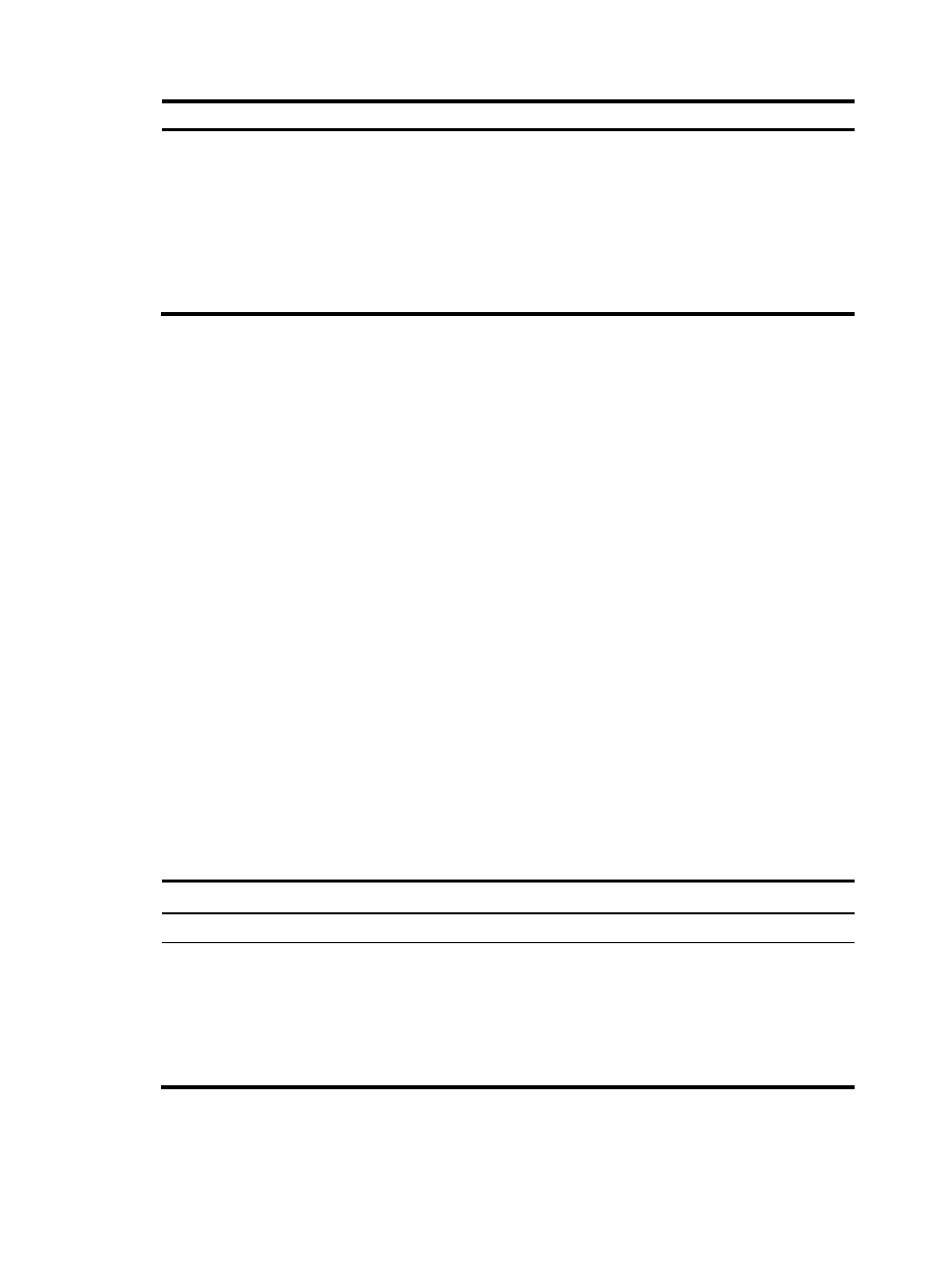
174
Step Command
Remarks
2.
Configure temperature
thresholds for a card.
•
In standalone mode:
temperature-limit slot slot-number { inflow
| hotspot | outflow } sensor-num
LowerLimit WarningLimit [ AlarmLimit ]
•
In IRF mode:
temperature-limit chassis chassis-number
slot slot-number { inflow | hotspot |
outflow } sensor-num LowerLimit
WarningLimit [ AlarmLimit ]
Optional.
Isolating and diagnosing a card
When the switch detects a card failure or upgrades the logic of the CPU daughter card on an interface
card, you can isolate the faulty card or the CPU daughter card to prevent it from forwarding data packets.
This operation allows for convenient on-site diagnosis or upgrading while causing no interference on the
operation of the system and services of other cards.
After isolating a card, you can use the test diag-offline command to collect the diagnosis information of
the card.
Configuration guidelines
•
When you upgrade the logic of an interface card, isolate the interface card first.
•
You can use the display device command to view whether a card is isolated, that is, whether the
card is in the offline state.
•
To minimize the interference on the system operation, H3C recommends that you force a network
interface card that is operating correctly offline before you remove it.
•
When you execute the test diag-offline command, the path where the diagnosis information is
saved is also displayed following the diagnosis information on the terminal. For example, you can
see flash:/diag_slot3_20080522_103458.txt.
•
H3C recommends that you send the diagnosis information to qualified engineers for analysis.
Configuration procedure
To isolate and diagnose a card:
Step Command Remarks
1.
Enter system view.
system-view
N/A
2.
Isolate a card.
•
In standalone mode:
board-offline slot slot-number
•
In IRF mode:
board-offline chassis
chassis-number slot slot-number
Use either command.
No card is isolated by default.
The active MPU cannot be isolated.
If only one switching fabric module
is working on the switch, it cannot
be isolated.
- H3C S12500-X Series Switches H3C S9800 Series Switches H3C S9500E Series Switches H3C S5560 Series Switches H3C S5130 Series Switches H3C S5120 Series Switches H3C SR8800 H3C SR6600-X H3C SR6600 H3C MSR 5600 H3C MSR 50 H3C MSR 3600 H3C MSR 30 H3C MSR 2600 H3C MSR 20-2X[40] H3C MSR 20-1X H3C MSR 930 H3C MSR 900 H3C WX3000E Series Wireless Switches H3C WX5500E Series Access Controllers H3C WX3500E Series Access Controllers H3C WX2500E Series Access Controllers H3C WX6000 Series Access Controllers H3C WX5000 Series Access Controllers H3C WX3000 Series Unified Switches H3C LSWM1WCM10 Access Controller Module H3C LSUM3WCMD0 Access Controller Module H3C LSUM1WCME0 Access Controller Module H3C LSWM1WCM20 Access Controller Module H3C LSQM1WCMB0 Access Controller Module H3C LSRM1WCM2A1 Access Controller Module H3C LSBM1WCM2A0 Access Controller Module H3C WA3600 Series Access Points H3C WA2600 Series WLAN Access Points H3C SecPath F5020 H3C SecPath F5040 H3C VMSG VFW1000 H3C S10500 Series Switches
